AWS News Blog
AWS Import/Export Snowball Update – Export Now Available
We launched AWS Snowball last year at AWS re:Invent (see my blog post, AWS Import/Export Snowball – Transfer 1 Petabyte Per Week Using Amazon-Owned Storage Appliances, to learn more).
At launch time, you had the ability to use this appliance-based model to move large amounts of data (generally 10 terabytes or more) to AWS. This aspect of Snowball is working well and many customers are already making great use of it.
Export Using Snowball
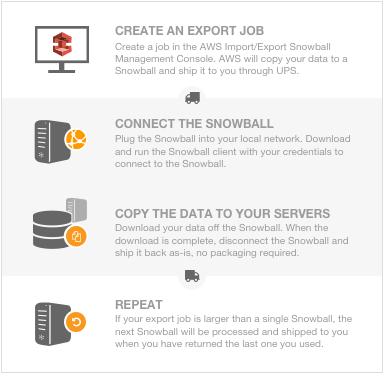 Today, we are making the same model available for data export operations. If you have collected, generated, or stored large terabytes or petabytes of data in AWS and need to get to it more quickly than you could via a network connection, you can now use AWS Snowball instead.
Today, we are making the same model available for data export operations. If you have collected, generated, or stored large terabytes or petabytes of data in AWS and need to get to it more quickly than you could via a network connection, you can now use AWS Snowball instead.
You simply log in to the AWS Management Console, create an export request, and specify the data to be exported. A single request can span one or more Amazon Simple Storage Service (Amazon S3) buckets. The service will determine how many appliances are needed (each one can hold up to 50 terabytes) and create the export jobs accordingly. The appliances will be prepared, data will be copied to them, and they will be shipped to the address specified in the request. You can track each of these steps using the Console.
As is the case with the existing data import operation, the data stored on the appliance is encrypted using keys that you specify. The keys are not stored on the device.
If your data is stored in Amazon Glacier, you will first need to restore it to S3 (read Restoring Objects to learn more).
When you receive the appliance(s), you simply connect them to your local network, copy the data to local storage, and then tell the service that your are done. The shipping label on the appliance will be updated to display the return address so that you can return the appliance to us.
— Jeff;