AWS News Blog
AWS Management Console – AWS Marketplace Integration
Have you used the AWS Marketplace? You can find, buy, and start using over 800 popular AMIs (Amazon Machine Images) in 24 categories using the Marketplace, with more products added every week.
Today we are making the AWS Marketplace even easier to use by making it accessible from within the EC2 tab of the AWS Management Console. As part of this work, we have also improved the console’s Launch Instance Wizard. Read on to learn more about both of these advances.
Marketplace Integration
You can now choose to search or browse the Marketplace when you click the console’s Launch Instance button by selecting the AWS Marketplace tab. You can browse through all 24 categories without having to leave the console:
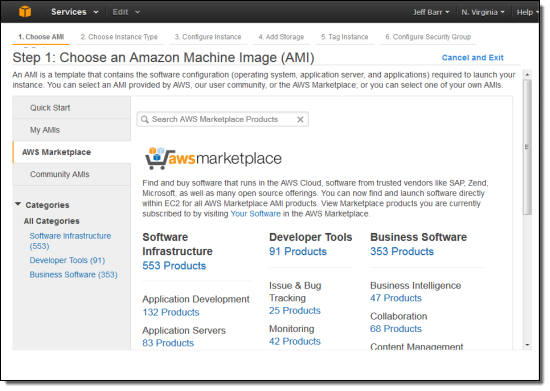
You can browse through individual categories (I selected “Business Software”):
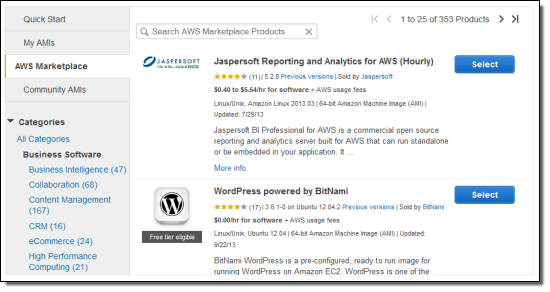
You can also enter a search term (in this case I searched for “Analytics”):
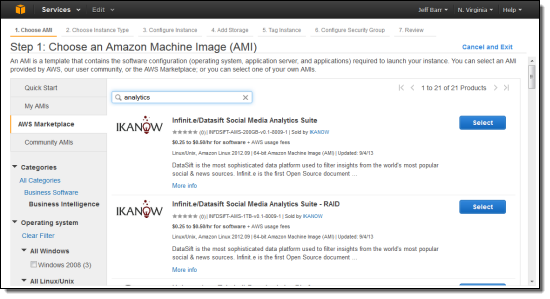
Once you find the desired package, the console will show you the pricing, system requirements, ratings, and other important information:
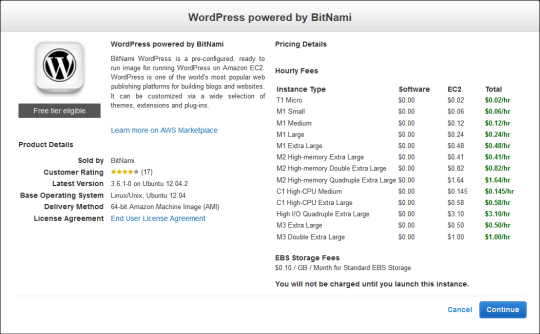
The console will use information supplied by the software vendor to recommend an instance type and create a new Security Group.
You can then proceed to adjust (if necessary) the instance type, finalize the other details, and launch the product, all within the AWS Management Console.
Launch Instance Wizard Improvements
We have improved the Console’s Launch Instance Wizard to make it even easier for you to launch EC2 instances. Searching for public and private AMIs is now instantaneous and the process of choosing instance types and security groups has been simplified. You can now copy rules from an existing security group to a new one, and there’s an auto-complete feature to streamline the process of tagging instances. Finding snapshots and creating volumes from them as part of the launch process is now faster and easier.
The console now groups related EC2 instance types together to allow you to choose the most suitable one more efficiently:
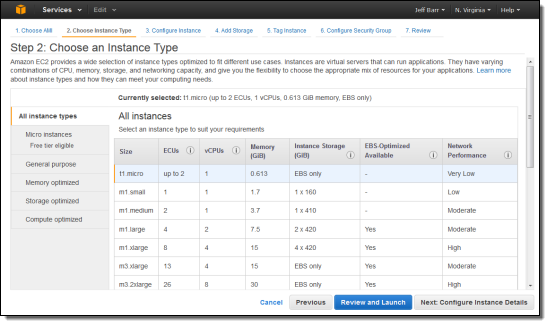
When you start to type a tag name, a popup will offer to complete it for you:
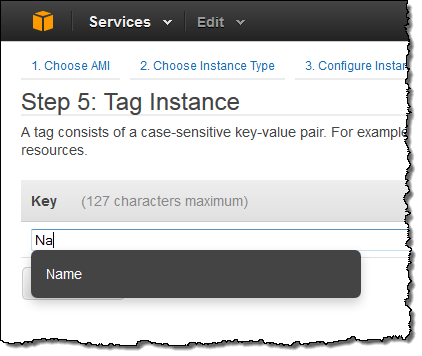
You can select an existing security group and review the rules within it. You can also copy an existing group to a new one with just one click:
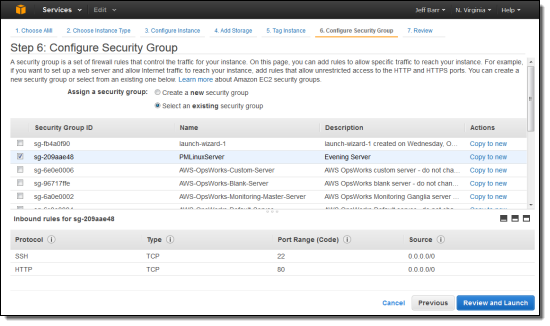
You can now search for EBS volume snapshots (including Public Data Sets) when you add storage as part of an instance launch:
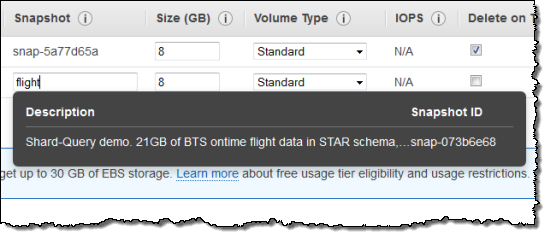
As part of this work we have been modernizing and fine-tuning the overall look and feel of the EC2 console. The remaining pages will be updated in the near future. If you have any suggestions, problems, or complaints, please feel free to leave a comment on this post or in the EC2 forum.
— Jeff;