AWS News Blog
New – Descriptions for Security Group Rules
I’m often impressed when I look back to the early days of EC2 and see just how many features from the launch have survived until today. AMIs, Availability Zones, KeyPairs, Security Groups, and Security Group Rules were all present at the beginning, as was pay-as-you-go usage. Even though we have made innumerable additions to the service in the past eleven years, the fundamentals formed a strong base and are still prominent today.
We put security first from the get-go, and gave you the ability to use Security Groups and Security Group Rules to exercise fine-grained control over the traffic that flows to and from to your instances. Our customers make extensive use of this feature, with large collections of groups and even larger collections of rules.
There was, however, one problem! While each group had an associated description (“Production Web Server Access”, “Development Access”, and so forth), the individual rules did not. Some of our larger customers created external tracking systems to ensure that they captured the intent behind each rule. This was tedious and error prone, and now it is unnecessary!
Descriptions for Security Group Rules
You can now add descriptive text to each of your Security Group Rules! This will simplify your operations and remove some opportunities for operator error. Descriptions can be up to 255 characters long and can be set and viewed from the AWS Management Console, AWS Command Line Interface (AWS CLI), and the AWS APIs. You can enter a description when you create a new rule and you can edit descriptions for existing rules.
Here’s how I can enter descriptions when creating a new Security Group (Of course, allowing SSH access from arbitrary IP addresses is not a best practice):
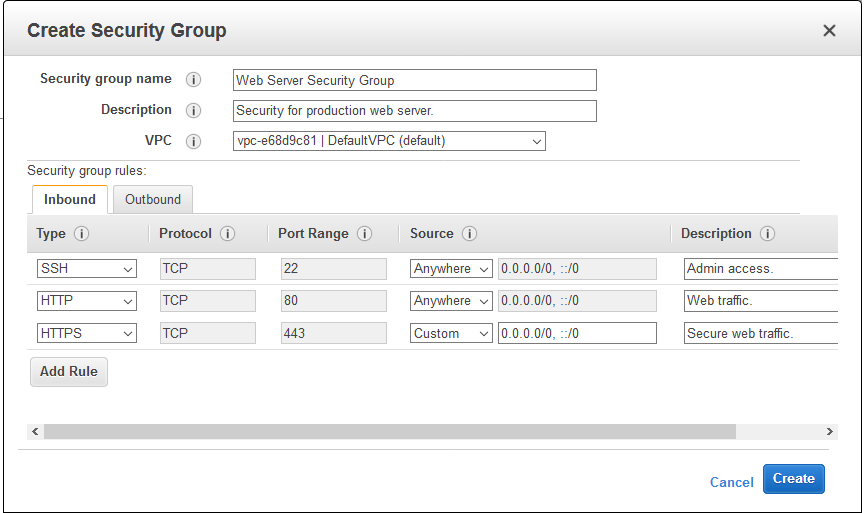
I can select my Security Group and review all of the descriptions:
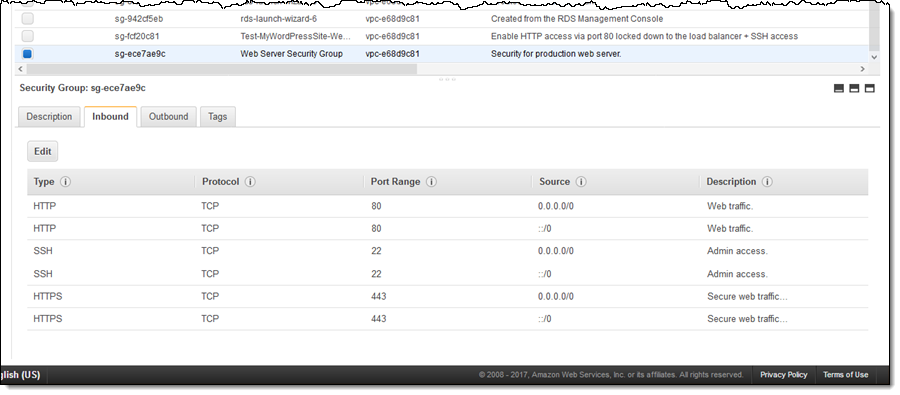
I can also click on the Edit button to modify the rules and the descriptions.
From the CLI I can include a description when I use the authorize-security-group-ingress and authorize-security-group-egress commands. I can use update-security-group-rule-descriptions-ingress and update-security-group-rule-descriptions-egress to change an existing description, and describe-security-groups to see the descriptions for each rule.
This feature is available now and you can start using it today in all commercial AWS Regions. It works for VPC Security Groups and for EC2 Classic Security Groups. CloudFormation support is on the way!
— Jeff;