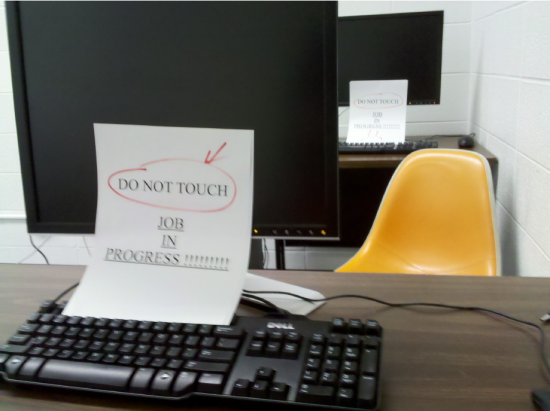AWS News Blog
New Elastic MapReduce Locations (Singapore and Tokyo) and Features
|
|
Our customers have become very adept at using Amazon Elastic MapReduce to chew through vast amounts of data in short order. As a switch from the corporate examples that I usually provide, I’d like to tell you about a slightly more personal one. My son Stephen is working on his PhD in Finance at the University of Rochester. Some of his colleagues have yet to learn about AWS and cloud computing, and run their large-scale jobs in the campus lab. They “protect” their jobs like this:
Stephen has been using AWS since his undergraduate days, and has made very good use of our AWS in Education program in his graduate work. You can read more about his use of Elastic MapReduce in his new presentation, Parallel Computing for Econometricians with Amazon Web Services.
Today we are making Elastic MapReduce available in two new locations and are also adding a number of useful features. Let’s take a closer look…
New Locations
Elastic MapReduce is now available in our Asia Pacific (Singapore) and Asia Pacific (Tokyo) Regions, accessible from the AWS Management Console, the Elastic MapReduce command line tools, and the APIs. We’ve also translated the Elastic MapReduce Getting Started Guide into Japanese.
Termination Protection
You can now enable termination protection for an Elastic MapReduce job flow. This will ensure that the instances are not shut down accidentally or when an error occurs. You can also enable this option if you need to log in to the instances in order to capture ephemeral data generated by your job (yes, this is the Elastic MapReduce equivalent of the “Do not touch” signs in Stephen’ picture).
IAM Integration
You can now use AWS Identity and Access Management (IAM) to control access to the Elastic MapReduce APIs. This eliminates the need to share passwords and access keys, and makes it easy to enable or disable access to Elastic MapReduce on a per-user basis.
Elastic IP Address Support
You can now allocate an Elastic IP Address and assign it to the master node of an Elastic MapReduce job flow. Once allocated, the IP address can be dynamically moved to new job flows. The IP address will remain constant for long-running job flows, even if the job must be restarted.
Automatic Tagging
Elastic MapReduce now adds a pair of tags to each EC2 instance that it launches as part of a job flow. The aws:elasticmapreduce:job-flow-id tag identifies the id of the job flow and the aws:elasticmapreduce:instance-group-role tag contains the instance’s role within the job flow (master, core, or task). You can sort and filter your EC2 instances using either or both of these tags to simplify your life when you are running several jobs simultaneously. These tags are read-only and do not count against the 10 tags that you are allowed to add to each instance.
— Jeff;