AWS News Blog
New Reader Endpoint for Amazon Aurora – Load Balancing & Higher Availability
|
|
Feature-by-feature, Amazon Aurora has become more powerful and easier to use. Over the past months we have given you the ability to create a cluster from a MySQL backup, create cross-region read replicas, share snapshots across accounts, exercise additional control over failover, and migrate from other in-cloud or on-premises databases to Aurora.
Today, as an extension of Aurora’s existing read replica model, we are introducing a new cluster-level read endpoint. Your application can continue to direct read queries to the individual replicas as before. However, you can also update it to make use of the new endpoint. Doing so will give you two important advantages: load balancing and higher availability:
Load Balancing – Connecting to the cluster endpoint allows Aurora to load-balance connections across the replicas in the DB cluster. This helps to spread the read workload around and can lead to better performance and more equitable use of the resources available to each replica. In the event of a failover, if the replica that you are connected to is promoted to the primary instance, the connection will be dropped. You can then reconnect to the reader endpoint in order to send your read queries to the other replicas in the cluster.
Higher Availability – You can place multiple Aurora replicas in distinct Availability Zones and connect to them via the new endpoint. In the unlikely event that an Availability Zone fails, applications that make use of the new endpoint will continue to send read traffic to the other replicas with minimal disruption.
Find the Endpoint
You can find the new Reader Endpoint in the Aurora Console:
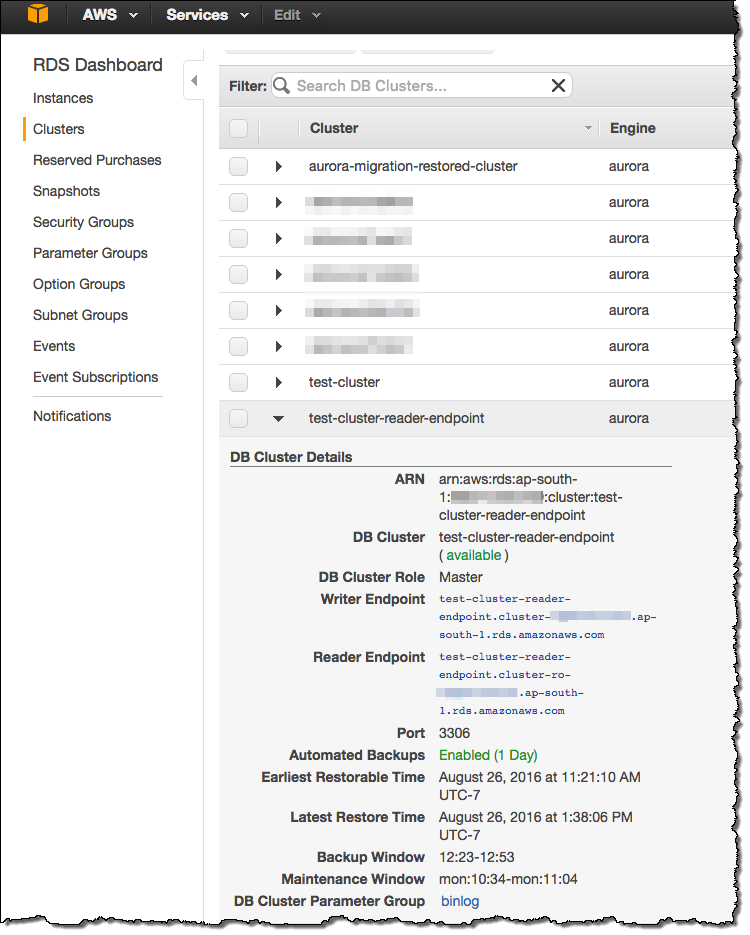
This handy new feature is available now and you can start using it today!
To learn more about this and other new Amazon Aurora features, attend our Amazon Aurora – New Features webinar on September 28th.
— Jeff;
