AWS News Blog
New SQS Client Library for Java Messaging Service (JMS)
The Java Message Service (JMS) allows a pair of cooperating Java applications to create, send, receive, and read messages. The loosely coupled nature of JMS allows one part of the application to operate asynchronously with respect to the other.
Until now, you needed to stand up, maintain, and scale a multi-instance (for high availability) JMS server cluster if you wanted to make use of it within an application. Today we are launching a client library that implements the JMS 1.1 specification and uses Amazon Simple Queue Service (SQS) as the JMS provider. You can now count on the scale, low cost, and high availability of SQS and forget about running your own JMS cluster!
Getting Started
If you have an existing application that makes use of the JMS API, you can move it to SQS quickly and easily. Start by opening up the AWS Management Console and creating a queue:
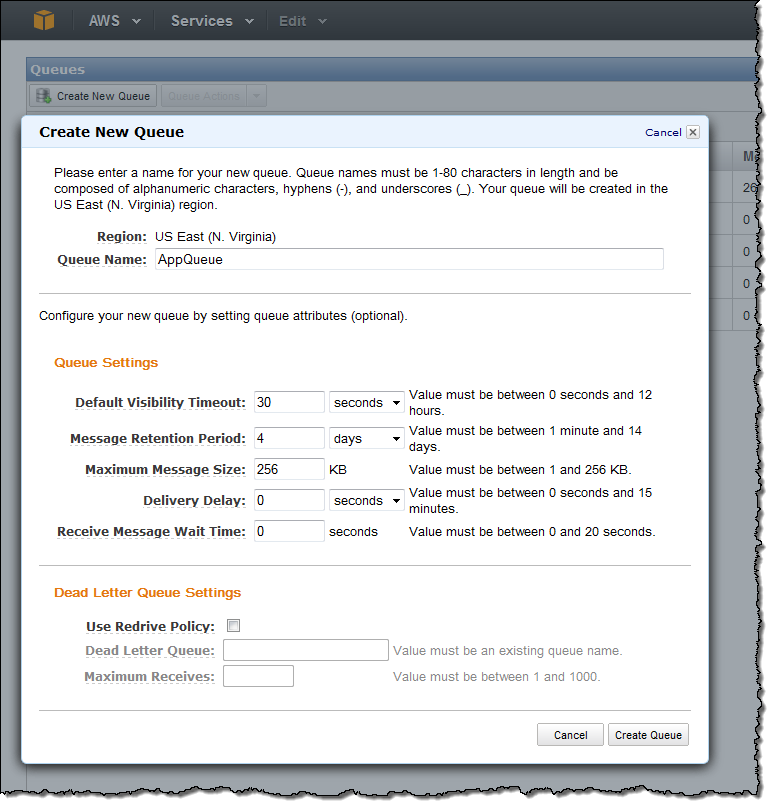
You can also create a queue using the AWS Command Line Interface (CLI), the AWS Tools for Windows PowerShell, or the
CreateQueue function.
Download the Amazon SQS Java Messaging Library JAR File and update your application’s CLASSPATH as appropriate. Then, configure your application’s connection factory to target the queue that you created.
Interesting Use Cases
Here are some of the ways that you can put this new library to use:
-
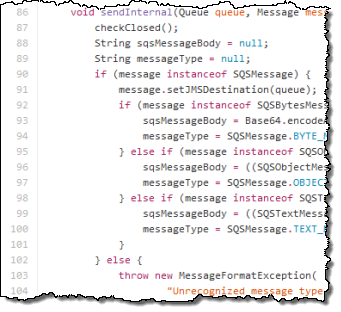 Remove JMS Provider Cluster – You no longer need to run a JMS cluster. In addition to the reduction in hardware overhead (less servers to buy and maintain), you may no longer need to pay licensing and support fees for commercial software. Further, because SQS scales as needed, you don’t need to add hardware when the message rate or message size increases.
Remove JMS Provider Cluster – You no longer need to run a JMS cluster. In addition to the reduction in hardware overhead (less servers to buy and maintain), you may no longer need to pay licensing and support fees for commercial software. Further, because SQS scales as needed, you don’t need to add hardware when the message rate or message size increases. - Modularize Monolithic Java Apps – You can modularize and modernize monolithic Java apps without having to stand up a
JMS cluster. You can move to an architecture that is modern and
scalable while taking advantage of time-tested Java APIs. - Load Test Producers and Consumers – You can load test your custom producer and consumer clients at production scale without having to create a correspondingly large (yet temporary) JMS cluster. This will also allow you to gain experience with SQS and allow you to observe its scale and performance in comparison to your existing vendor-provided middleware.
- Overflow Handling -With some extra logic on the producer and the consumer, you can use your existing
JMS cluster for steady-state processing, backed by a new, SQS queue to handle the extra load at peak times.
Learn More
To learn more, take a look at Using JMS with Amazon SQS in the SQS Documentation. The documentation includes sample code and
full configuration information.
— Jeff;