Free Cloud Storage Solutions on AWS
Free Cloud Storage Solutions on AWS
Product Benefits
Cloud storage is a cloud computing model that enables storing data and files on the internet through a cloud computing provider that you access either through the public internet or a dedicated private network connection.
Access your storage faster
Make resources available in minutes, not weeks. Speed time to market, avoid complex capacity planning, and reduce over-provisioning with just a few clicks.
Reduce your storage spend
Minimize your total cost of ownership (TCO) with managed services that eliminate infrastructure maintenance. Optimize your storage costs based on how frequently and quickly you need to access your data.
Secure and protect your data
Safeguard your data with unmatched security and storage designed for 99.999999999 (11 9s) of durability and multi Availability Zone resilience.
Accelerate innovation
Choose from a variety of tools to get more from your data and accelerate new product and service delivery.
Choose industry leading foundation models with AWS
Free Product Offers
Deploy cloud storage solutions using these product offers from the AWS Free Tier.
| PRODUCT | DESCRIPTION | FREE TIER OFFER DETAILS | PRODUCT PRICING |
| Object Storage |
Amazon Simple Storage Service (Amazon S3) is an object storage service that offers industry-leading scalability, data availability, security, and performance. |
12 MONTHS FREE 5 GB of standard storage 20,000 Get requests 2,000 Put requests |
|
| Block Storage |
Amazon Elastic Block Store (EBS) is an easy to use, high-performance, block-storage service designed for use with Amazon Elastic Compute Cloud (EC2) for both throughput and transaction intensive workloads at any scale. |
12 MONTHS FREE 30 GB of Amazon EBS: any combination of general purpose (SSD) or magnetic 2,000,000 I/O (with EBS magnetic) 1 GB of snapshot storage |
|
| Elastic File System
|
Amazon Elastic File System (Amazon EFS) provides a simple, scalable, fully managed elastic NFS file system for use with AWS Cloud services and on-premises resources. |
12 MONTHS FREE 5 GB of storage |
|
| Hybrid Cloud Storage |
AWS Storage Gateway is a hybrid cloud storage service that gives you on-premises access to virtually unlimited cloud storage. |
ALWAYS FREE Up to 100GB/month free, up to $125/month maximum charges No transfer charges into AWS |

Have a Small Business or Startup?
Explore exclusive offers and gain AWS credits now >>Explore our product benefits

Access your storage faster
Make resources available in minutes, not weeks. Speed time to market, avoid complex capacity planning, and reduce over-provisioning with just a few clicks.
Reduce your storage spend
Minimize your total cost of ownership (TCO) with managed services that eliminate infrastructure maintenance. Optimize your storage costs based on how frequently and quickly you need to access your data.
Secure and protect your data
Safeguard your data with unmatched security and storage designed for 99.999999999 (11 9s) of durability and multi Availability Zone resilience.
Accelerate innovation
Choose from a variety of tools to get more from your data and accelerate new product and service delivery.
Choose industry leading foundation models with AWS
Free Product Offers
Deploy cloud storage solutions using these product offers from the AWS Free Tier.

5 GB of standard storage
20,000 Get requests
2,000 Put requests

30 GB of Amazon EBS: any combination of general purpose (SSD) or magnetic
2,000,000 I/O (with EBS magnetic)
1 GB of snapshot storage

5 GB of storage

Up to 100GB/month free, up to $125/month maximum charges
No transfer charges into AWS
Learn more about Cloud Storage with AWS
Browse through our collection of videos and tutorials to deepen your knowledge and experience with AWS Storage.
-
Videos
-
Tutorials
-
Videos
-
Getting started with Amazon S3 - Demo (7:37)
Amazon Elastic Block Store (EBS) Overview (1:57)
Introduction to Amazon EFS (8:15)
AWS Storage Gateway (2:40)
-
Tutorials
-
10-Minute Tutorials
Start with these free and simple tutorials to explore AWS cloud storage services.
Store and retrieve a file with Amazon S3
This step-by-step tutorial will help you store your files in the cloud using Amazon Simple Storage Solution (S3). Amazon S3 is a service that enables you to store your data (referred to as objects) at massive scale. In this tutorial, you will create an Amazon S3 bucket, upload a file, retrieve the file and delete the file.
Getting started using Amazon S3 Intelligent-Tiering
The purpose of this tutorial is to show you how easy it is to begin storing your data in the Amazon S3 Intelligent-Tiering storage class, so that you can start experiencing automatic storage cost savings.
Getting started using the Amazon S3 Glacier storage classes
Use the S3 console and S3 API to easily archive your data in Amazon S3. The S3 console and S3 API allow you to access all the features and functionality that the Amazon S3 service provides. Follow this tutorial to begin using the S3 console to store your archive datasets in the Amazon S3 Glacier storage classes.
Batch upload files to the cloud with Amazon S3 and AWS CLI
In this tutorial we are going to help you use the AWS Command Line Interface (CLI) to access Amazon S3. We will do this so you can easily build your own scripts for backing up your files to the cloud and easily retrieve them as needed. This will make automating your backup process faster, more reliable, and more programmatic. You can use this information to build a scheduled task (or cron job) to handle your backup operations.
Learn more about Cloud Storage with AWS

-
Videos
-
Tutorials
-
Videos
-
Getting started with Amazon S3 - Demo
Amazon Elastic Block Store (EBS) Overview
Introduction to Amazon EFS
AWS Storage Gateway
-
Tutorials
-
10-Minute Tutorials
Start with these free and simple tutorials to explore AWS cloud storage services.
Store and Retrieve a File with Amazon S3
This step-by-step tutorial will help you store your files in the cloud using Amazon Simple Storage Solution (S3). Amazon S3 is a service that enables you to store your data (referred to as objects) at massive scale. In this tutorial, you will create an Amazon S3 bucket, upload a file, retrieve the file and delete the file.
Getting started using Amazon S3 Intelligent-Tiering
The purpose of this tutorial is to show you how easy it is to begin storing your data in the Amazon S3 Intelligent-Tiering storage class, so that you can start experiencing automatic storage cost savings.
Getting started using the Amazon S3 Glacier storage classes
Use the S3 console and S3 API to easily archive your data in Amazon S3. The S3 console and S3 API allow you to access all the features and functionality that the Amazon S3 service provides. Follow this tutorial to begin using the S3 console to store your archive datasets in the Amazon S3 Glacier storage classes.
Batch upload files to the cloud with Amazon S3 and AWS CLI
In this tutorial we are going to help you use the AWS Command Line Interface (CLI) to access Amazon S3. We will do this so you can easily build your own scripts for backing up your files to the cloud and easily retrieve them as needed. This will make automating your backup process faster, more reliable, and more programmatic. You can use this information to build a scheduled task (or cron job) to handle your backup operations.
AWS Free Tier
The AWS Free Tier offers users an opportunity to explore products for free, with offers including products that are always free, free for 12 months, and short-term free trials.
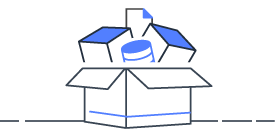
Get Started
Creating an AWS account is free and gives you immediate access to the AWS Free Tier.
