AWS News Blog
New – Tag EC2 Instances & EBS Volumes on Creation
Way back in 2010, we launched Resource Tagging for EC2 instances and other EC2 resources. Since that launch, we have raised the allowable number of tags per resource from 10 to 50, and we have made tags more useful with the introduction of resource groups and a tag editor. Our customers use tags to track ownership, drive their cost accounting processes, implement compliance protocols, and to control access to resources via IAM policies.
The AWS tagging model provides separate functions for resource creation and resource tagging. While this is flexible and has worked well for many of our users, it does result in a small time window where the resources exist in an untagged state. Using two separate functions means that resource creation could succeed only for tagging to fail, again leaving resources in an untagged state.
Today we are making tagging more flexible and more useful, with four new features:
Tag on Creation – You can now specify tags for EC2 instances and EBS volumes as part of the API call that creates the resources.
Enforced Tag Usage – You can now write IAM policies that mandate the use of specific tags on EC2 instances or EBS volumes.
Resource-Level Permissions – By popular request, the CreateTags and DeleteTags functions now support IAM’s resource-level permissions.
Enforced Volume Encryption – You can now write IAM policies that mandate the use of encryption for newly created EBS volumes.
Tag on Creation
You now have the ability to specify tags for EC2 instances and EBS volumes as part of the API call that creates the resources (if the call creates both instances and volumes, you can specify distinct tags for the instance and for each volume). The resource creation and the tagging are performed atomically; both must succeed in order for the operation (RunInstances, CreateVolume, and other functions that create resources) to succeed. You no longer need to build tagging scripts that run after instances or volumes have been created.
Here’s how you specify tags when you launch an EC2 instance (the CostCenter and SaveSnapshotFlag tags are also set on any EBS volumes created when the instance is launched):
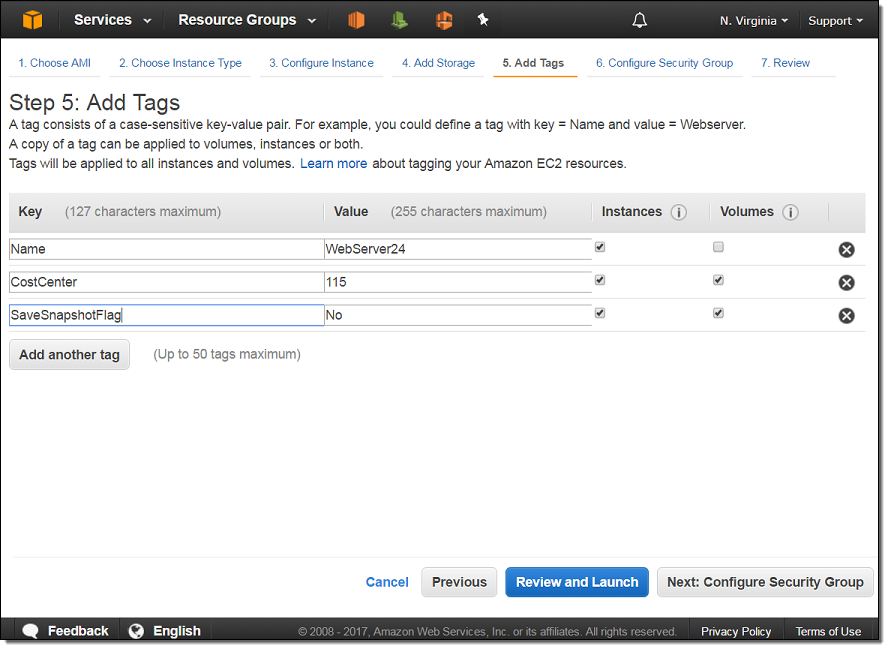
To learn more, read Using Tags.
Resource-Level Permissions
CreateTags and DeleteTags now support IAM’s resource-level permissions, as requested by many customers. This gives you additional control over the tag keys and values on existing resources.
Also, RunInstances and CreateVolume now support additional resource-level permissions. This allows you to exercise control over the users and groups that can tag resources on creation.
To learn more, see Example Policies for Working with the AWS CLI or an AWS SDK.
Enforced Tag Usage
You can now write IAM policies that enforce the use of specific tags. For example, you could write a policy that blocks the deletion of tags named Owner or Account. Or, you could write a “Deny” policy that disallows the creation of new tags for specific existing resources. You could also use an IAM policy to enforce the use of Department and CostCenter tags to help you achieve more accurate cost allocation reporting. In order to implement stronger compliance and security policies, you could also restrict access to DeleteTags if the resource is not tagged with the user’s name. The ability to enforce tag usage gives you precise control over access to resources, ownership, and cost allocation.
Here’s a statement that requires the use of costcenter and stack tags (with values of “115” and “prod,” respectively) for all newly created volumes:
Enforced Volume Encryption
Using the additional IAM resource-level permissions now supported by RunInstances and CreateVolume, you can now write IAM policies that mandate the use of encryption for any EBS boot or data volumes created. You can use this to comply with regulatory requirements, enforce enterprise security policies, and to protect your data in compliance with applicable auditing requirements.
Here’s a sample statement that you can incorporate into an IAM policy for RunInstances and CreateVolume to enforce EBS volume encryption:
To learn more and to see some sample policies, take a look at Example Policies for Working with the AWS CLI or an AWS SDK and IAM Policies for Amazon EC2.
Available Now
As you can see, the combination of tagging and the new resource-level permissions on the resource creation and tag manipulation functions gives you the ability to track and control access to your EC2 resources.
This new feature is available now in all regions except AWS GovCloud (US) and China (Beijing). You can start using it today from the AWS Management Console, AWS Command Line Interface (AWS CLI), AWS Tools for Windows PowerShell, or the AWS APIs.
We are planning to add support for additional EC2 resource types over time; stay tuned for more information!
— Jeff;