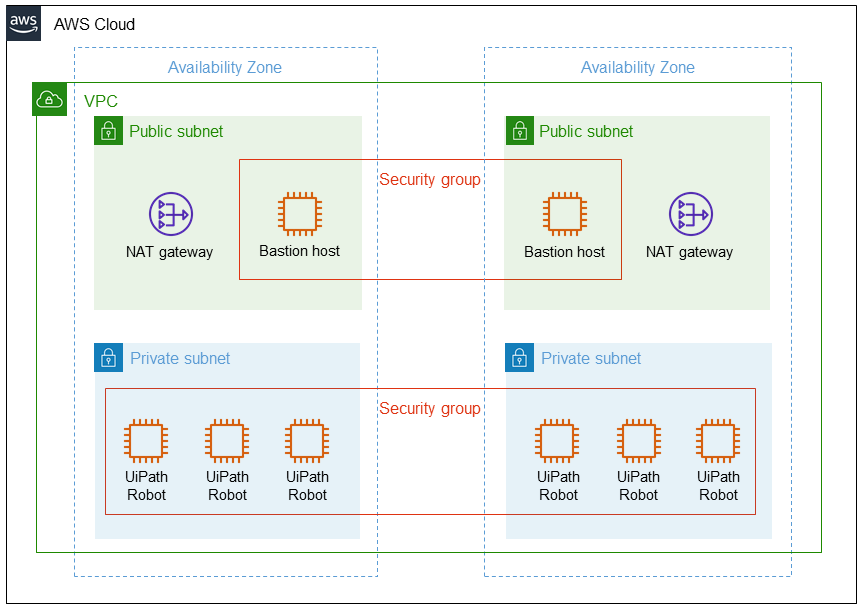This Partner Solution deploys UiPath Robot to the Amazon Web Services (AWS) Cloud. UiPath Robot is the agent that runs automation processes developed in UiPath Studio. Run both attended and unattended UiPath software robots hosted on Amazon Elastic Compute Cloud (Amazon EC2) instances.

This Partner Solution was developed by UiPath in collaboration with AWS. UiPath is an AWS Partner.
-
What you'll build
-
How to deploy
-
Costs and licenses
-
What you'll build
-
This Partner Solution sets up the following:
- A highly available architecture that spans two or more Availability Zones.*
- A virtual private cloud (VPC) configured with public and private subnets, according to AWS best practices, to provide you with your own virtual network on AWS.*
- In the public subnets:
- Managed network address translation (NAT) gateways to allow outbound internet access for resources in the private subnets.*
- A Windows bastion host to allow inbound Remote Desktop Protocol (RDP) access to Amazon EC2 instances in private subnets.*
- A security group for fine-grained inbound access to bastion host instances.
- Managed network address translation (NAT) gateways to allow outbound internet access for resources in the private subnets.*
- In the private subnets:
- Amazon EC2 instances to host UiPath Robot.
- A security group for fine-grained inbound access to UiPath Robot instances.
* The template that deploys the Partner Solution into an existing VPC skips the components marked by asterisks and prompts you for your existing VPC configuration.
-
How to deploy
-
To deploy this Partner Solution, follow the instructions in the deployment guide. The deployment takes 15 minutes and includes these steps:
- If you don't already have an AWS account, sign up at https://aws.amazon.com, and sign in to your account.
- Launch the Partner Solution by choosing from the following options. Before you create the stack, select the Region from the top toolbar.
- Test the deployment.
Amazon may share user-deployment information with the AWS Partner that collaborated with AWS on this solution.
-
Costs and licenses
-
You are responsible for the cost of the AWS services and any third-party licenses used while running this solution. There is no additional cost for using the solution.
This solution includes configuration parameters that you can customize. Some of these settings, such as instance type, affect the cost of deployment. For cost estimates, refer to the pricing pages for each AWS service you use. Prices are subject to change.
Tip: After you deploy a solution, create AWS Cost and Usage Reports to track associated costs. These reports deliver billing metrics to an Amazon Simple Storage Service (Amazon S3) bucket in your account. They provide cost estimates based on usage throughout each month and aggregate the data at the end of the month. For more information, refer to What are AWS Cost and Usage Reports?