- WorkSpaces›
- VDI partners
Amazon WorkSpaces for VDI partners
Cost-effective, simple, flexible cloud desktop infrastructure and APIs for VDI migrations from Citrix, Omnissa, Workspot, Dizzion, and Leostream.
VDI Partners
Bring your existing VDI management software to run on AWS. Visit the VDI partner pages below for more information.
Citrix
Together with WorkSpaces, Citrix provides a modern, enterprise-ready approach to enabling hybrid and remote workforces—one that simplifies IT operations, enhances employee experience, and strengthens security without locking you into rigid infrastructure. Leverage the security-first design of AWS infrastructure, combined with Citrix’s contextual access controls and policy enforcement, to enable your environment to remain protected and compliant.
With Citrix and AWS, IT leaders can support change with confidence. Whether you’re navigating a merger, enabling a global workforce, or scaling operations across regions, our combined solution helps you move faster, stay secure, and control costs—all while delivering a seamless experience to every user.
Additional resources:
AWS blog announcing General Availability of Citrix DaaS on WorkSpaces
Citrix blog announcing General Availability of Citrix DaaS on WorkSpaces

Dizzion
Dizzion Cloud PC and WorkSpaces provides a personalized, persistent Windows 11 cloud desktop experience, while IT benefits from centralized management with built-in tools, prebuilt automation, and security backed by AWS--allowing you to deliver full-stack development environments preconfigured with dev tools, SDKs, and secure access to cloud services--accessible from anywhere. Dizzion handles image management, user provisioning, policy enforcement, and lifecycle operations, giving your team time to focus on strategic initiatives. Whether you’re just beginning your desktop transformation or scaling secure access for a global workforce, Dizzion can help you modernize with confidence.
Get started with Dizzion on WorkSpaces today.

Leostream
As a hybrid solution, Leostream Remote Desktop Access Platform powered by Amazon WorkSpaces, enables you to provision, deploy, and manage Virtual Desktop Infrastructure (VDI) directly from the Leostream platform. Integration with Azure AD, Azure MFA, RADIUS, SMAL-based Identity providers, and Duo maximizes user-authentication flexibility. With Leostream, you also have the flexibility to choose from a wide range of protocols including; Leostream HTML5-based RDP, VNC, SSH, NICE DCV, HPI PCoIP, NoMachine, and Mechdyne TGX.
Additional resources:
AWS blog announcing Leostream support for WorkSpaces
Leostream proof-of-concept architecture quick setup guide

Omnissa
Omnissa offers two powerful solutions—Horizon 8 and Horizon Cloud—integrated with WorkSpaces to deliver flexible, secure, and cost-effective virtual desktop and application experiences. Whether you're seeking a hybrid, multi-hypervisor deployment with Horizon 8 or a fully cloud-native, automated Desktop-as-a-Service (DaaS) model with Horizon Cloud, both options provide a consistent end-user experience while leveraging the scalability, security, and reliability of AWS infrastructure.
Improve user experience and reduce costs even further by using Workspace ONE UEM to streamline desktop management, App Volumes with Apps on Demand capability to enhance app lifecycle management, and Workspace ONE Experience Management to improve user experience across desktops on WorkSpaces for VDI Partners infrastructure. Lucid Motors runs Horizon 8 on Amazon Workspaces for VDI Partners, delivers high-performance end-user experience.
Additional resources:
Amazon deployment guide
Omnissa deployment guide (Horizon Cloud on Amazon EC2)
Omnissa deployment guide (Horizon Cloud on WorkSpaces)
Horizon 8 evaluation guide
Horizoin Cloud deployment checklist
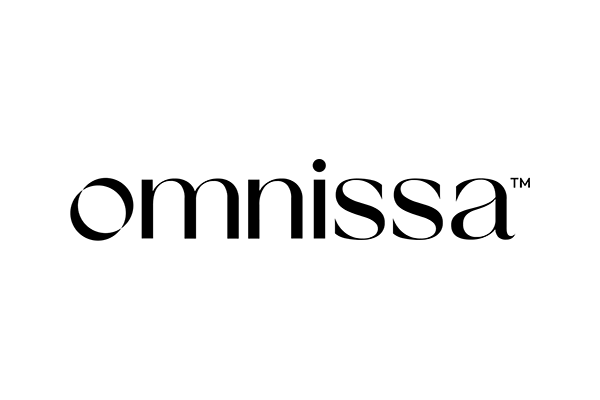
Workspot
Workspot unifies desktop as a service (DaaS), Enterprise Browser, FinOps, and Digital Employee Experience (DEX) platforms with the reliability, security, and cost-effectiveness of fully managed WorkSpaces infrastructure. With Workspot, you can run persistent and non-persistent virtual desktops and applications in your AWS account, fully integrated with your enterprise security solutions. Want to migrate quickly? Workspot allows you to migrate from on-premises VDI to AWS in less than 90 days.
Additional resources:
- Workspot blog announcing Workspot Cloud PCs on WorkSpaces
- AWS blog on WorkSpaces providing more choice and flexibility

Why Amazon WorkSpaces?
Cost optimization
Reduce cost by eliminating the need to procure expensive infrastructure and shift low-value activities like capacity planning to AWS. Pay-as-you-go billing ensures you only pay for the resources you need, without overprovisioning infrastructure.
Use existing VDI management software
Continue to use your existing VDI management software and workflows, without retraining IT staff or end users.
Flexibility
Support more use cases with persistent and non-persistent desktops, highly configurable instances, integration with EC2 Reserved Instances and Savings Plans, and the ability to use eligible Microsoft 365 Apps for enterprise licenses.
Performance
Maximize productivity by automatically scaling with demand and leveraging broad Regional availability to reduce latency and maximize uptime.