AWS News Blog
AWS Console for iOS and Android Now Supports AWS OpsWorks
The AWS Console for iOS and Android now includes support for AWS OpsWorks.
You can see your OpsWorks resources — stacks, layers, instances, apps, and deployments with the newest version of the app. It also supports EC2, Elastic Load Balancing, the Relational Database Service, Auto Scaling, CloudWatch, and the Service Health Dashboard.
The Android version of the console app also gets a new native interface.
OpsWorks Support
With this new release, iOS and Android users have access to a wide variety of OpsWorks resources. Here’s what you can do:
- View and navigate your OpsWorks stacks, layers, instances, apps, and deployments.
- View the configuration details for each of these resources.
- View your CloudWatch metrics and alarms.
- View deployment details such as command, status, creation time, completion time, duration, and affected instances.
- Manage the OpsWorks instance lifecycle (e.g. reboot, stop, start), view logs, and create snaphsots of attached Volumes.
Take a Look
Here are some screen shots of the Android console app in action. The dashboard displays resource counts and overall status:
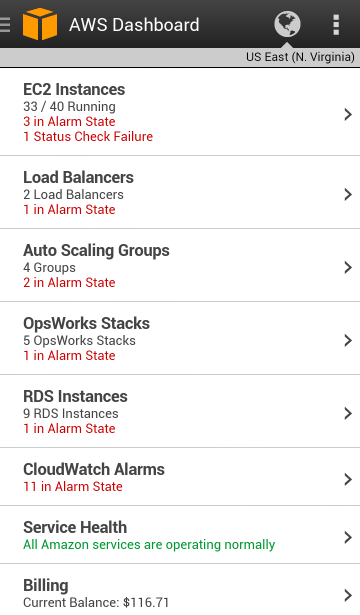
The status of each EC2 instance is visible. Instances can be rebooted, stopped, or terminated:
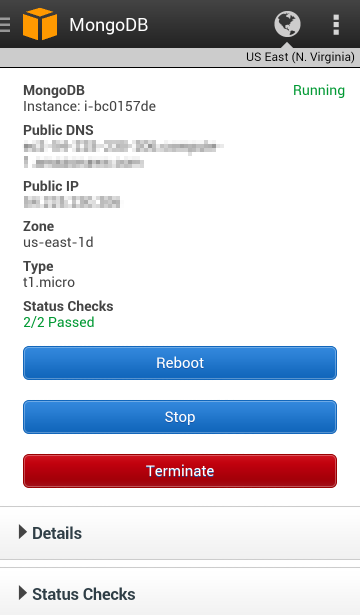
CloudWatch alarms and the associated metrics are visible:
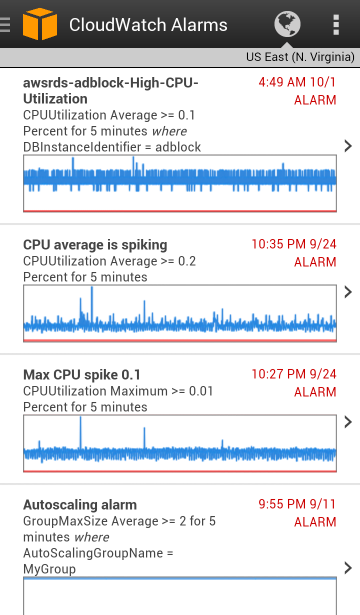
Each OpsWork stack is shown, along with any alarms:
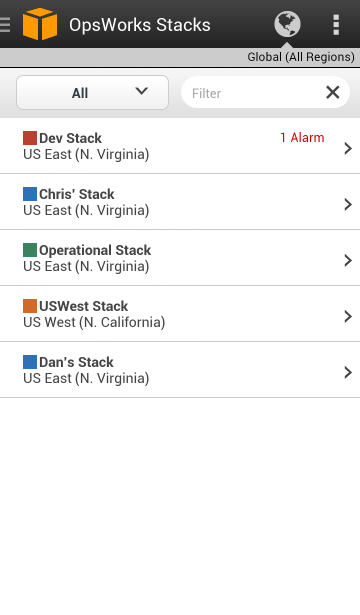
Full information is displayed for each database instance:
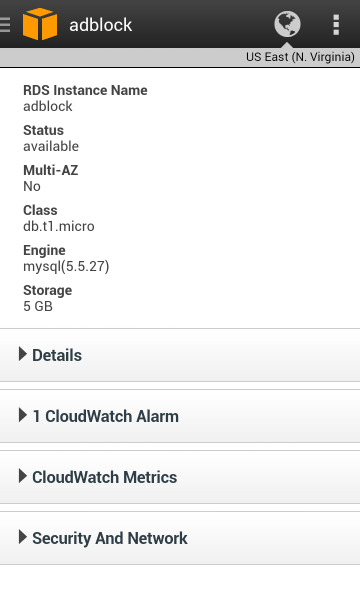
And for each Elastic Load Balancer:
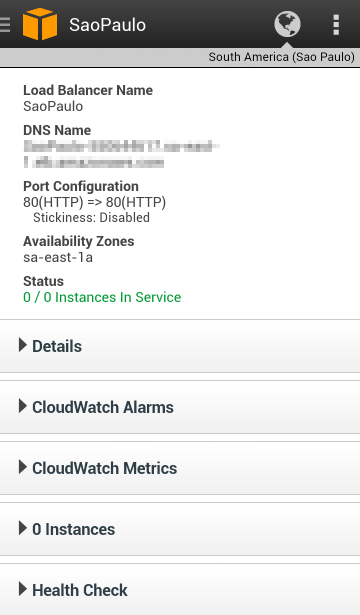
There’s also access to Auto Scaling resources:
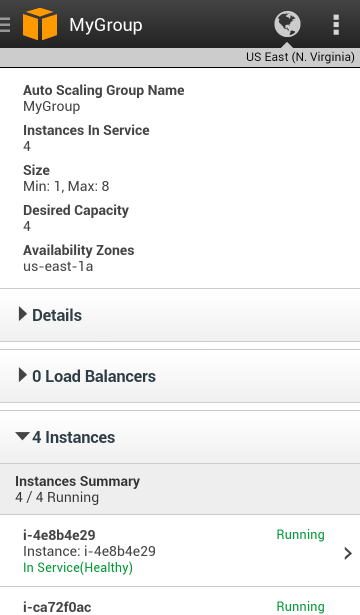
Download Today
You can download the new version of the console app from Amazon AppStore, Google Play, or iTunes.
— Jeff;