AWS News Blog
Process Captions with Amazon Elastic Transcoder
Today we are adding captioning support to Amazon Elastic Transcoder. You can now add, remove, or preserve captions as you transcode videos from one format to another, at no additional charge. Captions provide a transcript of the audio portion of the content, making it accessible to more people. With the passing of the Americans with Disabilities Act in 1990, captioning has become mandatory for certain types of content shown in the United States.
About Captions
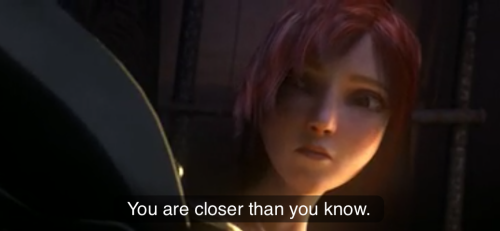 I learned quite a bit about captions and captioning as I prepared to write this blog post. The term “closed captioning” refers to captions that must be activated by the viewer. The alternative (“open,” “burned-in”, or “hard-coded” captions) are visible to everyone. Since the public debut of closed captioning in 1973, a number of different standards have emerged. Originally, caption information for TV shows was concealed within a portion of the broadcast signal (also known as EIA-608, CEA-608, or “line 21 captions”). With the advent of digital television broadcasting, the EIA-708 protocol was introduced. Over the years, each protocol was refined, specialized, extended, and morphed into other protocols including (but most definitely not limited to) TTML, DFXP, EBU-TT, SRC, WebVTT, SCC, and mov-text. To make things even more interesting (and complicated) captions can be either embedded in the video stream or provided in a separate file commonly known as a “sidecar.”
I learned quite a bit about captions and captioning as I prepared to write this blog post. The term “closed captioning” refers to captions that must be activated by the viewer. The alternative (“open,” “burned-in”, or “hard-coded” captions) are visible to everyone. Since the public debut of closed captioning in 1973, a number of different standards have emerged. Originally, caption information for TV shows was concealed within a portion of the broadcast signal (also known as EIA-608, CEA-608, or “line 21 captions”). With the advent of digital television broadcasting, the EIA-708 protocol was introduced. Over the years, each protocol was refined, specialized, extended, and morphed into other protocols including (but most definitely not limited to) TTML, DFXP, EBU-TT, SRC, WebVTT, SCC, and mov-text. To make things even more interesting (and complicated) captions can be either embedded in the video stream or provided in a separate file commonly known as a “sidecar.”
If you are a developer, supporting all of these formats would (obviously) be a lot of work. You need to handle the cross-product of input and output formats, and ensure that each one remains functional as you maintain and improve your code. Fortunately, we have taken care of all of that for you and you can focus on building your application!
New Captioning Support
Effective immediately, Elastic Transcoder accepts captions in the following formats:
- CEA-608
- CEA-708
- TTML
- DFXP
- EBU-TT
- SRT
- WebVTT
- SCC
- mov-text
If your input file contains captions for more than one language, you can choose to retain some, none, or all of them.
Elastic Transcoder can generate captions in the following formats (one embedded, and up to four external):
- DFXP
- SRT
- WebVTT
- SCC
- mov-text
Working With Captions
You can work with captions from the AWS Management Console, the AWS CLI or the Elastic Transcoder API. Here’s a quick tour of the console’s support for captions.
Start by enabling Captions in the Available Settings section of the transcoding job:
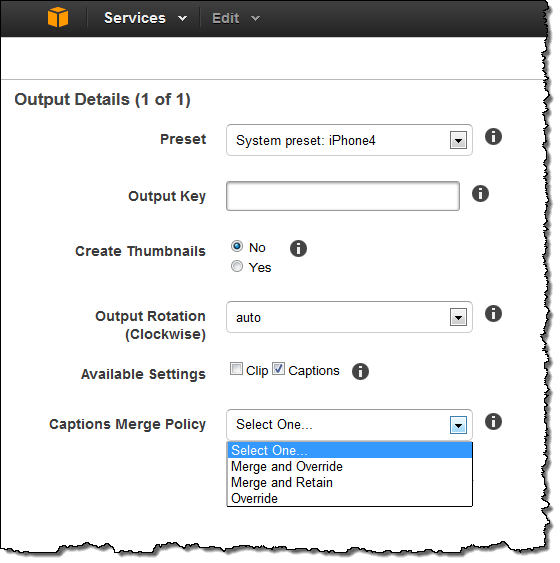
If your content has captions in one or more sidecar files, click Add Caption Source and add them:
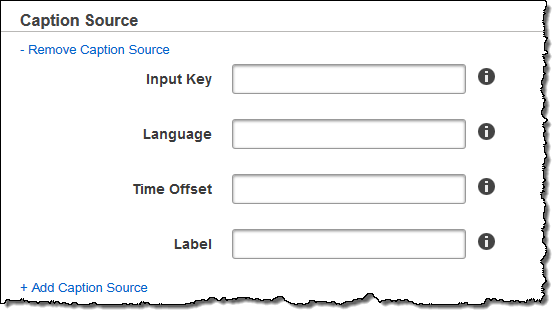
Specify the desired caption format or formats (use Add Caption Format if you want multiple formats). If a format that you select is delivered in the form of a sidecar, you must also specify a filename pattern. The pattern will be used to generate the final file names for the sidecar file or files.
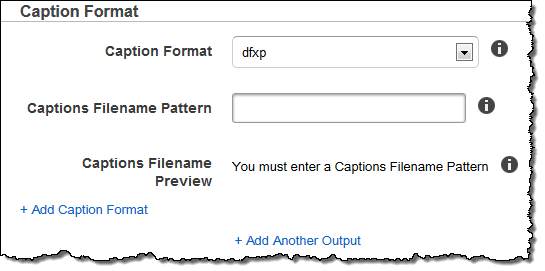
Start Today
This new feature is available now and you can start using it today. There’s no extra charge for the use of captions; visit the Elastic Transcoder page to learn more about the service.
— Jeff;