AWS News Blog
New – Monitor Your AWS Free Tier Usage
I strongly believe that you need to make a continuous investment in learning about new tools and technologies that will enhance your career. When I began my career in the software industry, the release cycles for hardware and software were measured in months, quarters, or years. Back then (the 1980’s, to be precise) you could spend some time learning about a new language, database, or operating system and then make use of that knowledge for quite some time. Today, the situation is different. Not only has the pace of innovation increased, but the model has changed. In the old days, physical distribution via tapes, floppy disks, or CDs ruled the day. The need to produce and ship these items in volume led to a model where long periods of stasis were punctuated by short, infrequent bursts of change.
Today’s cloud-based distribution model means that new features can be deployed and made available to you in days. Punctuated equilibrium (to borrow a term from evolutionary biology) has given way to gradualism. Systems become a little bit better every day, sometimes in incremental steps that can mask major changes if you are not paying attention. If you are a regular reader of this blog, you probably have a good sense for the pace of AWS innovation. We add incremental features almost every day (see the AWS What’s New for more info), and we take bigger leaps into the future just about every month. If you want to stay at the top of your game, you should plan to spend some time using these new features and gaining direct, personal experience with them.
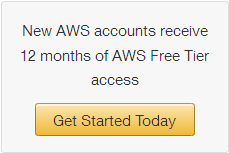 Use the Free Tier
Use the Free Tier
The AWS Free Tier should help you in this regard. You can create and use EC2 instances, EBS volumes, S3 storage, DynamoDB tables, Lambda functions, RDS databases, transcoding, messaging, load balancing, caching, and much more. Some of these benefits are available to you for 12 months after you sign up for a free AWS account; others are available to you regardless of the age of your account. You can use these AWS resources to build and host a static website, deploy a web app (on Linux or Node.js), host a .NET application, learn about the AWS APIs via our AWS SDKs, create interesting demos, and explore our newest services. If you are new to AWS, our Getting Started with AWS page should point you in the right direction.
New Free Tier Monitoring
You receive a fairly generous allowance of AWS resources as part of the Free Tier (enough to host and run a website for a year with enough left over for additional experimentation); you will not be billed unless your usage exceeds those allowances.
Today we are adding a new feature that will allow you to keep better track of your AWS usage and to see where you are with respect to the Free Tier allowances for each service. You can easily view your actual usage (month to date) and your forecasted usage (up to the end of the month) for the services that you are using that are eligible for the Free Tier. This feature applies to the offerings that are made available to you during the first year of AWS usage, and will be visible to you only if your account is less than one year old.
You can also see your consumption on a percentage basis. All of this information is available to you in the Billing and Cost Management Dashboard. Simply click on your name in the Console’s menu bar, choose Billing and Cost Management:
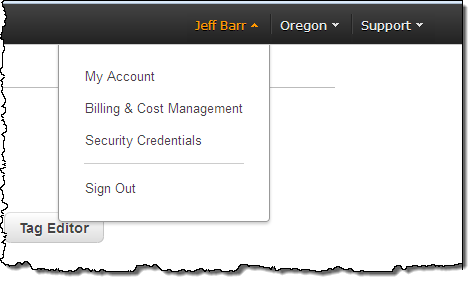
You will see your Free Tier usage for the top 5 services:
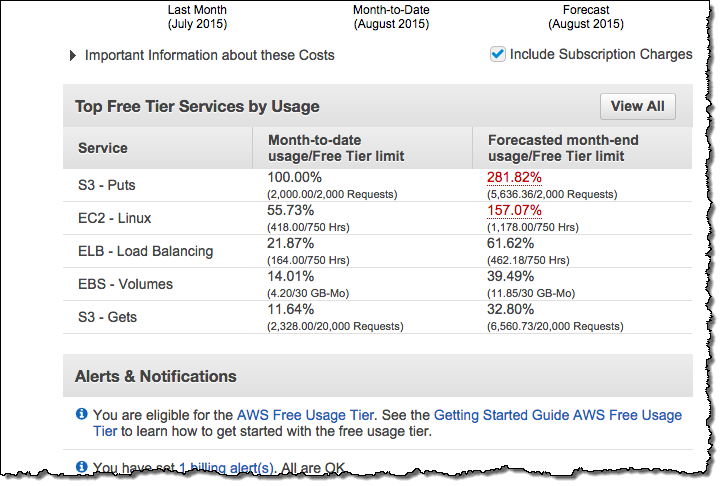
You can hover your mouse over any of the values to learn more via a tooltip:
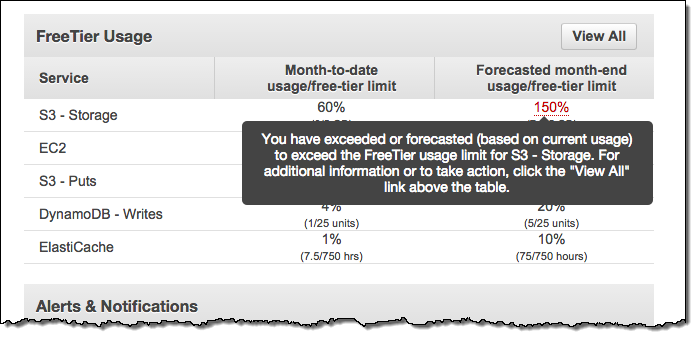
You can also see your usage across all services by clicking on View All:
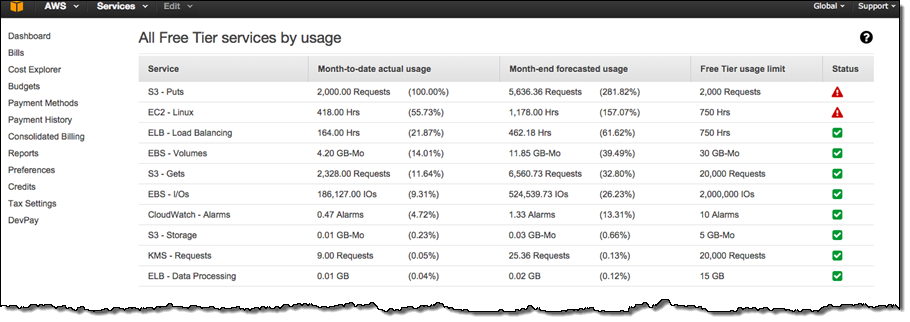
You can also get tooltips for the items on this page.
Using the Information
You can look at and interpret this page in two ways. If you must stay within the Free Tier for budgetary reasons, you can use it to restrain your enthusiasm. If you are interested in getting as much value as you can from the Free Tier and learning as much as possible, you can spend some time looking for services that you have not yet used, and focus your efforts there. If the last screen shot above represented your actual account, you might want to dive in to AWS Lambda to learn more about server-less computing!
Getting Started with AWS
I sometimes meet with developers who have read about AWS and cloud computing, but who have yet to experience it first-hand. There’s a general sense that cloud computing is nothing more than a different form or hosting or colocation, and that they can simply learn on the job when it is time for them to move their career forward. That might be true, but I am confident that they’ll be in a far better position to progress in their career if they proactively decide to learn about and gain hands on experience now. Reading about how you can create a server or a database in minutes is one thing, doing it for yourself (and seeing just how quick and easy it is) is another. If you are ready, I would encourage you to sign up for AWS, read our getting started with AWS tutorials, watch some our instructional videos, and consider our self-paced hands-on labs.
Available Now
This information is available now in all public AWS Regions!
— Jeff;