Amazon SageMaker Studio 的功能
使用完全托管式 IDE 执行端到端机器学习开发
JupyterLab
代码编辑器,基于 Code-OS
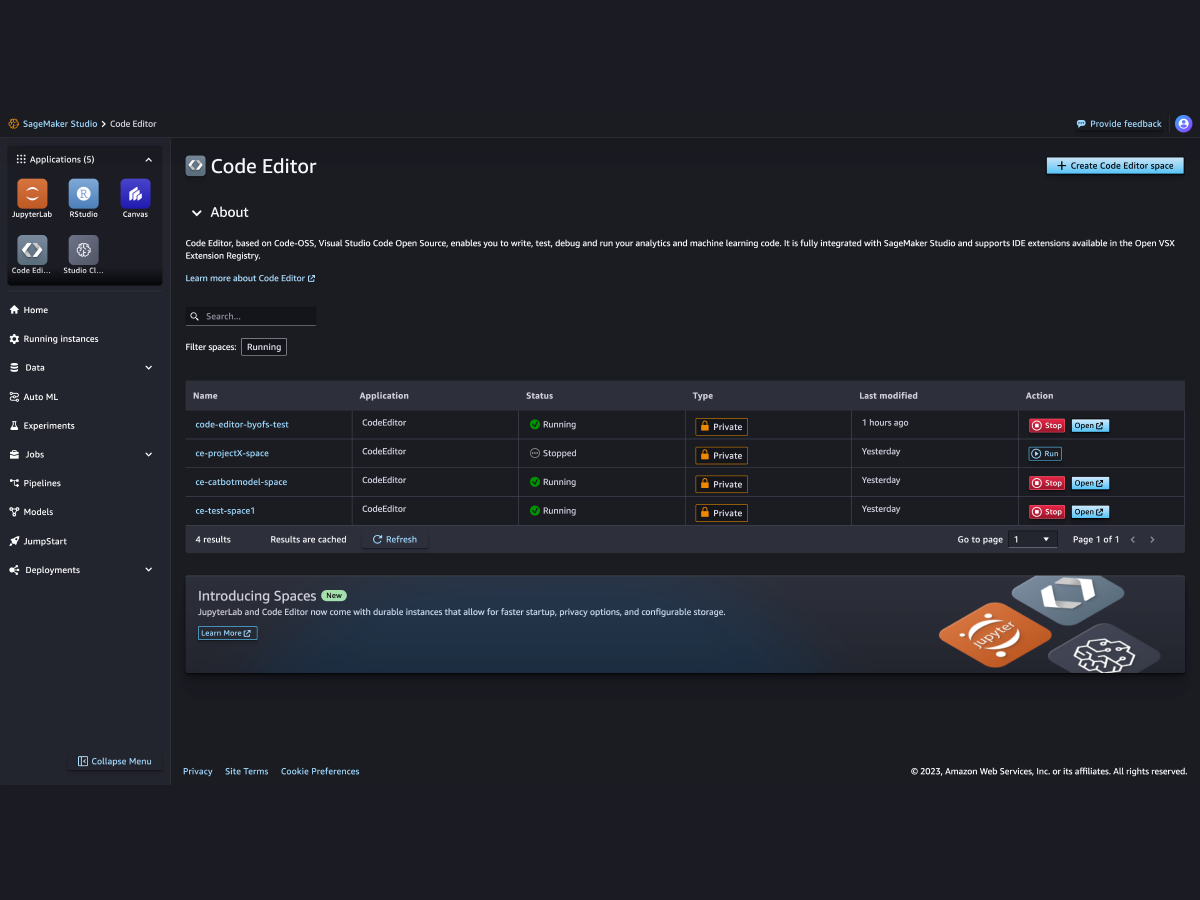
RStudio
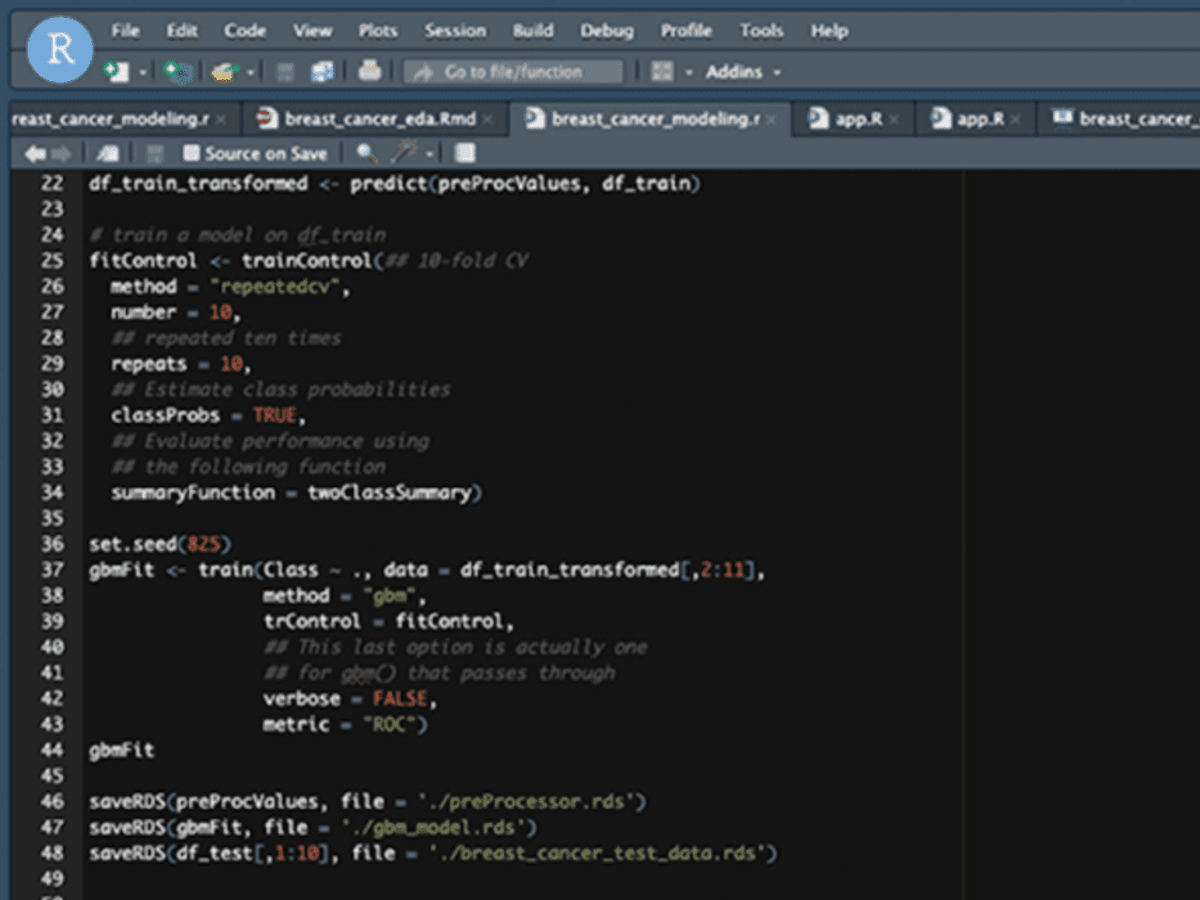
使用 Visual Studio Code 构建人工智能模型
只需几分钟即可从 Visual Studio Code 连接到 Amazon SageMaker Studio 开发环境,从而快速扩展您的模型开发工作。使用本地 VS Code 环境(包括人工智能编程辅助工具及自定义扩展)的同时,访问 SageMaker AI 的可扩展计算资源。使用 VS Code 中的 AWS Toolkit 扩展程序或通过 SageMaker Studio 的 Web 界面进行身份验证。随后,只需执行几个步骤,即可连接到任何 SageMaker Studio 开发环境。在 Visual Studio Code 中进行人工智能模型开发与数据分析时,维持与 SageMaker Studio 网页环境相同的安全防护机制。
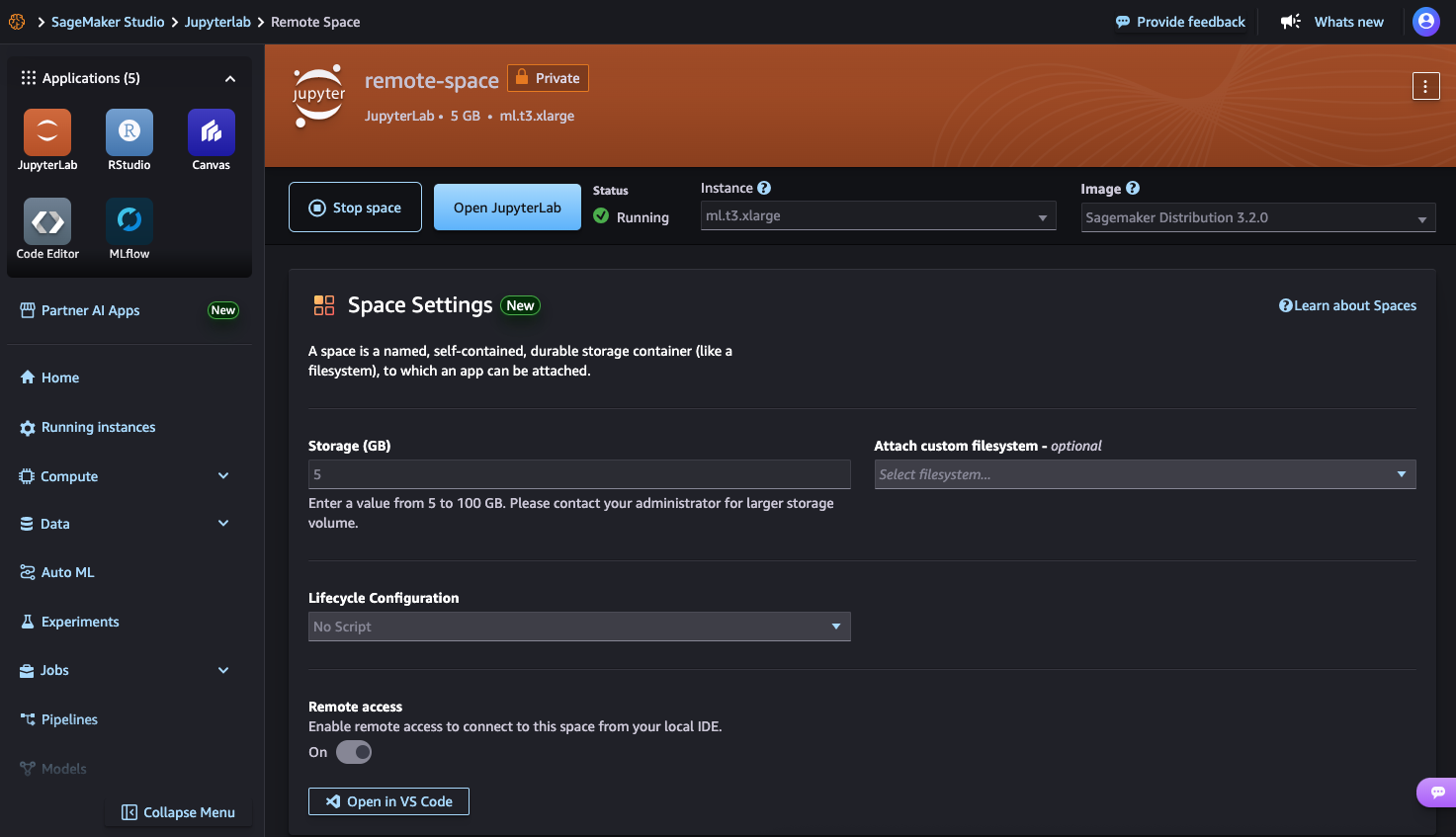
访问和评估基础模型
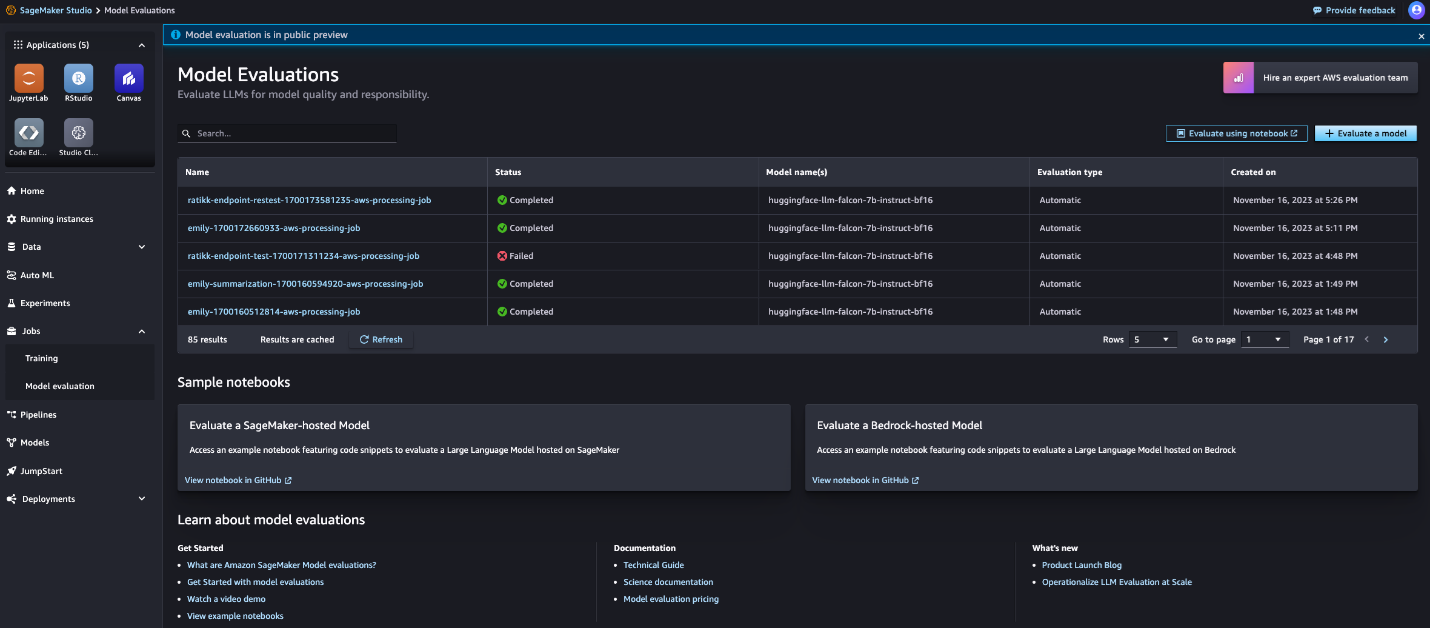
大规模准备数据
借助数据工程、分析和机器学习所用的统一环境,简化您的数据工作流。使用 Amazon EMR 和 AWS Glue 无服务器 Spark 环境,以交互方式运行 Spark 作业,并使用 Spark UI 监控它们。使用内置的数据准备功能可视化数据、识别数据质量问题并应用推荐的解决方案来提高数据质量。只需几个步骤即可将笔记本作为作业进行安排,从而快速自动化数据准备工作流程。在中央特征存放区中存储、共享和管理机器学习模型功能。
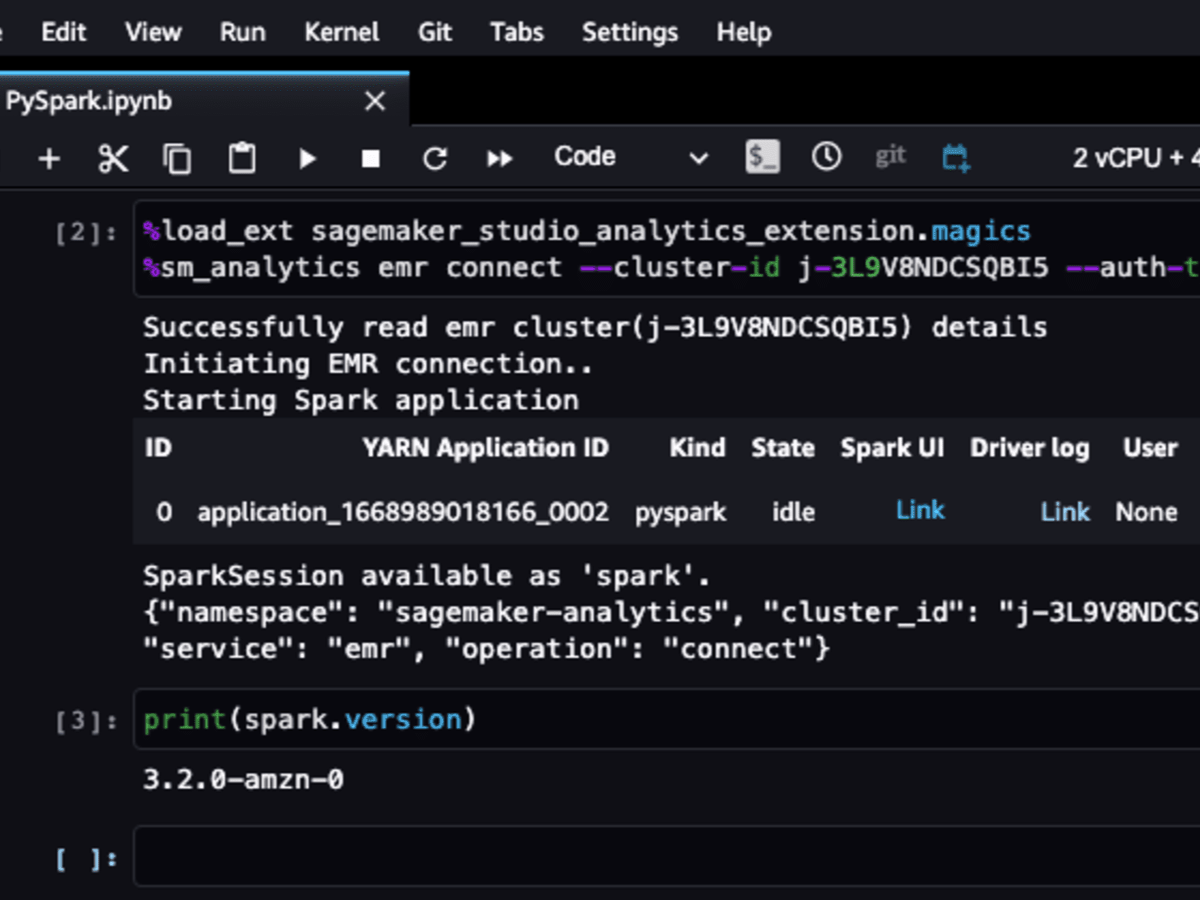
利用优化的性能快速训练模型
Amazon SageMaker AI 可提供高性能分布式训练库和内置工具来优化模型性能。在将模型部署到生产环境之前,您可以自动调整模型并可视化和纠正性能问题。

部署模型以获得最佳的推理性能和成本
使用广泛的机器学习基础设施和部署选项来部署模型,以便帮助满足您的机器学习推理需求。SageMaker AI 完全托管,并且与 MLOps 工具集成,因此您可以扩展模型部署、降低推理成本、在生产环境中更有效地管理模型并减轻运营负担。
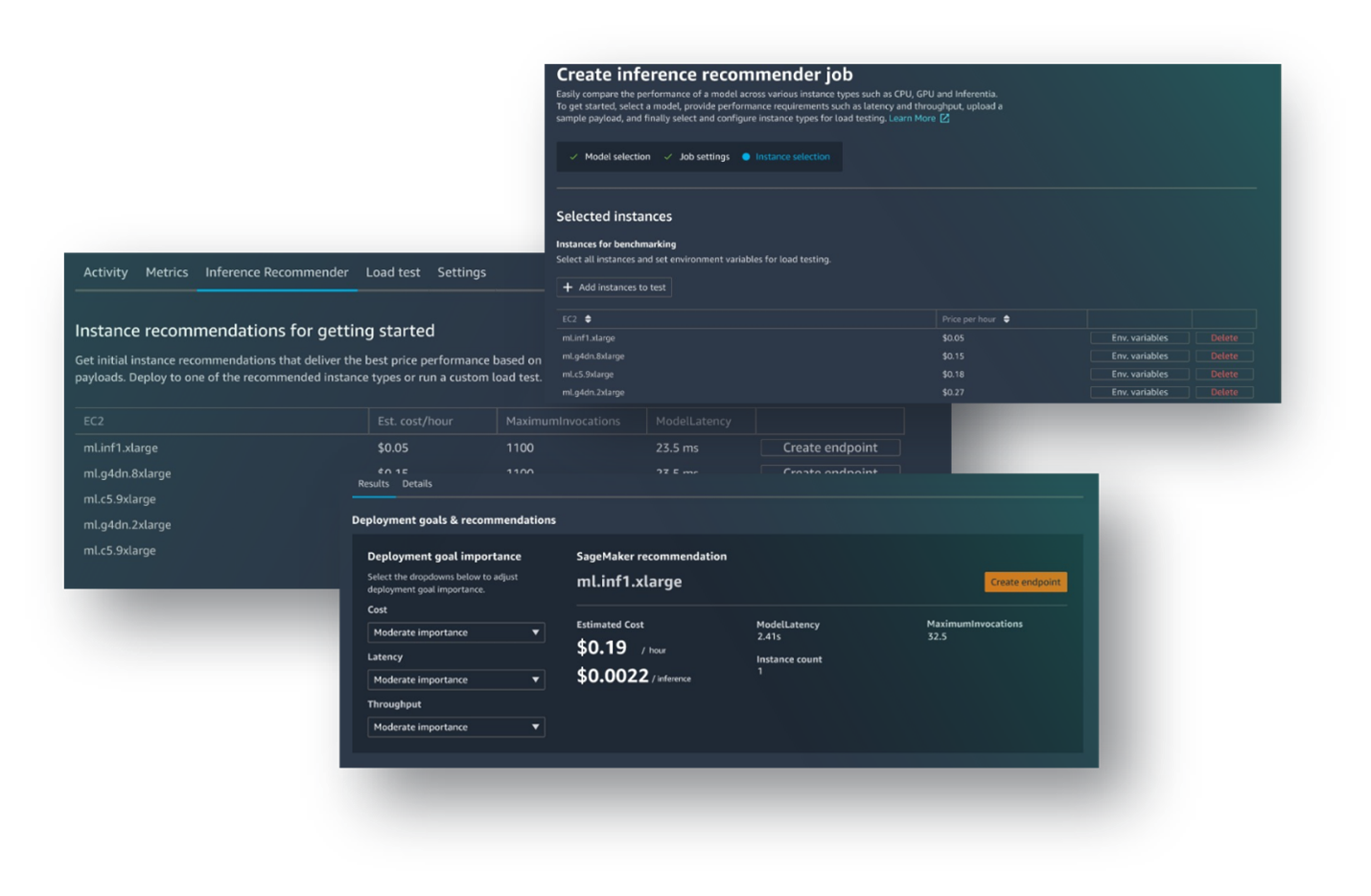
提供高性能的生产机器学习模型
SageMaker AI 提供专门构建的 MLOps 和治理工具,帮助您自动化、标准化和简化整个机器学习生命周期的文档编制流程。使用 SageMaker AI MLOps 工具,您可以轻松且大规模地对机器学习模型进行训练、测试、问题排查、部署和治理,同时保持模型生产环境中的性能。
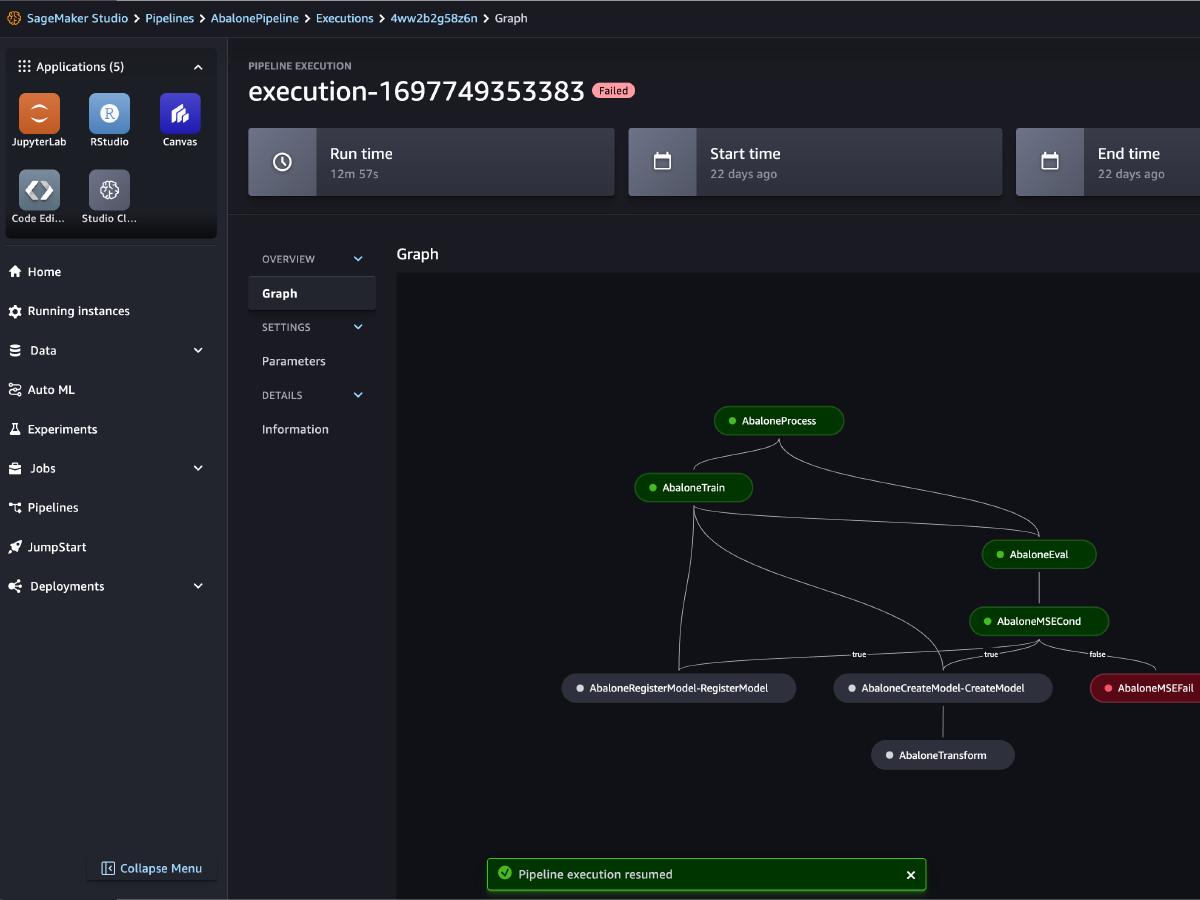
获取由生成式人工智能提供支持的助手

加速机器学习和生成式人工智能开发
Amazon SageMaker AI 和 Amazon SageMaker 融通式合作开发工作室中现已提供 AWS 合作伙伴的人工智能应用程序。请在 SageMaker 中查找、部署和使用这些人工智能应用程序。使用无缝的完全托管式体验,无需预置或运行基础设施,所有操作均在您的 SageMaker 环境的安全和隐私范围内进行。
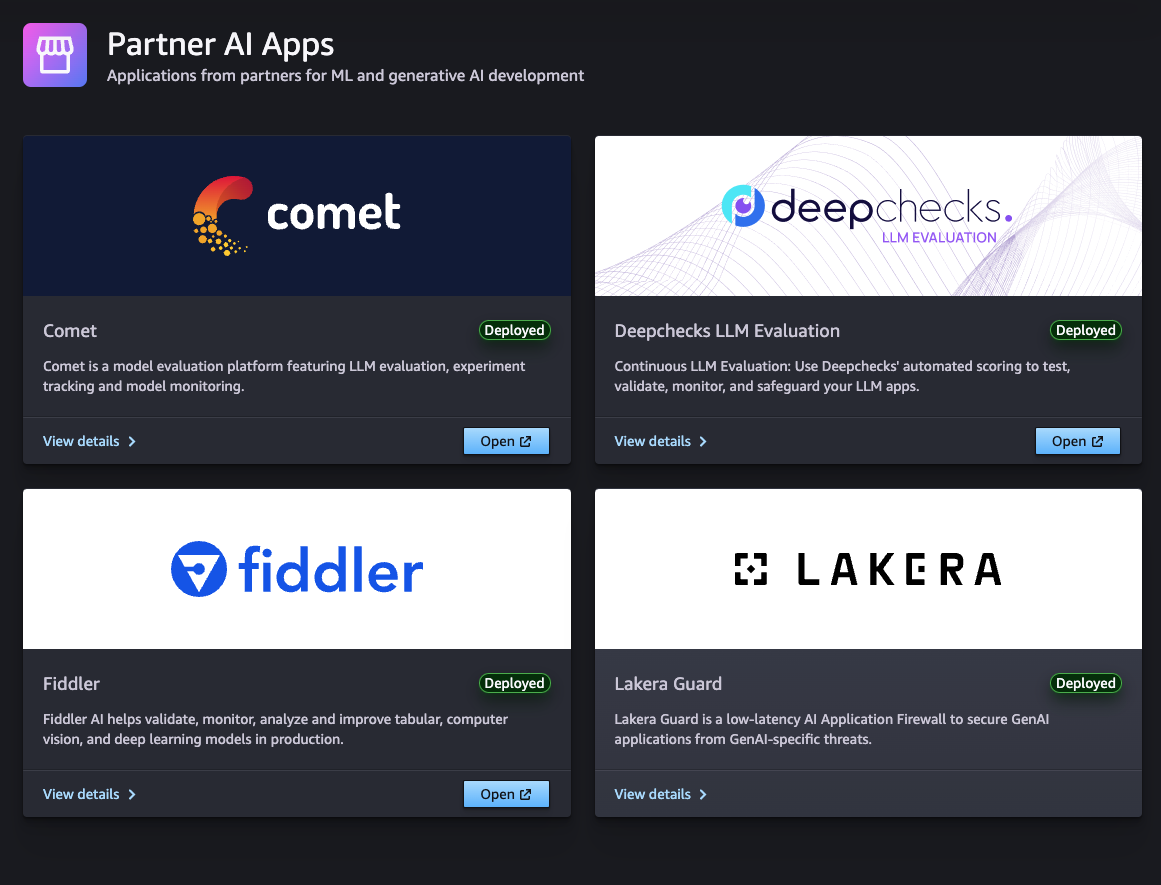
客户



