AWS News Blog
MongoDB on the AWS Cloud – New Quick Start Reference Deployment
|
|
We have added a new AWS Quick Start Reference Deployment. The new MongoDB on the AWS Cloud document will show you how to design and configure a MongoDB (an open source NoSQL database) cluster that runs on AWS.
 The MongoDB cluster (version 2.6 or 3.0) makes use of Amazon Elastic Compute Cloud (Amazon EC2) and Amazon Virtual Private Cloud (Amazon VPC), and is launched via a AWS CloudFormation template. You can use the template directly or you can copy and then customize it as needed. The template creates the following resources:
The MongoDB cluster (version 2.6 or 3.0) makes use of Amazon Elastic Compute Cloud (Amazon EC2) and Amazon Virtual Private Cloud (Amazon VPC), and is launched via a AWS CloudFormation template. You can use the template directly or you can copy and then customize it as needed. The template creates the following resources:
- VPC with private and public subnets (you can also launch the cluster into an existing VPC).
- A NAT instance in the public subnet to support SSH access to the cluster and outbound Internet connectivity.
- An IAM instance role with fine-grained permissions.
- Security groups
- A fully customized MongoDB cluster with replica sets, shards, and config servers, along with customized EBS storage, all running in the private subnet.
The document examines scaling, replication, and performance tradeoffs in depth, and provides guidance to help you to choose appropriate types of EC2 instances and EBS volumes.
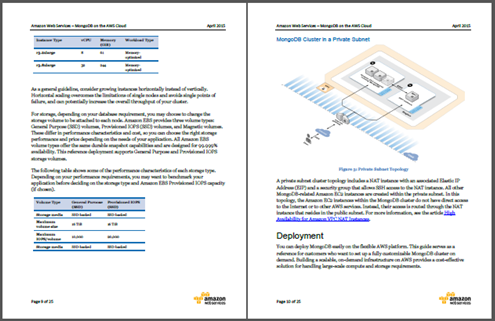
After you make your choices, you simply launch the template, fill in the blanks, and wait about 15 minutes while the resources are created and configured:
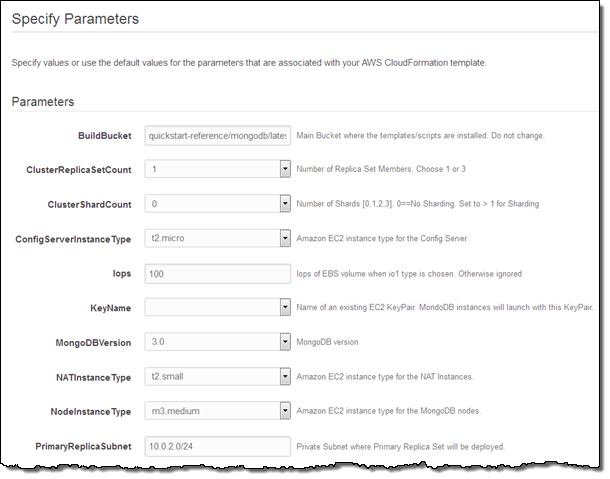
The document is available now and you can read it today!
— Jeff;
