AWS News Blog
Amazon AppStream 2.0 Launch Recap – Domain Join, Simple Network Setup, and Lots More
We (the AWS Blog Team) work to maintain a delicate balance between coverage and volume! On the one hand, we want to make sure that you are aware of as many features as possible. On the other, we don’t want to bury you in blog posts. As a happy medium between these two extremes we sometimes let interesting new features pile up for a couple of weeks and then pull them together in the form of a recap post such as this one.
Today I would like to tell you about the latest and greatest additions to Amazon AppStream 2.0, our application streaming service (read Amazon AppStream 2.0 – Stream Desktop Apps from AWS to learn more). We launched GPU-powered streaming instances just a month ago and have been adding features rapidly; here are some recent launches that did not get covered in individual posts at launch time:
- Microsoft Active Directory Domains – Connect AppStream 2.0 streaming instances to your Microsoft Active Directory domain.
- User Management & Web Portal – Create and manage users from within the AppStream 2.0 management console.
- Persistent Storage for User Files – Use persistent, S3-backed storage for user home folders.
- Simple Network Setup – Enable Internet access for image builder and instance fleets more easily.
- Custom VPC Security Groups – Use VPC security groups to control network traffic.
- Audio-In – Use microphones with your streaming applications.
These features were prioritized based on early feedback from AWS customers who are using or are considering the use of AppStream 2.0 in their enterprises. Let’s take a quick look at each one.
Domain Join
This much-requested feature allows you to connect your AppStream 2.0 streaming instances to your Microsoft Active Directory (AD) domain. After you do this you can apply existing policies to your streaming instances, and provide your users with single sign-on access to intranet resources such as web sites, printers, and file shares. Your users are authenticated using the SAML 2.0 provider of your choice, and can access applications that require a connection to your AD domain.
To get started, visit the AppStream 2.0 Console, create and store a Directory Configuration:
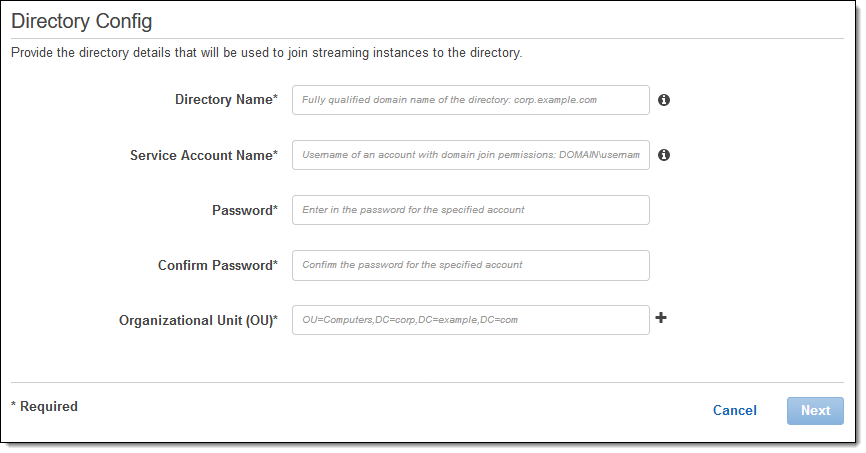
Newly created image builders and newly launched fleets can then use the stored Directory Configuration to join the AD domain in an Organizational Unit (OU) that you provide:
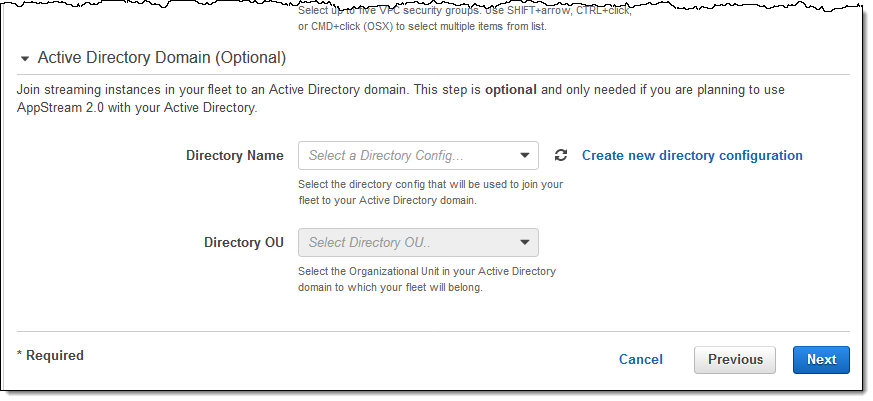
To learn more, read Using Active Directory Domains with AppStream 2.0 and follow the Setting Up the Active Directory tutorial. You can also learn more in the What’s New.
User Management & Web Portal
This feature makes it easier for you to give new users access to the applications that you are streaming with AppStream 2.0 if you are not using the Domain Join feature that I described earlier.
You can create and manage users, give them access to applications through a web portal, and send them welcome emails, all with a couple of clicks:
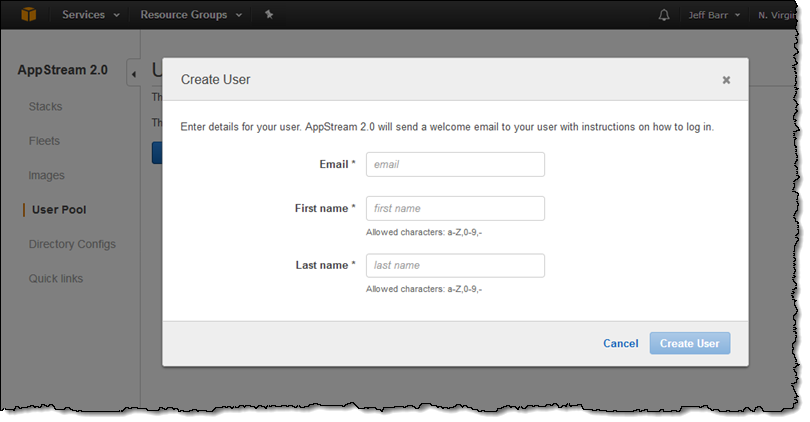
AppStream 2.0 sends each new user a welcome email that directs them to a web portal where they will be prompted to create a permanent password. Once they are logged in they are able to access the applications that have been assigned to them.
To learn more, read Using the AppStream 2.0 User Pool and the What’s New.
Persistent Storage
This feature allows users of streaming applications to store files for use in later AppStream 2.0 sessions. Each user is given a home folder which is stored in Amazon Simple Storage Service (Amazon S3) between sessions. The folder is made available to the streaming instance at the start of the session and changed files are periodically synced back to S3. To enable this feature, simply check Enable Home Folders when you create your next fleet:
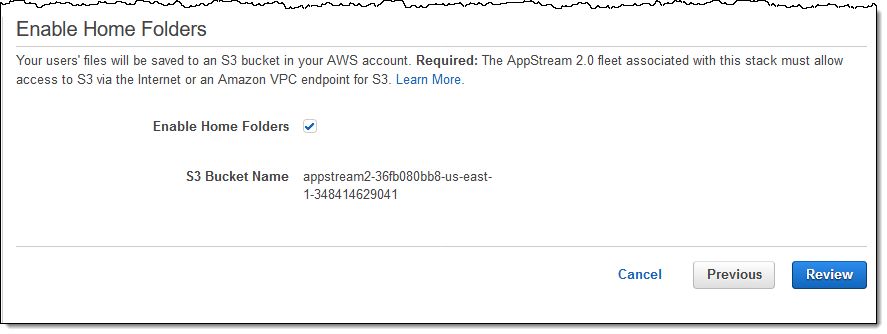
All folders (and the files within) are stored in an S3 bucket that is automatically created within your account when the feature is enabled. There is no limit on total file storage but we recommend that individual files be limited to 5 gigabytes.
Regular S3 pricing applies; to learn more about this feature read about Persistent Storage with AppStream 2.0 Home Folders and check out the What’s New.
Simple Network Setup
Setting up Internet access for your image builder and your streaming instances was once a multi-step process. You had to create a Network Address Translation (NAT) gateway in a public subnet of one of your VPCs and configure traffic routing rules.
Now, you can do this by marking the image builder or the fleet for Internet access, selecting a VPC that has at least one public subnet, and choosing the public subnet(s), all from the AppStream 2.0 Console:
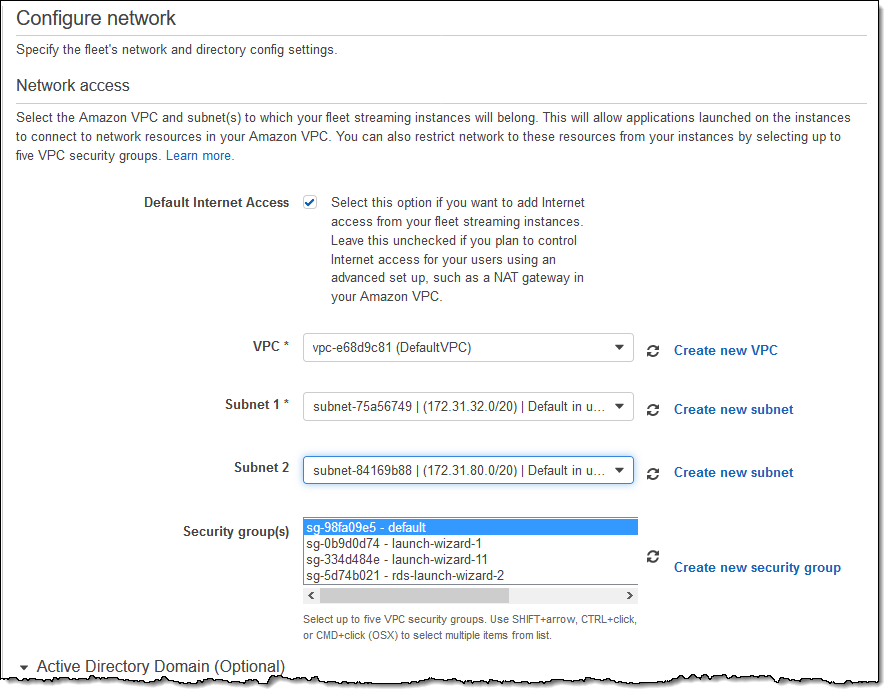
To learn more, read Network Settings for Fleet and Image Builder Instances and Enabling Internet Access Using a Public Subnet and check out the What’s New.
Custom VPC Security Groups
You can create VPC security groups and associate them with your image builders and your fleets. This gives you fine-grained control over inbound and outbound traffic to databases, license servers, file shares, and application servers. Read the What’s New to learn more.
Audio-In
You can use analog and USB microphones, mixing consoles, and other audio input devices with your streaming applications. Simply click on Enable Microphone in the AppStream 2.0 toolbar to get started. Read the What’s New to learn more.
Available Now
All of these features are available now and you can start using them today in all AWS Regions where Amazon AppStream 2.0 is available.
— Jeff;
PS – If you are new to AppStream 2.0, try out some pre-installed applications. No setup needed and you’ll get to experience the power of streaming applications first-hand.