AWS News Blog
Box Platform on AWS Marketplace – Lambda Blueprints & Sample Code
|
|
Update (May 17, 2021) – The AWS Marketplace AMI that was formerly linked in the opening paragraph of this blog post is no longer available.
Box is a cloud-based file sharing and content management system. With an array of features for collaboration and an emphasis on security, Box has found a home in many enterprises (see their success stories page for a list).
The Box API allows developers to build content experiences into web and mobile apps. Today I would like to tell you about some AWS Lambda blueprints and templates that will help you to build AWS applications that use this API to simplify user authentication and to add metadata to newly uploaded content. The templates are based on the Box Node Lambda Sample and should be a robust starting point for your own development.
Let’s take a look at the blueprints and then review some handy blog posts written by our friends at Box.
Box Blueprints for Lambda
The blueprints show you how to call the Box APIS and to connect a Box webhook to a Lambda function via Amazon API Gateway. To find them, simply open up the Lambda Console and search for box:
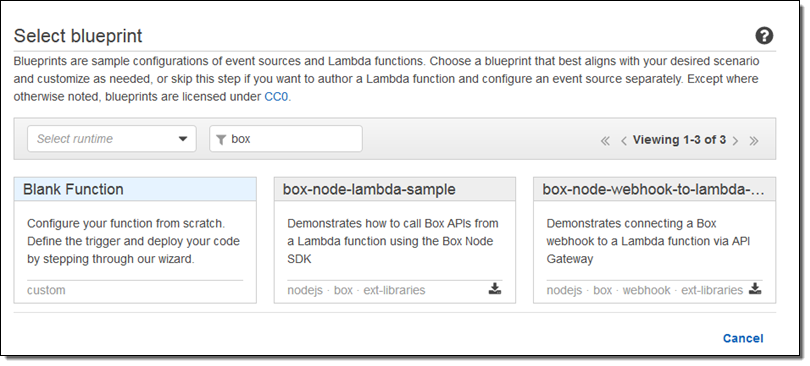
The first blueprint uses security credentials stored in the BOX_CONFIG environment variable. You can set the variable from within the Lambda Console:
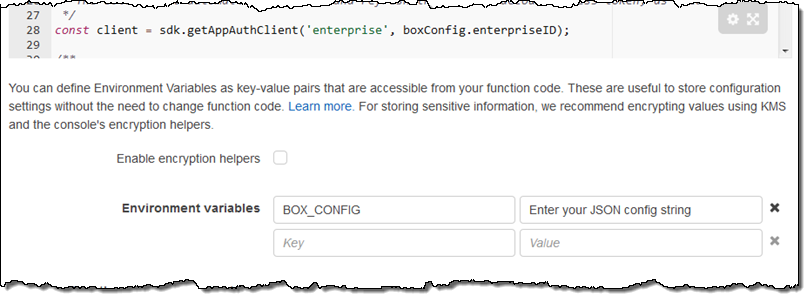
The code in this blueprint retrieves and logs the Box User object for the user identified by the credentials.
The second blueprint implements a Box webhook that sits behind an API Gateway endpoint. It accepts requests, validates them, and logs them to Amazon CloudWatch:
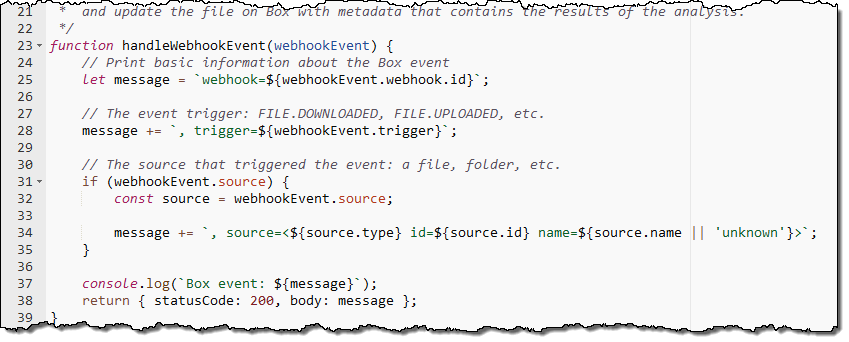
Handy Blog Posts
The developer relations team at Box has written some blog posts that show you how to use Box in conjunction with several AWS services:
Manage User Authentication with Box Platform using Amazon Cognito – This post shows you how to use Amazon Cognito to power a login page for your app users. Cognito will handle authentication and user pool management and the code outlined in the blog post will create an App User in Box the first time the user logs in. The code is available as box-node-cognito-lambdas-sample on GitHub.
Add Deep Learning-based Image Recognition to your Box App with Amazon Rekognition – This post shows you how to build an image tagging application that is powered by Amazon Rekognition. Users take and upload photos, which are automatically labeled with metadata that that is stored in Amazon DynamoDB. The code is activated by a webhook when a file is uploaded. You can find the code in the box-node-rekognition-webhook on GitHub.
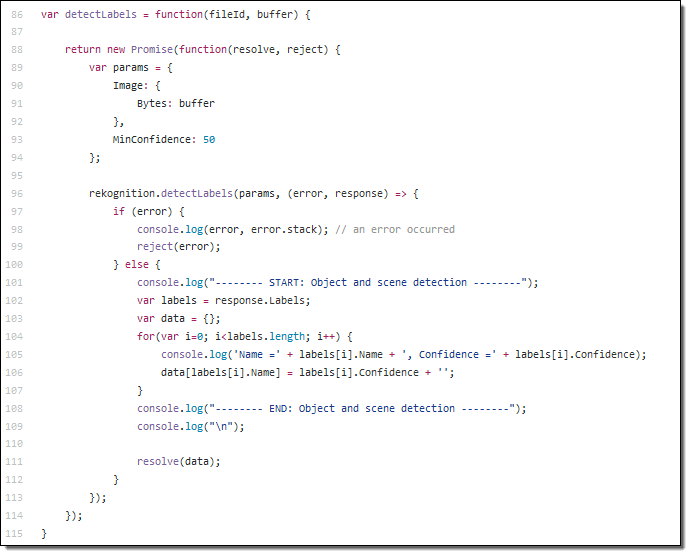 Thanks to our friends at Box for taking the time to create these helpful developer resources!
Thanks to our friends at Box for taking the time to create these helpful developer resources!
— Jeff;
