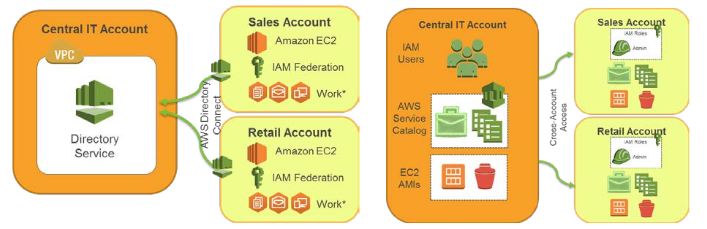AWS News Blog
New – CloudWatch Events for EBS Snapshots
Cloud computing can improve upon traditional IT operations by giving you the power to automate complex high-level operations that were formerly kept in a runbook or passed along as tribal knowledge. Far too many of these operations involve backup and recovery operations, especially in smaller and less mature organizations.
Many AWS customers make great use of Amazon Elastic Block Store (Amazon EBS) volumes, especially given the ease with which they can generate and manage snapshot backups. They are also copying snapshots between regions on a regular basis for disaster recovery and other operational reasons.
Today we are bringing the benefits of automation to EBS with the addition of new CloudWatch Events for EBS snapshots. You can use these events to add additional automation to your cloud-based backup environment. Here are the new events:
- createSnapshot – Fired after the status of a newly created EBS snapshot changes to Complete.
- copySnapshot – Fired after the status of a snapshot copy changes to Complete.
- shareSnapshot – Fired after a snapshot is shared with your AWS account.
A lot of AWS customers monitor the status of their snapshots by making repeated calls to the DescribeSnapshots function and then stepping through the paginated output in order to locate a specific snapshot. These new events open the door to all sorts of event-driven automation, including the cross-region copy that I mentioned earlier.
Using Snapshot Events
In order to get a better understanding of how this feature helps to automate data backup workflows, I’ll create a workflow that copies a completed snapshot to another region. First, I’ll create an IAM policy that grants appropriate permissions. Then I will incorporate an AWS Lambda function (created by my colleagues) that takes action on the createSnapshot event. Finally, I’ll create a CloudWatch Events rule to capture the event and route it to the Lambda function.
I start out by creating an IAM role (CopySnapshotToRegion) with this policy:
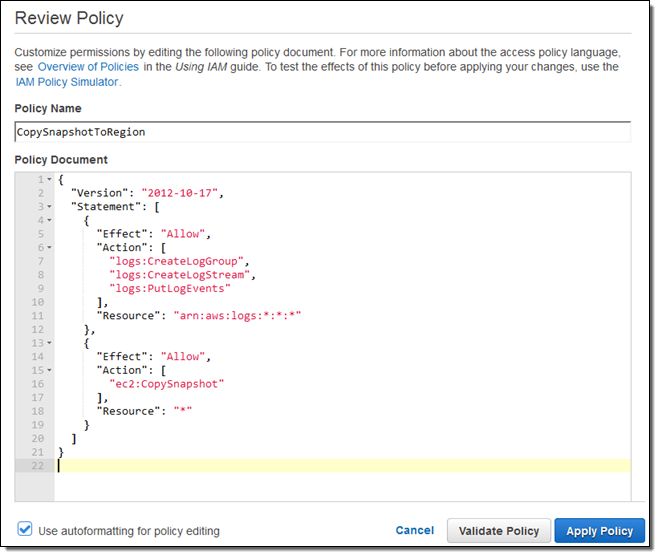
Then I created a new Lambda function (you can find the code at Amazon CloudWatch Events for EBS):
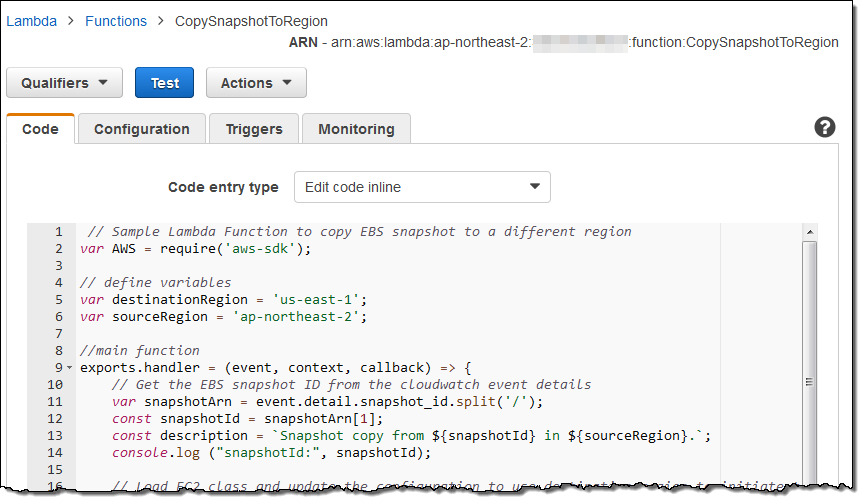
Next, I hopped over to the CloudWatch Events Console, clicked on Create rule, and set it up to handle successful createSnapshot events:
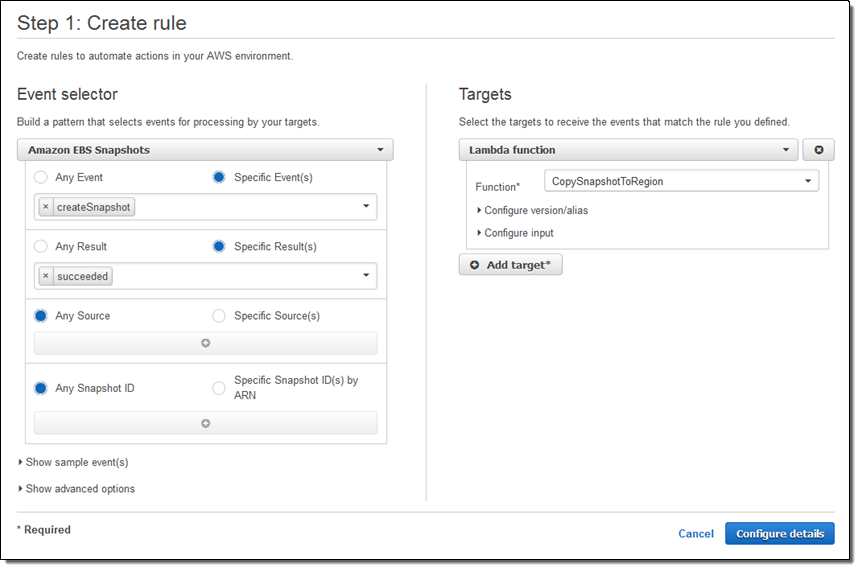
And gave it a name:
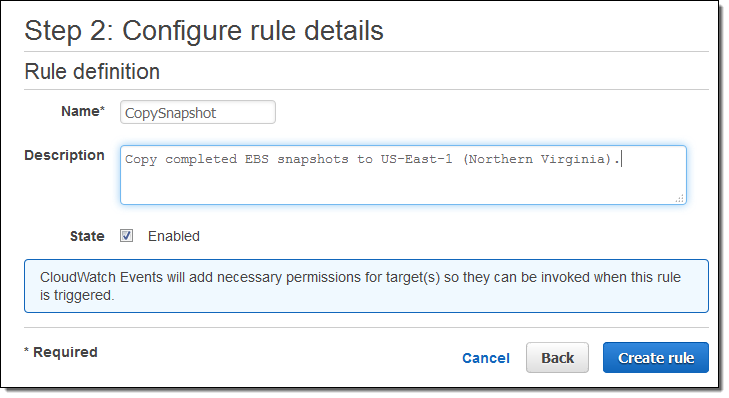
To test it out, I create a new EBS snapshot in my source region:
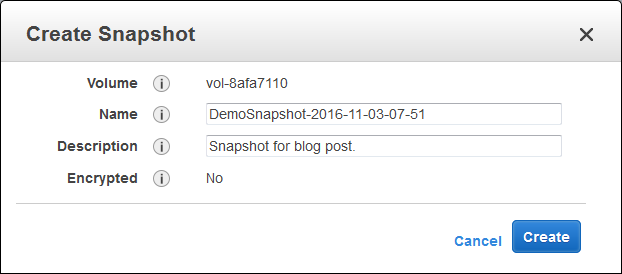
The function was invoked as expected and the snapshot was copied to the target region within seconds (in practice, the copy time will depend on the size of the snapshot):
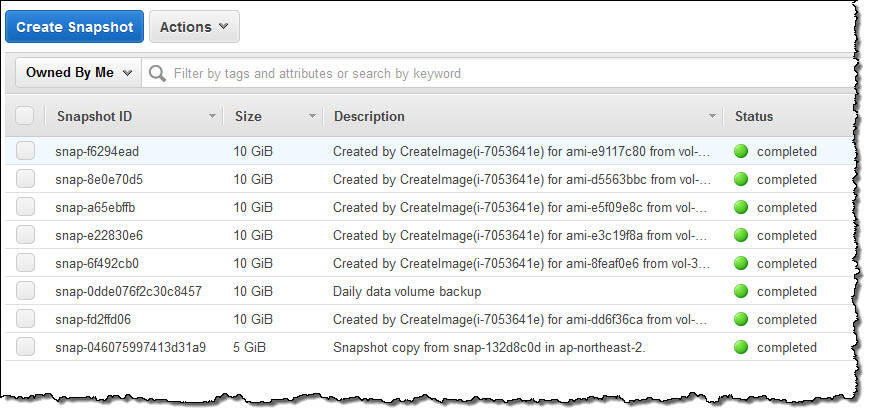
You can also use these events to make copies of snapshots that are shared with you from other accounts. Many AWS customers partition their usage across multiple accounts for various organizational and security reasons; take a look at our AWS Multiple Account Security Strategy to see our in-depth recommendations in this area. Here are two of the five models included therein:
Available Now
The new events are available in the US East (N. Virginia), US East (Ohio), US West (N. California), US West (Oregon), Asia Pacific (Mumbai), Asia Pacific (Seoul), Asia Pacific (Singapore), Asia Pacific (Sydney), Asia Pacific (Tokyo), Europe (Frankfurt), Europe (Ireland), and South America (São Paulo) Regions and you can start using them today! Take a look and let me know what you come up with.
— Jeff;
PS – If you are a developer, development manager, or a product manager and would like to build systems like this, check out the EBS Jobs page.