AWS News Blog
New – Notifications for AWS CodeCommit
AWS CodeCommit is a fully-managed source control service that makes it easy for you to host a secure and highly scalable private Git repository.Today we are making CodeCommit even more useful by adding support for repository triggers. You can use these triggers to integrate your existing unit tests and deployment tools into your source code management workflow. Because triggers are efficient and scalable, they are more broadly applicable than a model that is built around polling for changes. I believe that you will find these triggers to be helpful as you move toward a development methodology based on Continuous Integration and Continuous Delivery.
All About Notifications
You can create up to 10 triggers for each of your CodeCommit repositories. The triggers are activated in response to actions on the repository including code pushes, branch/tag creation, and branch/tag deletion. Triggers can be set to run for a specific branch of a repository or for all branches.
Triggers can send a notification to an Amazon Simple Notification Service (Amazon SNS) topic or can invoke a AWS Lambda function. Each trigger can also be augmented with custom data (an uninterpreted string) that you can use to distinguish the trigger from others that run for the same event. You can use triggers to subscribe to repository events through email or SMS. You can wire up SNS to SQS and queue up jobs for your CI/CD tools, or you can use SNS to activate webhooks provided by your tools. In any case, the actions you designate will be triggered by the changes in your CodeCommit repository. You can also use Lambda functions to trigger builds, check syntax, capture code complexity metrics, measure developer producitivity (less is more, of course), and so forth. My colleagues have also come up with some off-unusual ideas that you can find at the end of this post!
You can create, view, and manage your triggers from the AWS Management Console, AWS Command Line Interface (AWS CLI), or via the CodeCommit API. I used the Console. The navigation column on the left now includes an entry for Triggers:
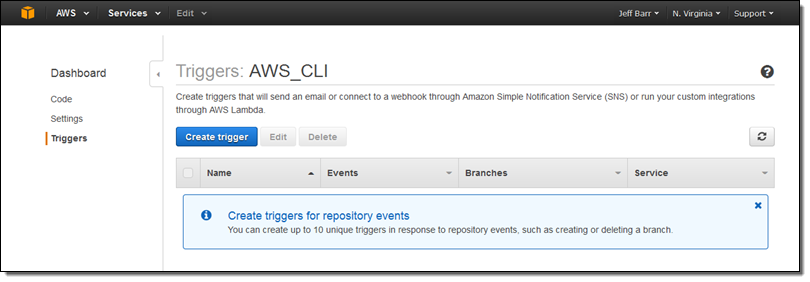
I simply click on Create Trigger to get started. Then I select the event (or events), pick the branch (or all branches), and fill in the details that are needed to publish a notification or invoke a Lambda function:
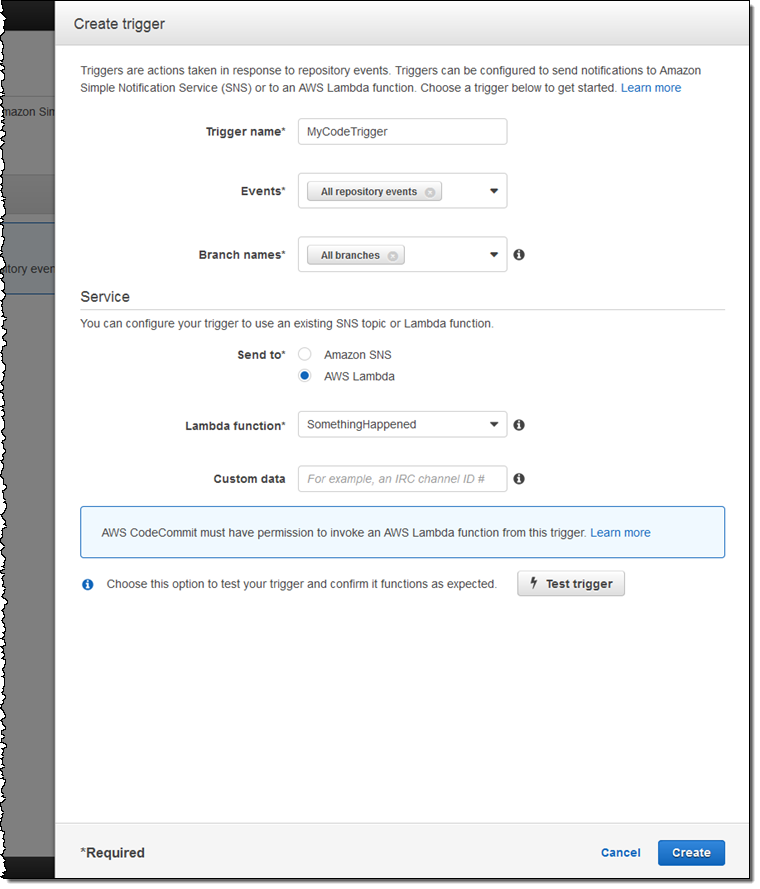
Here’s how I choose the events and branches of interest:
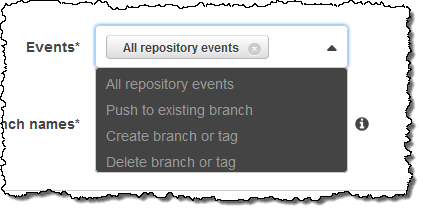
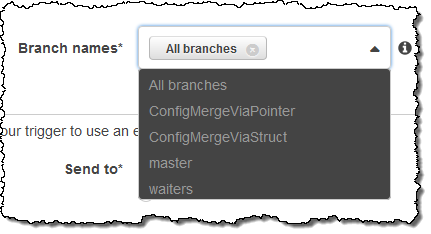
Then I point to my SNS topic or Lambda function (after ensuring that the proper permissions are in place), use Test Trigger to make sure that it all works as expected, and click on Create.
You can use Test Trigger to verify that your IAM permissions are working as expected. For example, here’s an error that I triggered on purpose:
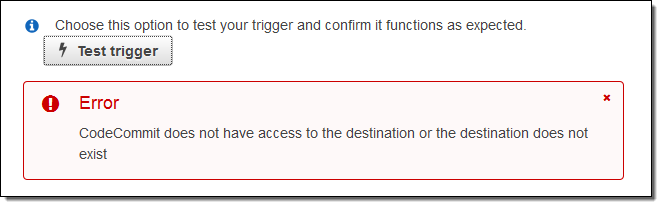
I fixed this by reading How to Allow AWS CodeCommit to run the Function in the documentation!
Available Now
This new functionality is available now and you can start using it today.To learn more, read about Managing Triggers for an AWS CodeCommit Repository.
My colleague Clare Liguori suggested some creative uses for CodeCommit triggers, above and beyond the usual integration with your CI/CD process:
- Video Deployment – Have your Lambda function check to see if a new video or a new version of an existing video has been committed, and deploy the video to YouTube.
- Party Time – Automatically throw and cater a party (using APIs for sandwiches, pizza, and beer) when you deploy a new release.
- Advertise Releases – When a new release is ready, automatically generate and run a Facebook ad and publicize the release on social media.
I am looking forward to hearing about the creative ways that you make use of these triggers within your development process. Leave me a comment and let me know!
— Jeff;