AWS News Blog
Amazon Aurora Update – More Cross Region & Cross Account Support, T2.Small DB Instances, Another Region
I’m in catch-up mode again, and would like to tell you about some recent improvements that we have made to Amazon Aurora. As a reminder, Aurora is our high-performance MySQL-compatible (and soon PostgreSQL-compatible) enterprise-class database (read Now Available – Amazon Aurora and Amazon Aurora – New Cost-Effective MySQL-Compatible Database Engine for Amazon RDS for an introduction).
Here’s are the newest additions to Aurora:
- Cross Region Snapshot Copy
- Cross Region Replication for Encrypted Databases
- Cross Account Encrypted Snapshot Sharing
- Availability in the US West (Northern California) Region
- T2.Small Instance Support
Let’s take a quick look at each one!
Cross Region Snapshot Copy
You can now copy Amazon Aurora snapshots (either automatic or manual) from one region to another. Select the snapshot, choose Copy Snapshot from the Snapshot Actions menu, pick a region, and enter a name for the new snapshot:
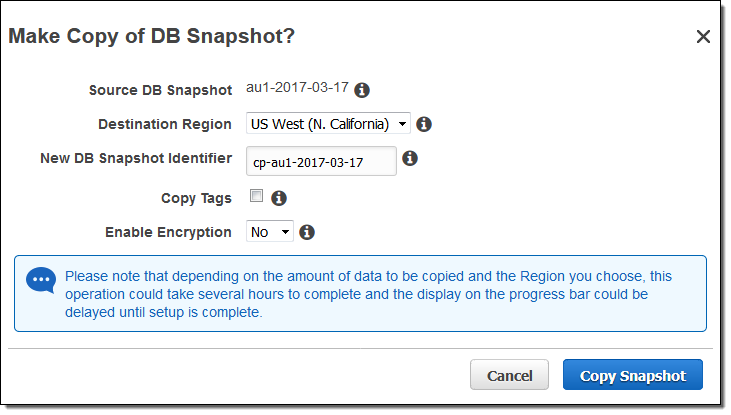
You can also choose to encrypt the snapshot as part of this operation. To learn more, read Copying a DB Snapshot or DB Cluster Snapshot.
Cross Region Replication for Encrypted Databases
You can already enable encryption when you create a fresh Amazon Aurora DB Instance:
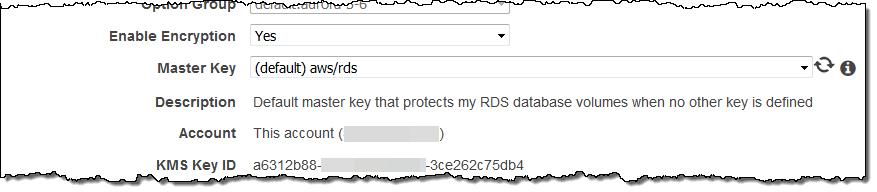
You can now create a read replica in another region with a couple of clicks. You can use this to build multi-region, highly available systems or to move the data closer to the user. To create a cross region read replica, simply select the existing DB Instance and choose Create Cross Region Read Replica from the menu:
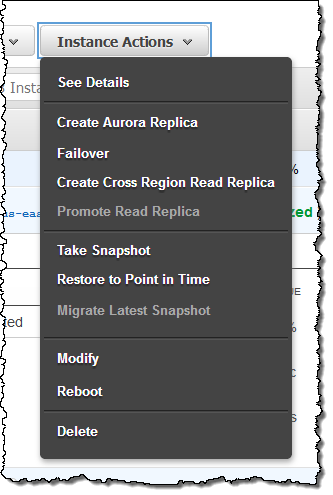
Then you choose the destination region in the Network & Security settings, and click on Create:
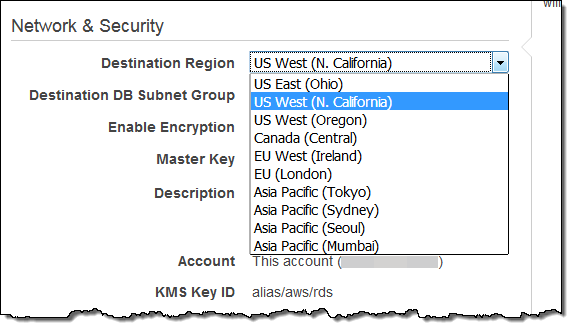
The destination region must include a DB Subnet Group that encompasses 2 or more Availability Zones.
To learn more about this powerful new feature, read Replicating Amazon Aurora DB Clusters Across AWS Regions.
Cross Account Encrypted Snapshot Sharing
You already have the ability to configure periodic, automated snapshots when you create your Amazon Aurora DB Instance. You can also create snapshots at any desired time with a couple of clicks:
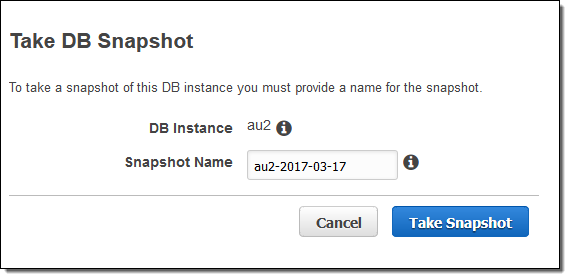
If the DB Instance is encrypted, the snapshot will be as well.
You can now share encrypted snapshots with other AWS accounts. In order to use this feature, the DB Instance (and therefore the snapshot) must be encrypted with a Master Key other than the default RDS key. Select the snapshot and choose Share Snapshot from the Snapshot Actions menu:
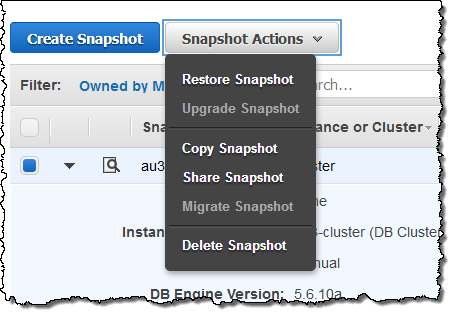
Then enter the target AWS Account ID(s), clicking Add after each one, and click on Save to share the snapshot:
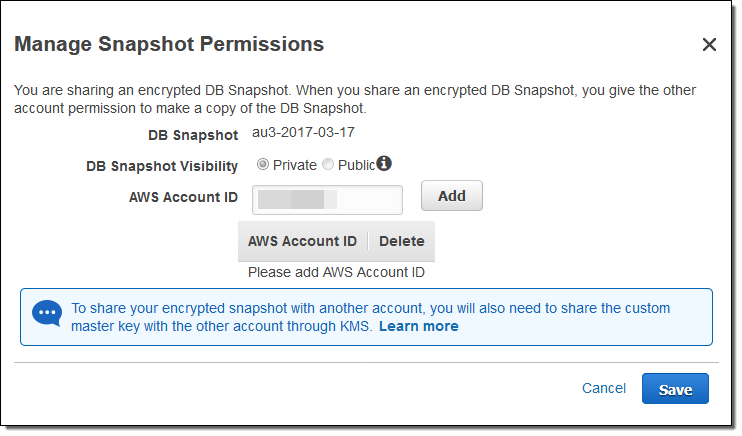
You will also need to share the key that was used to encrypt the snapshot. To learn more about this feature, read Sharing a DB Snapshot or DB Cluster Snapshot.
Availability in the US West (Northern California Region)
You can now launch Amazon Aurora DB Instances in the US West (N. California) Region. Here’s the full list of regions where Aurora is available:
- US East (N. Virginia)
- US East (Ohio)
- US West (Oregon)
- US West (N. California)
- Canada (Central)
- Europe (Ireland)
- Europe (London)
- Asia Pacific (Tokyo)
- Asia Pacific (Sydney)
- Asia Pacific (Seoul)
- Asia Pacific (Mumbai)
See the Amazon Aurora Pricing page for pricing info in each region.
T2.Small Instance Support
You can now launch t2.small DB Instances:
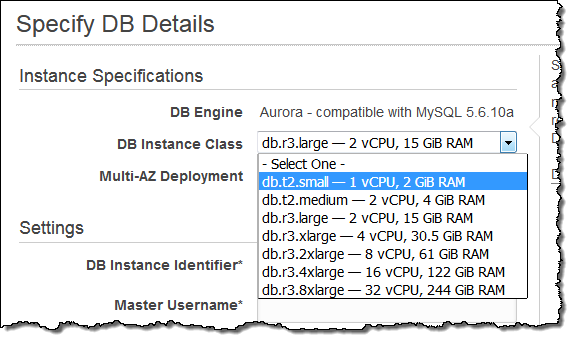
These economical instances are a great fit for dev & test environments and for light production workloads. You can also use them to gain some experience with Amazon Aurora. These instances (along with six others, including the t2.medium that we launched last November) are available in all AWS regions where Aurora is available.
On-Demand pricing for t2.small DB Instances starts at $0.041 per hour in the US East (N. Virginia) Region, dropping to $0.018 per hour for an All Upfront Reserved Instance with a 3 year term (see the Amazon Aurora Pricing page for more info).
— Jeff;