AWS News Blog
Amazon QuickSight – Fast & Easy to Use Business Intelligence for Big Data at 1/10th the Cost of Traditional Solutions
Over the last couple of years, the process of collecting, uploading, storing, and processing data on AWS has become faster, simpler, and increasingly comprehensive. We have delivered a broad set of data-centric services that tackle many of the issues faced by our customers. For example:
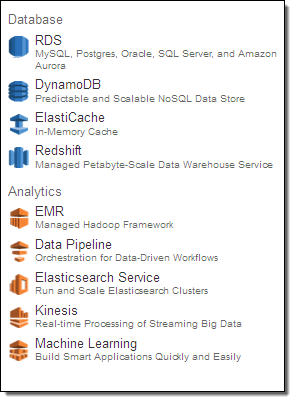 Managing Databases is Painful and Difficult – Amazon Relational Database Service (Amazon RDS) addresses many of the pain points and provides many ease-of-use features.
Managing Databases is Painful and Difficult – Amazon Relational Database Service (Amazon RDS) addresses many of the pain points and provides many ease-of-use features.- SQL Databases do not Work Well at Scale – Amazon DynamoDB provides a fully managed, NoSQL model that has no inherent scalability limits.
- Hadoop is Difficult to Deploy and Manage – Amazon EMR can launch managed Hadoop clusters in minutes.
- Data Warehouses are Costly, Complex, and Slow – Amazon Redshift provides a fast, fully-managed petabyte-scale data warehouse at 1/10th the cost of traditional solutions.
- Commercial Databases are Punitive and Expensive – Amazon Aurora combines the speed and availability of high-end commercial databases with the simplicity and cost-effectiveness of their open source siblings.
- Streaming Data is Difficult to Capture – Amazon Kinesis facilitates real-time data processing of data streams at terabyte scale.
With the services listed above as a base, many customers are ready to take the next step. They are able to collect, upload, process, and store the data. Now they want to analyze and visualize it, and they want to do it the AWS way—easily and cost-effectively at world scale!
In the past, Business Intelligence required an incredible amount of undifferentiated heavy lifting. You had to pay for, set up and run the infrastructure and the software, manage scale (while users fret), and hire consultants at exorbitant rates to model your data. After all that your users were left to struggle with complex user interfaces for data exploration while simultaneously demanding support for their mobile devices. Access to NoSQL and streaming data? Good luck with that!
Introducing QuickSight
Today we are announcing Amazon QuickSight. You get very fast, easy to use business intelligence for your big data needs at 1/10th the cost of traditional on-premises solutions. This cool new product will be available in preview form later this month.
After talking to many customers about their Business Intelligence (BI) needs, we believe that QuickSight will be able to handle many types of data-intensive workloads including ad targeting, customer segmentation, forecasting & planning, marketing & sales analytics, inventory & shipment tracking, IoT device stream management, and clickstream analysis. You’ve got the data and you’ve got the questions. Now you want the insights!
QuickSight lets you get started in minutes. You log in, point to a data source, and begin to visualize your data. As you do so, you’ll benefit from the following features:
Access to Data Sources -QuickSight can access data from many different sources, both on-premises and in the cloud. There’s built-in support for Amazon Redshift, RDS, Amazon Aurora, S3, MySQL, SQL Server, PostgreSQL, and flat files. Connectors allow access to data stored in third-party sources such as Salesforce.
Fast Calculation – QuickSight is built around SPICE (the Super-fast, Parallel, In-memory Calculation Engine). We built it from the ground up to run in the cloud and to deliver a fast, interactive data visualization experience.
Ease of Use – QuickSight auto-discovers your AWS data sources and makes it easy for you to connect to them. As you select tables and fields, it recommends the most appropriate types of graphs and other visualizations. You can share your visualizations with your colleagues and you can assemble several visualizations in order to tell a story with data.
Effortless Scale – QuickSight provides fast analytics and visualization while scaling to handle to hundreds of thousands of users and terabytes of data per organization.
Low Cost – All things considered, QuickSight will provide you with robust Business Intelligence at 1/10th the cost of on-premises solutions from the old guard.
Take the QuickSight Tour
Let’s take a tour through QuickSight. As a quick reminder, we’re still putting the finishing touches on the visuals and the images below are subject to change. Each organization will have their own QuickSight link. After the first user from an organization logs in, they have the ability to invite their coworkers.
After I log in, QuickSight discovers available data sources and lets me connect to the one I want with a couple of clicks:
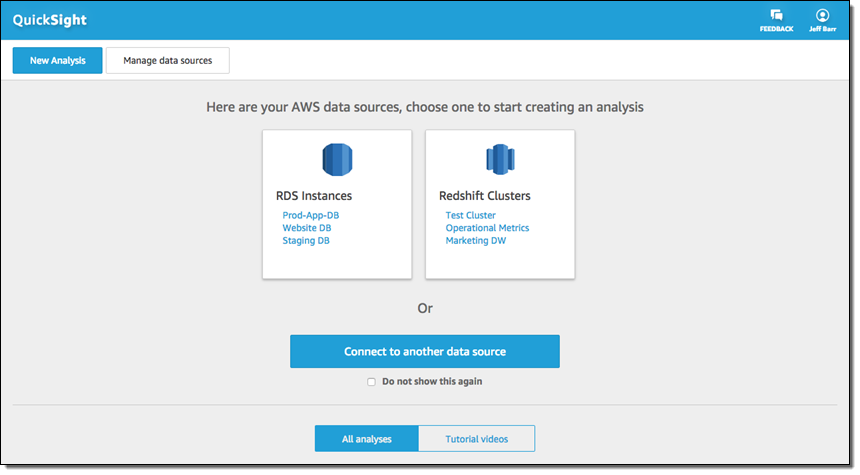
After that I select a table from the data source:
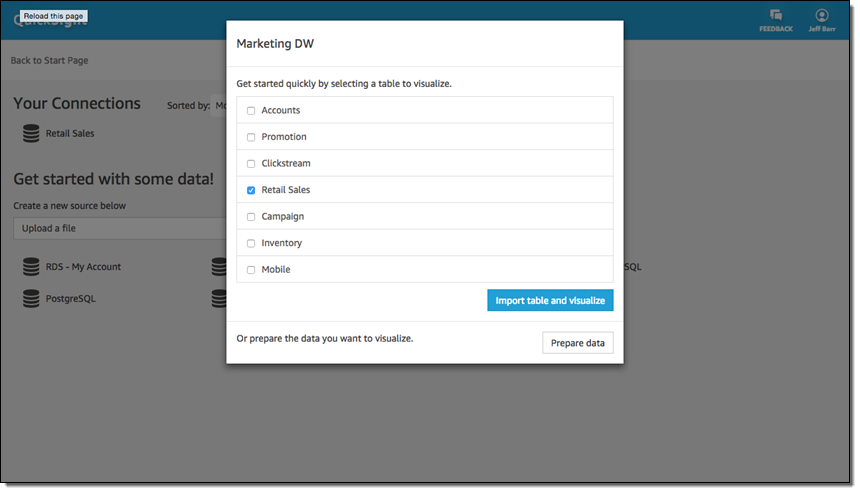
And then the field(s) of interest:
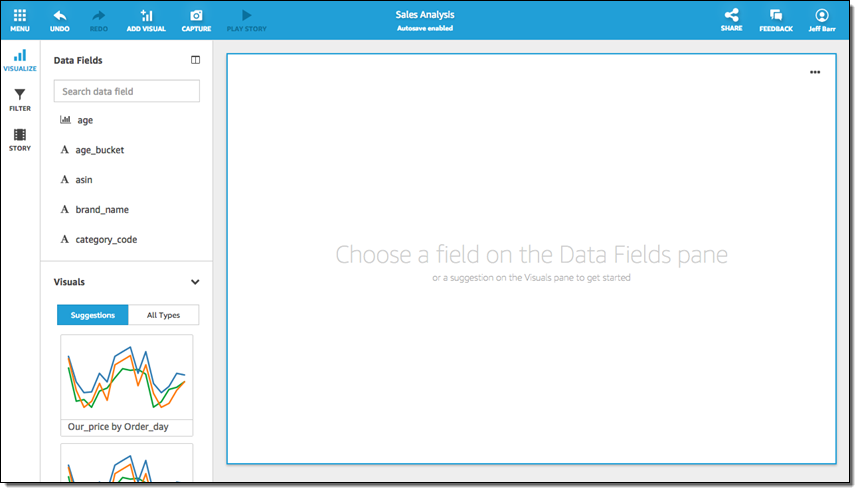
I select the product category and sales amount in order to view sales by category:
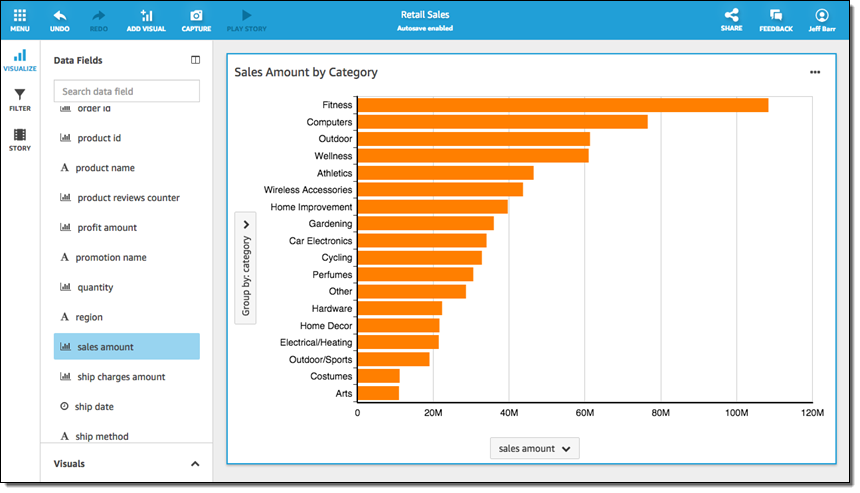
The Fitness value looks interesting and I want to learn more! I simply click on it and choose to focus:
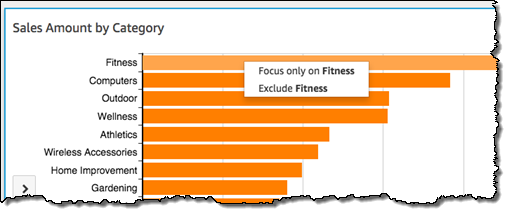
And that’s what I see:
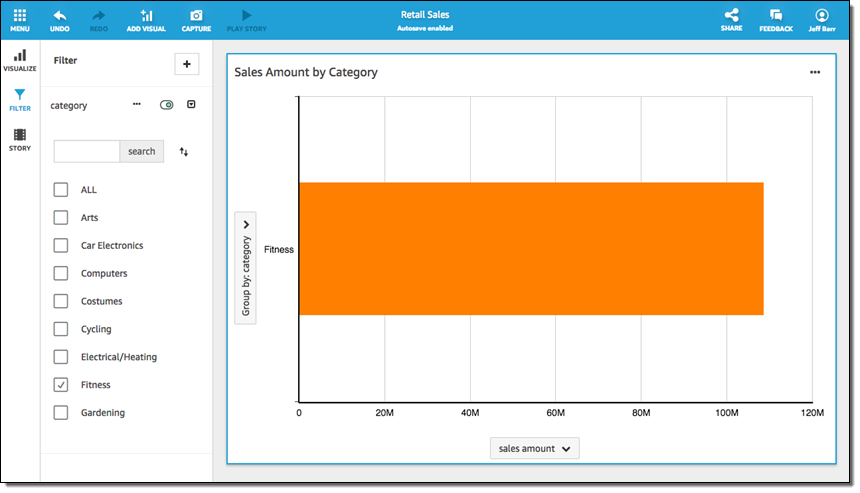
Now I want to know more about what’s going on, so I drill in to the sub-categories with a click:
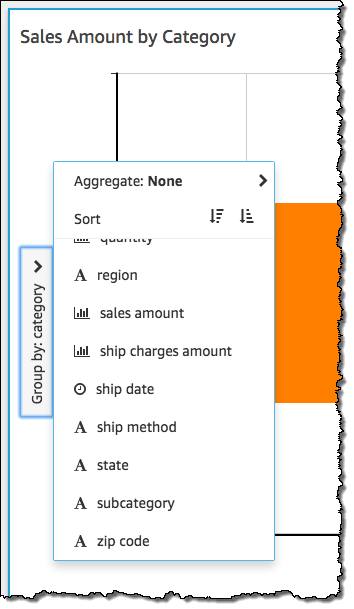
And here’s what I see. It looks like weight accessories, treadmills, and fitness monitors are my best sellers:
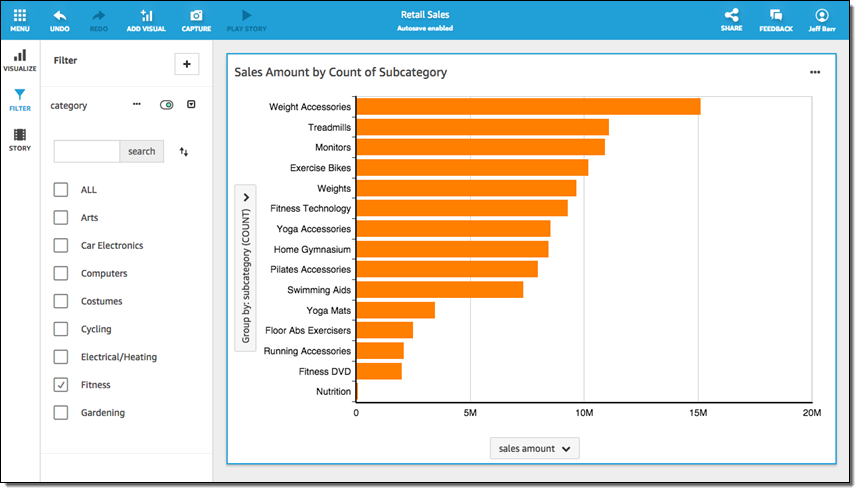
After I create the visualization, I can save it to a storyboard:
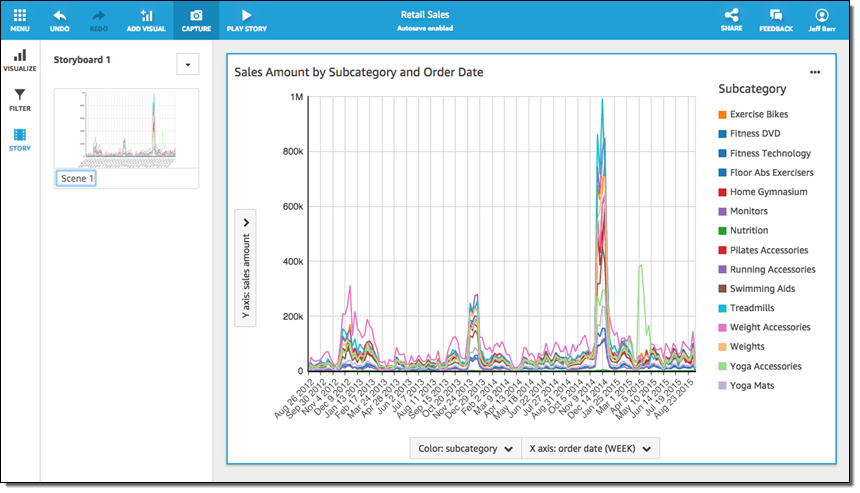
This quick tour has barely scratched the surface of what QuickSight can do, but I do want to keep some surprises in reserve for the official launch (currently scheduled for early 2016). Between now and then I plan to share more details about the mobile apps, the storyboards, and so forth.
QuickSight Pricing
I have alluded to expensive, inflexible, old-school pricing a couple of times already. We want to make QuickSight affordable to organizations of all sizes. There will be two service options, Standard and Enterprise. The Enterprise Edition provides up to twice the throughput & fine-grained access control, supports encryption at rest, integrates with your organization’s Active Directory, and includes a few other goodies as well. Pricing is as follows:
- Standard Edition:
- $12 per user per month with no usage commitment.
- $9 per user month with a one-year usage commitment.
- $0.25 / gigabyte / month for SPICE storage (beyond 10 gigabytes).
- Enterprise Edition:
- $24 per user per month with no usage commitment.
- $18 per user per month with a one-year usage commitment.
- $0.38 / gigabyte / month for SPICE storage (beyond 10 gigabytes).
Coming Soon
If you are interested in evaluating QuickSight for your organization, you can sign up for the preview today. We’ll be opening it up to an initial set of users later this month, and scaling up after that. As usual, we’ll start in the US East (N. Virginia) region, expand quickly to US West (Oregon) and Europe (Ireland), and then shoot for the remaining AWS regions in time for the full-blown launch in 2016.
— Jeff;