AWS News Blog
Use CloudFormation StackSets to Provision Resources Across Multiple AWS Accounts and Regions
|
|
AWS CloudFormation helps AWS customers implement an Infrastructure as Code model. Instead of setting up their environments and applications by hand, they build a template and use it to create all of the necessary resources, collectively known as a CloudFormation stack. This model removes opportunities for manual error, increases efficiency, and ensures consistent configurations over time.
Today I would like to tell you about a new feature that makes CloudFormation even more useful. This feature is designed to help you to address the challenges that you face when you use Infrastructure as Code in situations that include multiple AWS accounts and/or AWS Regions. As a quick review:
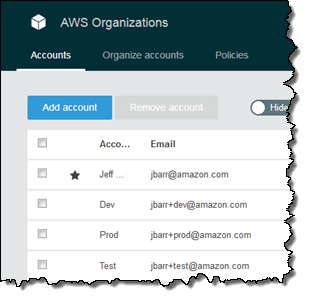 Accounts – As I have told you in the past, many organizations use a multitude of AWS accounts, often using AWS Organizations to arrange the accounts into a hierarchy and to group them into Organizational Units, or OUs (read AWS Organizations – Policy-Based Management for Multiple AWS Accounts to learn more). Our customers use multiple accounts for business units, applications, and developers. They often create separate accounts for development, testing, staging, and production on a per-application basis.
Accounts – As I have told you in the past, many organizations use a multitude of AWS accounts, often using AWS Organizations to arrange the accounts into a hierarchy and to group them into Organizational Units, or OUs (read AWS Organizations – Policy-Based Management for Multiple AWS Accounts to learn more). Our customers use multiple accounts for business units, applications, and developers. They often create separate accounts for development, testing, staging, and production on a per-application basis.
Regions – Customers also make great use of the large (and ever-growing) set of AWS Regions. They build global applications that span two or more regions, implement sophisticated multi-region disaster recovery models, replicate S3, Aurora, PostgreSQL, and MySQL data in real time, and choose locations for storage and processing of sensitive data in accord with national and regional regulations.
This expansion into multiple accounts and regions comes with some new challenges with respect to governance and consistency. Our customers tell us that they want to make sure that each new account is set up in accord with their internal standards. Among other things, they want to set up IAM users and roles, VPCs and VPC subnets, security groups, Config Rules, logging, and AWS Lambda functions in a consistent and reliable way.
Introducing StackSet
 In order to address these important customer needs, we are launching CloudFormation StackSet today. You can now define an AWS resource configuration in a CloudFormation template and then roll it out across multiple AWS accounts and/or Regions with a couple of clicks. You can use this to set up a baseline level of AWS functionality that addresses the cross-account and cross-region scenarios that I listed above. Once you have set this up, you can easily expand coverage to additional accounts and regions.
In order to address these important customer needs, we are launching CloudFormation StackSet today. You can now define an AWS resource configuration in a CloudFormation template and then roll it out across multiple AWS accounts and/or Regions with a couple of clicks. You can use this to set up a baseline level of AWS functionality that addresses the cross-account and cross-region scenarios that I listed above. Once you have set this up, you can easily expand coverage to additional accounts and regions.
This feature always works on a cross-account basis. The administrator account owns one or more StackSets and controls deployment to one or more target accounts. The administrator account must include an assumable IAM role and the target accounts must delegate trust to the administrator account. To learn how to do this, read Prerequisites in the StackSet Documentation.
Each StackSet references a CloudFormation template and contains lists of accounts and regions. All operations apply to the Cartesian product of the accounts and regions in the StackSet. If the StackSet references three accounts (A1, A2, and A3) and four regions (R1, R2, R3, and R4), there are twelve targets:
- Region R1: Accounts A1, A2, and A3.
- Region R2: Accounts A1, A2, and A3.
- Region R3: Accounts A1, A2, and A3.
- Region R4: Accounts A1, A2, and A3.
Deploying a template initiates creation of a CloudFormation stack in an account/region pair. Templates are deployed sequentially to regions (you control the order) to multiple accounts within the region (you control the amount of parallelism). You can also set an error threshold that will terminate deployments if stack creation fails.
You can use your existing CloudFormation templates (taking care to make sure that they are ready to work across accounts and regions), create new ones, or use one of our sample templates. We are launching with support for the AWS partition (all public regions except those in China), and expect to expand it to to the others before too long.
Using StackSets
You can create and deploy StackSets from the CloudFormation Console, via the CloudFormation APIs, or from the command line.
Using the Console, I start by clicking on Create StackSet. I can use my own template or one of the samples. I’ll use the last sample (Add config rule encrypted volumes):
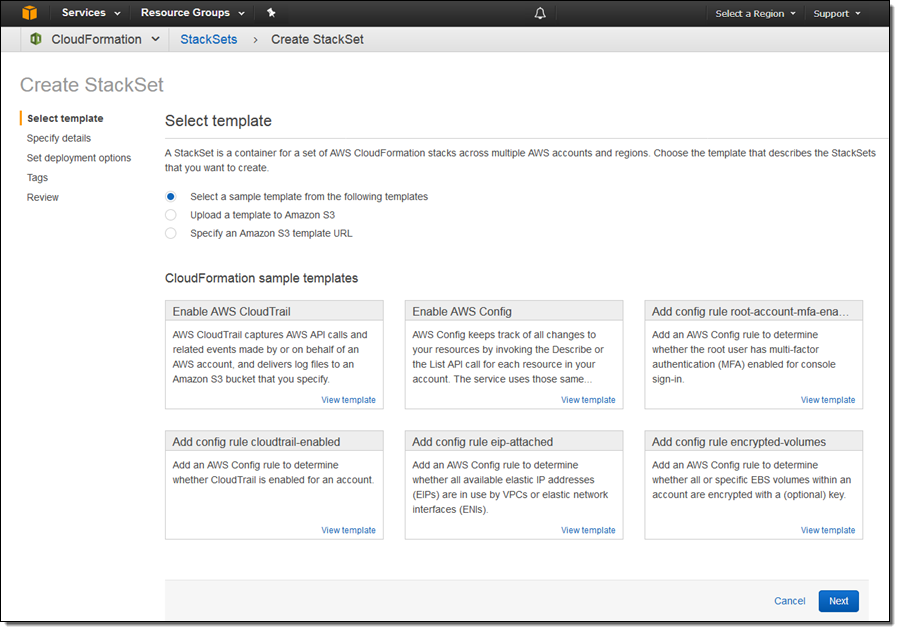
I click on View template to learn more about the template and the rule:
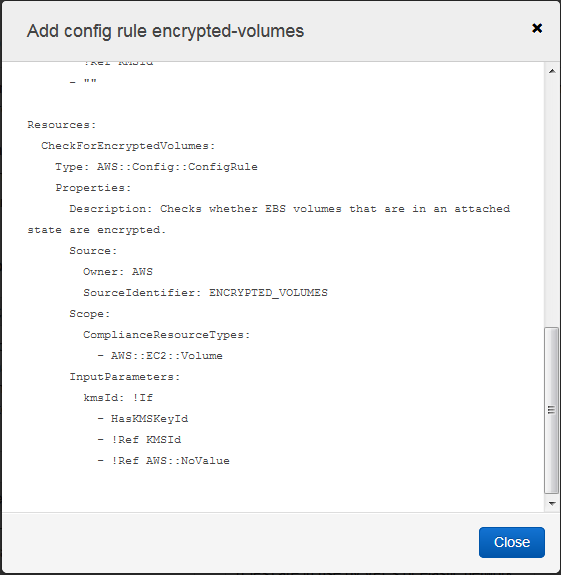
I give my StackSet a name. The template that I selected accepts an optional parameter, and I can enter it at this time:
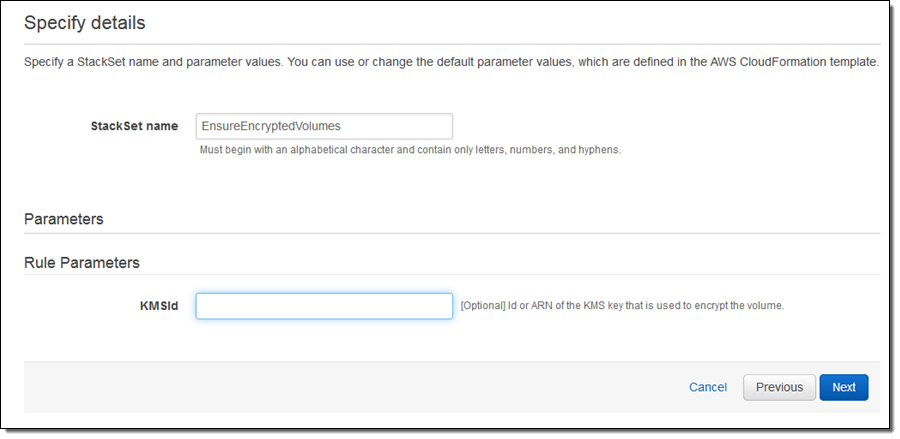
Next, I choose the accounts and regions. I can enter account numbers directly, reference an AWS organizational unit, or upload a list of account numbers:
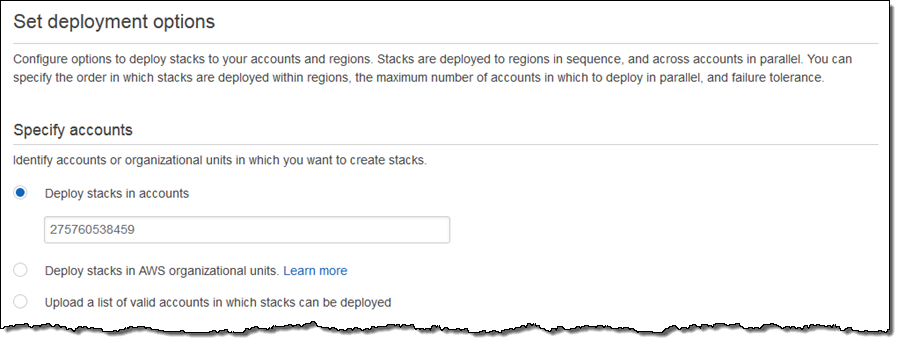
I can set up the regions and control the deployment order:
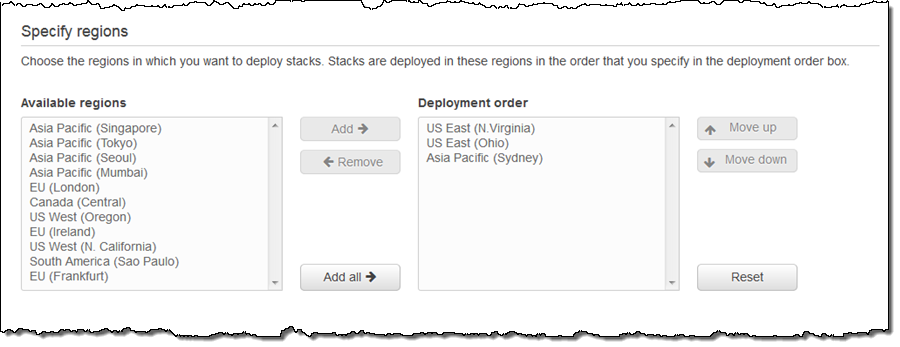
I can also set the deployment options. Once I am done I click on Next to proceed:
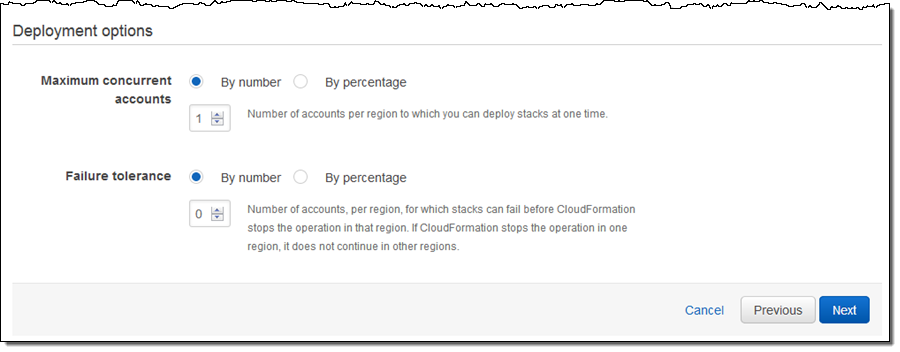
I can add tags to my StackSet. They will be applied to the AWS resources created during the deployment:
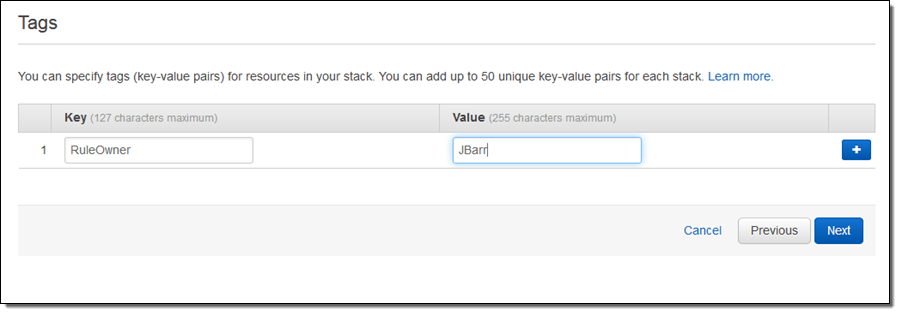
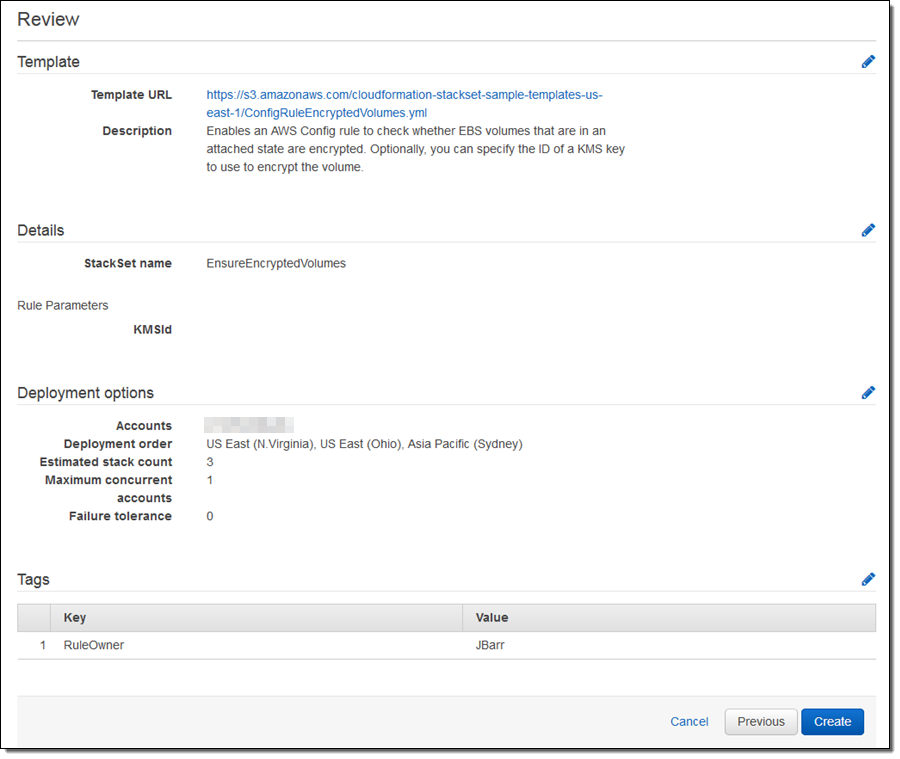
The deployment begins, and I can track the status from the Console:
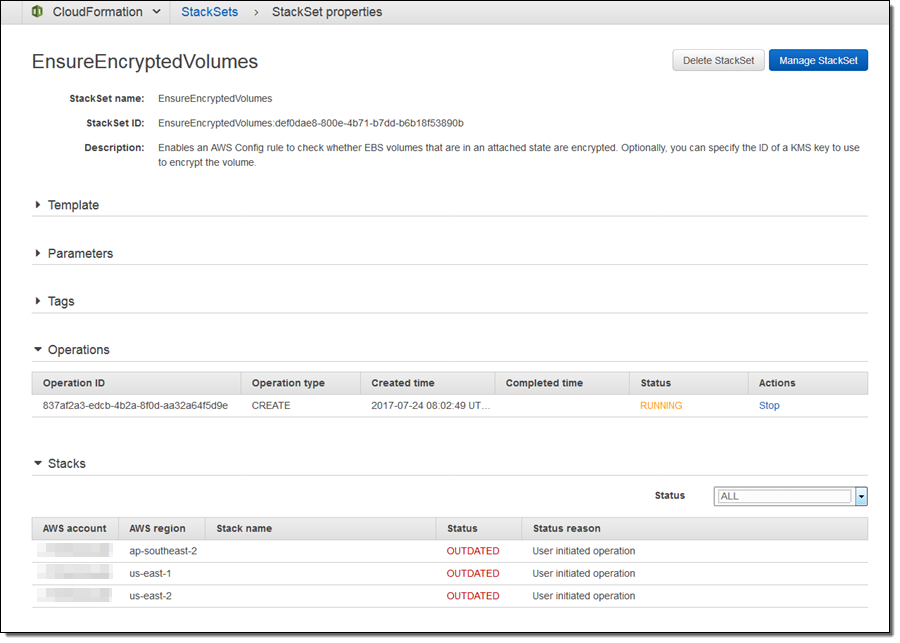
I can open up the Stacks section to see each stack. Initially, the status of each stack is OUTDATED, indicating that the template has yet to be deployed to the stack; this will change to CURRENT after a successful deployment. If a stack cannot be deleted, the status will change to INOPERABLE.
After my initial deployment, I can click on Manage StackSet to add additional accounts, regions, or both, to create additional stacks:
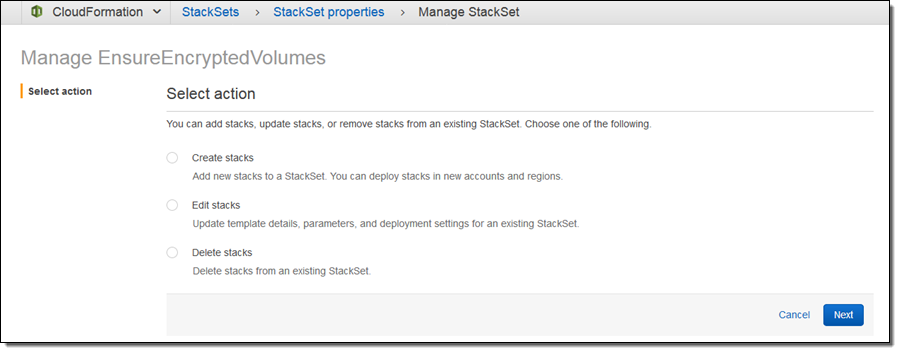
Now Available
This new feature is available now and you can start using it today at no extra charge (you pay only for the AWS resources created on your behalf).
— Jeff;
PS – If you create some useful templates and would like to share them with other AWS users, please send a pull request to our AWS Labs GitHub repo.
