AWS News Blog
New – AWS CloudFormation Designer + Support for More Services
|
|
AWS CloudFormation makes it easy for you to create and manage a collection of related AWS resources (which we call a stack). Starting from a template, CloudFormation creates the resources in an orderly and predictable fashion, taking in to account dependencies between them, and connecting them together as defined in the template.
A CloudFormation template is nothing more than a text file. Inside the file, data in JSON format defines the AWS resources: their names, properties, relationships to other resources, and so forth. While the text-based model is very powerful, it is effectively linear and, as such, does not make relationships between the resources very obvious.
Today we are launching the new AWS CloudFormation Designer. This visual tool allows you to create and modify CloudFormation templates using a drag-and-drop interface. You can easily add, modify, or remove resources and the underlying JSON will be altered accordingly. If you modify a template that is associated with a running stack, you can update the stack so that it conforms to the template.
We are also launching CloudFormation support for four additional AWS services.
Free Tour!
Let’s take a quick tour of the CloudFormation Designer. Here’s the big picture:
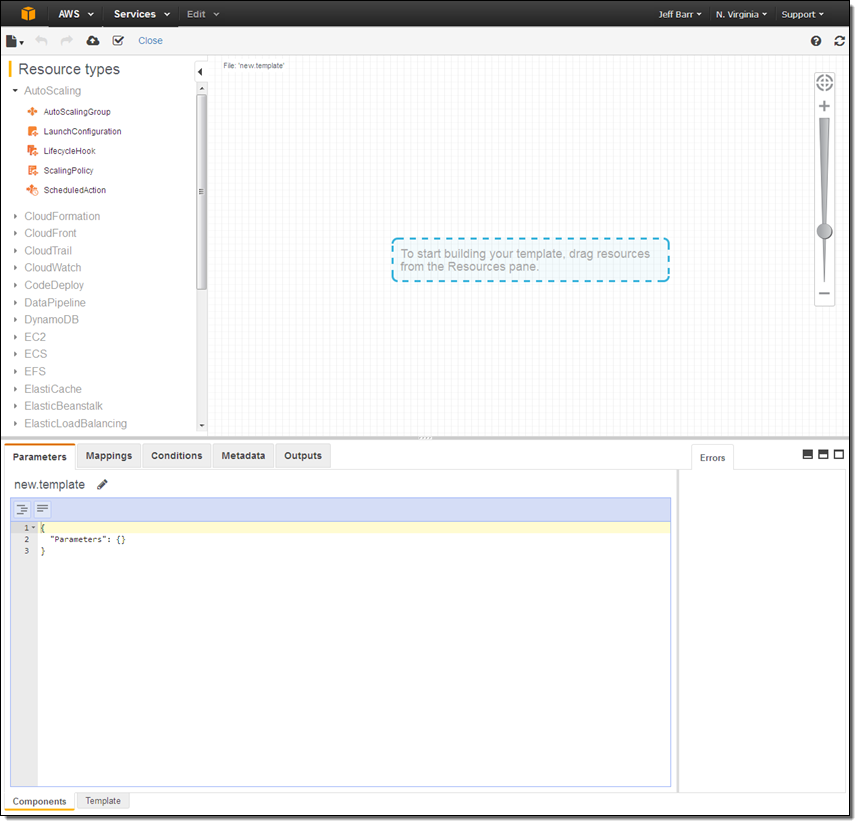
The design surface is center stage, with the resource menu on the left and a JSON editor at the bottom. I simply select the desired AWS resources on the left, drag them to the design surface, and create relationships between them. Here’s an EC2 instance and 3 EBS volumes:
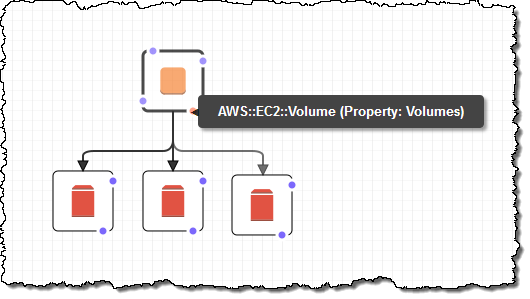
I created the relationships between the instance and the volumes by dragging the “dot” on the lower right corner of the instance (labeled AWS::EC2::Volume) to each volume in turn.
I can select an object and then edit its properties in the JSON editor:
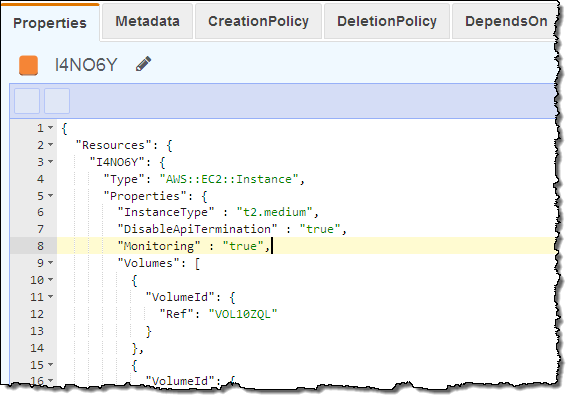
Here’s a slightly more complex example:
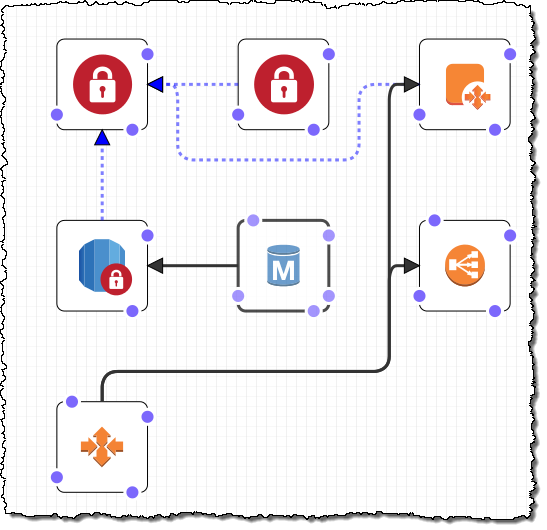
The dotted blue lines denote resource-to-resource references (this is the visual equivalent of CloudFormation’s Ref attribute). For example, the DBSecurityGroup (middle row, left) refers to the EC2 SecurityGroup (top row, left); here’s the JSON:
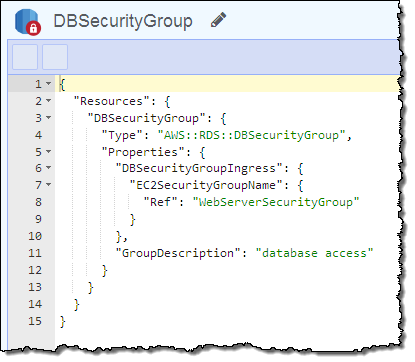
I should point out that this tool does not perform any magic! You will still need to have a solid understanding of the AWS resources that you include in your template, including a sense of how to put them together to form a complete system. You can right-click on any resource to display a menu; from there you can click on the ? to open the CloudFormation documentation for the resource:
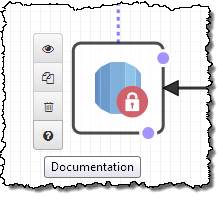
Clicking on the eye icon will allow you to edit the resource’s properties. Once you have completed your design you can launch a stack from within the Designer.
You can also open up the sample CloudFormation templates and examine them in the Designer:
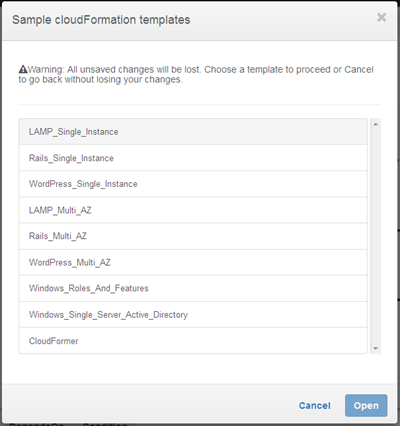
The layout data (positions and sizes) for the AWS resources is stored within the template.
Support for Additional Services
We are also adding support for the following services today:
- Amazon Aurora
- AWS CodeDeploy
- AWS Directory Service Simple AD
- EC2 Spot Fleet
- Amazon WorkSpaces
Visit the complete list of supported services and resources to learn more.
Available Now
The new CloudFormation Designer is available now and you can start using it today by opening the CloudFormation Console. Like CloudFormation itself, there is no charge to use the Designer; you pay only for the AWS resources that you use when you launch a stack.
— Jeff;
