AWS News Blog
AWS Ground Station – Ingest and Process Data from Orbiting Satellites
|
|
 Did you know that there are currently thousands of satellites orbiting the Earth? I certainly did not, and would have guessed a few hundred at most. Today, high school and college students design, fabricate, and launch nano-, pico-, and even femto-satellites such as CubeSats, PocketQubes, and SunCubes. On the commercial side, organizations of any size can now launch satellites for Earth observation, communication, media distribution, and so forth.
Did you know that there are currently thousands of satellites orbiting the Earth? I certainly did not, and would have guessed a few hundred at most. Today, high school and college students design, fabricate, and launch nano-, pico-, and even femto-satellites such as CubeSats, PocketQubes, and SunCubes. On the commercial side, organizations of any size can now launch satellites for Earth observation, communication, media distribution, and so forth.
All of these satellites collect a lot of data, and that’s where things get even more interesting. While it is now relatively cheap to get a satellite into Low Earth Orbit (LEO) or Medium Earth Orbit (MEO) and only slightly more expensive to achieve a more distant Geostationary Orbit, getting that data back to Earth is still more difficult than it should be. Large-scale satellite operators often build and run their own ground stations at a cost of up to one million dollars or more each; smaller operators enter into inflexible long-term contracts to make use of existing ground stations.
Some of the challenges that I reviewed above may remind you of those early, pre-cloud days when you had to build and run your own data center. That changed when we launched Amazon EC2 back in 2006.
Introducing AWS Ground Station
Today I would like to tell you about AWS Ground Station. Amazon EC2 made compute power accessible on a cost-effective, pay-as-you-go basis. AWS Ground Station does the same for satellite ground stations. Instead of building your own ground station or entering in to a long-term contract, you can make use of AWS Ground Station on an as-needed, pay-as-you-go basis. You can get access to a ground station on short notice in order to handle a special event: severe weather, a natural disaster, or something more positive such as a sporting event. If you need access to a ground station on a regular basis to capture Earth observations or distribute content world-wide, you can reserve capacity ahead of time and pay even less. AWS Ground Station is a fully managed service. You don’t need to build or maintain antennas, and can focus on your work or research.
We’re starting out with a pair of ground stations today, and will have 12 in operation by mid-2019. Each ground station is associated with a particular AWS Region; the raw analog data from the satellite is processed by our modem digitizer into a data stream (in what is formally known as VITA 49 baseband or VITA 49 RF over IP data streams) and routed to an EC2 instance that is responsible for doing the signal processing to turn it into a byte stream.
Once the data is in digital form, you have a host of streaming, processing, analytics, and storage options. Here’s a starter list:
Streaming – Amazon Kinesis Data Streams to capture, process, and store data streams.
Processing – Amazon Rekognition for image analysis; Amazon SageMaker to build, train, and deploy ML models.
Analytics / Reporting – Amazon Redshift to store processed data in structured data warehouse form; Amazon Athena and Amazon QuickSight for queries.
Storage – Amazon Simple Storage Service (Amazon S3) to store data in object form, with Amazon Glacier for long-term archival storage.
Your entire workflow, from the ground stations all the way through to processing, storage, reporting, and delivery, can now be done on elastic, pay-as-you-go infrastructure!
AWS Ground Station in Action
I did not have an actual satellite to test with, so the AWS Ground Station team created an imaginary one in my account! When you are ready to make use of AWS Ground Station, we’ll need your satellite’s NORAD ID, information about your FCC license, and your AWS account number so that we can associate it with your account.
I open the Ground Station Console and click Reserve contacts now to get started:
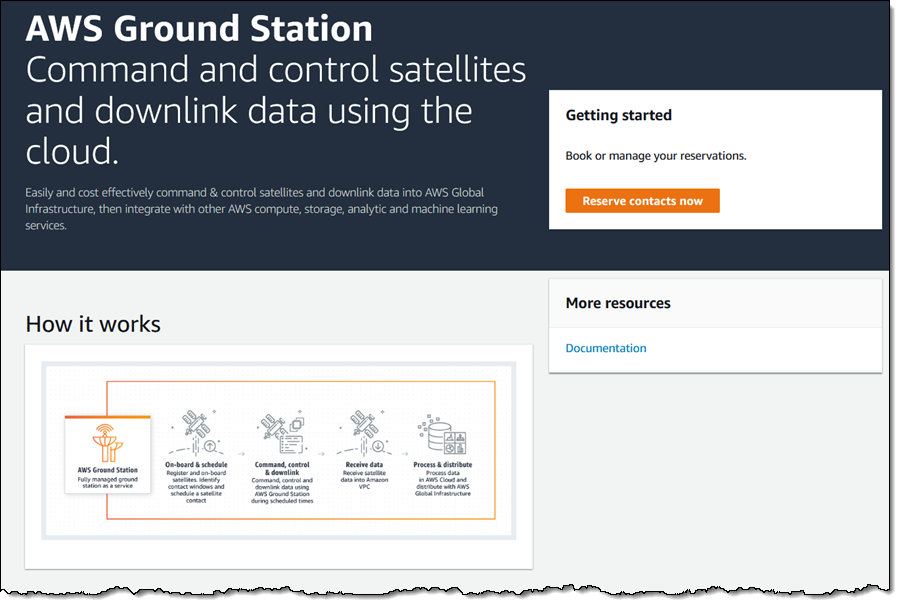
The first step is to reserve a contact (an upcoming time when my satellite will be in the optimal position to transmit to the ground station I choose). I choose a ground station from the menu:
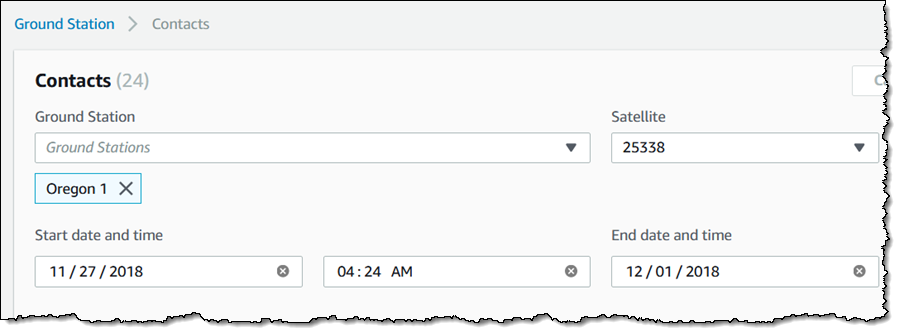
I can filter based on status (Available, Scheduled, or Completed) and on a time range:
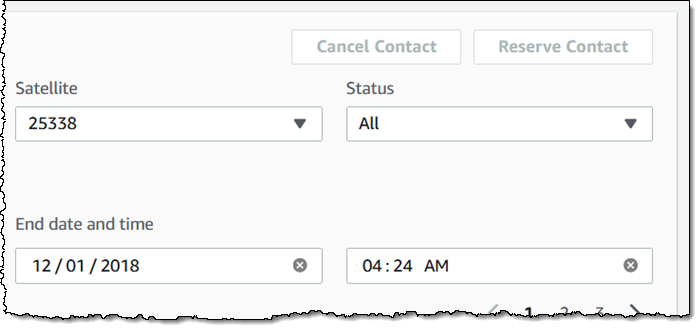
I can see the contacts, pick one that meets my requirements, select it, and click Reserve Contact:
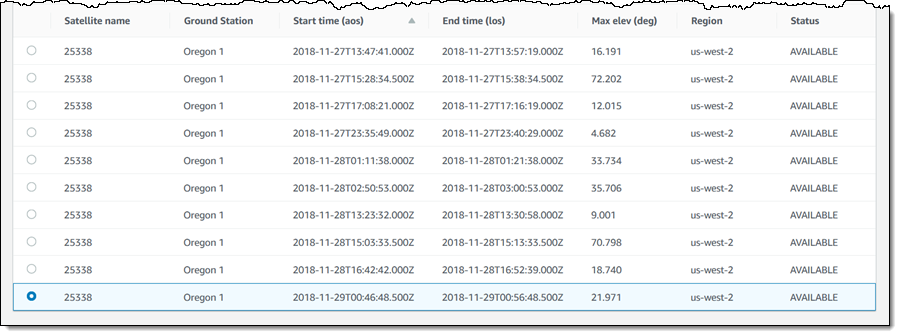
I confirm my contact on the next page, and click Reserve:
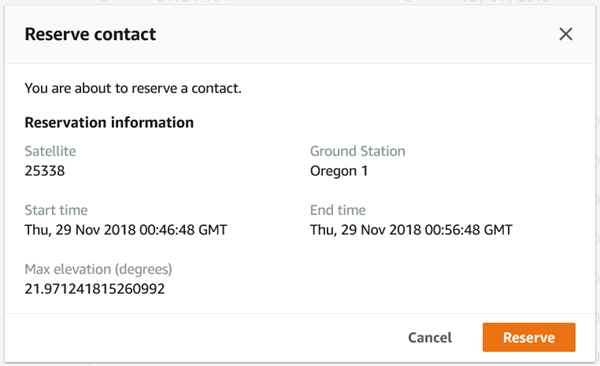
Then I can filter the Contacts list to show all of my upcoming reservations:
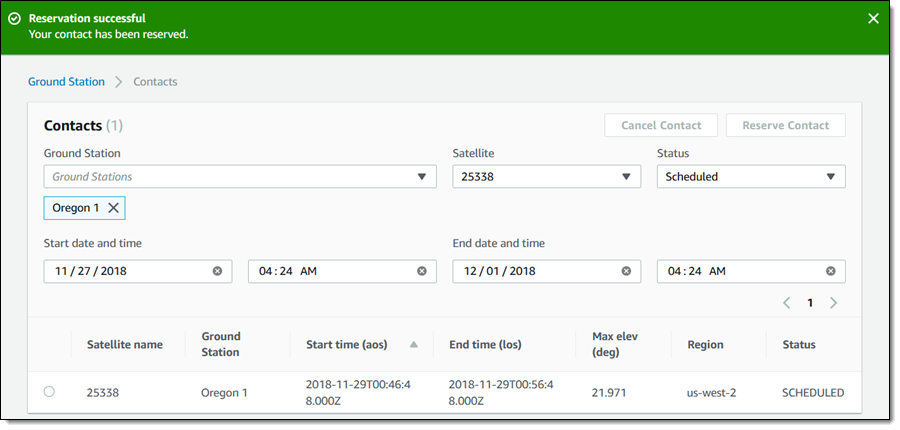
After my contact has been reserved, I make sure that my EC2 instances will be running in the AWS Region associated with the ground station at least 15 minutes ahead of the start time. The instance responsible for the signal processing connects to an Elastic Network Interface (ENI), uses DataDefender to manage the data transfer, and routes the data to a software modem such as qRadio to convert it to digital form (we’ll provide customers with a CloudFormation template that will create the ENI and do all of the other setup work).
Things to Know
Here are a couple of things you should know about AWS Ground Station:
Access – Due to the nature of this service, access is not self-serve. You will need to communicate with our team in order to register your satellite(s).
Ground Stations – As I mentioned earlier, we are launching today with 2 ground stations, and will have a total of 12 in operation by 2019. We will monitor utilization and demand, and will build additional stations and antennas as needed.
Pricing – Pricing is per-minute of downlink time, with an option to pre-pay for blocks of minutes.
— Jeff;
