Amazon Braket Getting Started
What is Amazon Braket?
Amazon Braket is a service that gives you access to multiple different types of quantum computers. We’re regularly adding new quantum devices to the service; check out our Quantum Computers page for the most up-to-date list. To access the quantum devices, you can use the Amazon Braket Python SDK1 or use other developer frameworks such as PennyLane and Qiskit though our supported plugins. Whether you’re starting at the quantum “Hello, World!” stage of creating your first Bell state or researching cutting-edge quantum machine learning algorithms, our Braket example notebooks can help you get up and running.
This page covers common questions and guide you to the resources you need to start programming quantum computers on Braket.
1 A Software Development Kit (SDK) is a set of tools that developers like you can use to develop applications on a particular platform, in this case Braket

How do I access the quantum computers?
You can access the Quantum Processing Units (QPUs) on the Braket service using the open source Amazon Braket Python SDK. You can do this in a couple different ways:
- Use a Jupyter notebook or IDE in your local development environment by installing the Braket SDK via pip and setting up the AWS Command Line Interface on your laptop
- Use a managed notebook instance via the AWS console, which runs a Jupyter notebook hosted on AWS servers that comes with the Braket SDK and other useful libraries pre-installed
Alternatively, if you’re familiar with another quantum programming SDK, you can use one of our plugins, such as PennyLane or Qiskit plugin, to access Braket devices.
What are the differences between QPUs?
When people say, “quantum computer,” they’re usually referring to a universal gate-based QPU. We currently have three examples of these devices on the Braket service: superconducting qubit devices from Rigetti and Oxford Quantum Circuits (OQC), as well as ion trap devices from IonQ. To program these universal gate-based QPUs, you will usually write a quantum circuit, built from a standard set of quantum gates, using the Braket SDK. When you submit the program, it will be automatically compiled to use the specific gates that are native to your chosen device. The Braket service also provides access to special purpose quantum devices, like QuEra’s Rydberg atom array for Analog Hamiltonian Simulation. To access these devices with Braket, you’ll need to submit quantum programs in a specific format, different from the standard gate-based circuit model, which you can learn from our Introduction to Aquila demo.
Why would I want to use a quantum simulator?
If you’re interested in running on quantum hardware, you will most likely use quantum simulators for prototyping, and the most convenient tool for this is the local simulator. If you’re just starting out in quantum computing, it may help to think of the local simulator as “basecamp” for climbing the mountain of more advanced quantum simulation, hardware, and features of Braket.
What kinds of quantum simulators can I use?
We’ve got you covered! To run on your local machine (e.g., your laptop or a shared computing cluster) can use the free local simulator included in the Braket SDK. The number of qubits you can simulate with the local simulator will depend on the amount of memory you’ve got available (remember, quantum simulations scale exponentially in memory and runtime with qubit count!) For larger-scale simulations, you’ll want to use one of our Braket on-demand simulators: SV1 for full state vector simulations up to 34 qubits, DM1 for simulating noise on circuits up to 16 qubits, or TN1 for simulating quantum circuits with higher local entanglement up to 50 qubits. Another perk of these on-demand simulators is that they allow you to run quantum circuits in parallel, greatly reducing the runtime of your quantum programs. To learn how to pick the right simulator for your use case, check out this section of our Developer Guide, or for quick reference, refer to the table below:

How much does all this cost?
You can run quantum circuit simulations for free with the local simulator, and you have access to an hour of on-demand simulator time per month with the AWS Free Tier. For quantum hardware, the price will depend on the execution mode and the device: If you execute circuits on-demand, the price depends on the number of quantum circuits you want to run (referred to as “tasks”) and the number of times you want to repeat your circuit (“shots”). If you execute circuits using a reservation, then it only depends on the duration of your reservation. This means, regardless of how you choose to execute your workloads, you will know exactly how much it will cost before you run it. You can check out the pricing page for specifics. We’ve also implemented near real-time cost tracking in all our example notebooks to help you manage costs automatically. For a deep dive on cost management, check out our blog post on the subject.
Note for academics: If you plan to do research on Amazon Braket, you can apply for AWS Cloud Credit for Research with a brief proposal to fund your work.
Training Resources
The following self-paced courses are available:
• Amazon Braket Getting Started
• Quantum Application Development with Amazon Braket
You can also earn a digital Badge by following the Amazon Braket Learning Path, consisting of the two courses above followed by a Braket Knowledge Assessment.
Blogs

Setting up your local development environment in Amazon Braket
Walkthrough of how to grant yourself AWS account permissions to be able to access Braket quantum devices via the AWS Command Line Interface (CLI) from your laptop or desktop.

Introducing the Qiskit provider for Amazon Braket
Tutorial showing you how to run a Bell state using three different Braket quantum computers as the backend for your Qiskit code.

Noise in Quantum Computing
An intro to the topic of noise and the fundamentals of error correction in quantum computing, as well as code to implement a custom noise channel to emulate the behavior of a superconducting QPU.

Exploring Simon’s Algorithm with Daniel Simon
A walk down quantum memory lane with the inventor of the earliest quantum algorithm to show exponential advantage: Daniel Simon. Code along to implement the famous algorithm in Braket!

Simulating quantum circuits with Amazon Braket
Deep dive on the differences between all our simulators, both the ones that run locally and those that are run by Braket on your behalf, and when you should consider using each of them.

Introducing Amazon Braket Hybrid Jobs – Set Up, Monitor, and Efficiently Run Hybrid Quantum-Classical Workloads
Overview of an advanced feature called “Hybrid Jobs,” which is well-suited to users pushing the limits of variational quantum algorithms, using either simulators or quantum hardware.
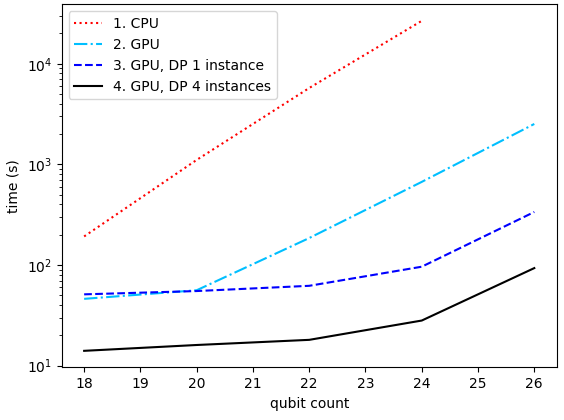
Using embedded simulators in Amazon Braket Hybrid Jobs
Tutorial showing you how to bring your own quantum simulator (in this example the PennyLane lighting simulator) to run a Hybrid Job.

Managing the cost of your experiments in Amazon Braket
Deep dive into how to estimate costs before and during your experiments on Braket quantum devices.
Videos

Get started building with Amazon Braket in the AWS Management Console.

