Free End User Computing on AWS
End User Computing Use Cases
End-user computing (EUC) is a combination of technologies, policies, and processes that gives your workforce secure, remote access to applications, desktops, and data they need to get their work done.

Remote Desktop
Provision either Windows or Linux desktops in just a few minutes and quickly scale to provide thousands of desktops to workers across the globe.

Shared Document Collaboration
Easily create, edit, and share content, and access it from anywhere on any device.

Virtual Application Streaming
Centrally manage your desktop applications on AppStream 2.0 and securely deliver them to any computer.
AWS End User Computing Services
End user computing product offers from the AWS Free Tier.
| PRODUCT | DESCRIPTION | FREE TIER OFFER DETAILS | PRICING |
Amazon WorkSpaces |
You can use Amazon WorkSpaces to provision either Windows or Linux desktops in just a few minutes and quickly scale to provide thousands of desktops to workers across the globe. |
FREE TRIAL Free for up to 50 users of the Windows Standard bundle at no charge for new WorkSpaces customers. Amazon WorkSpaces offers two Standard bundle virtual desktops with 80 GB Root and 100 GB User volumes, running in hourly metering mode, for up to 40 hours of combined use per month, for the first three billing cycles. |
|
| Shared Document Collaboration |
A fully managed, secure content creation, storage, and collaboration service, accessible from any device. |
FREE TRIAL 50 GB of storage per user when bundled with WorkSpaces |
|
| Virtual Application Streaming |
Fully managed non-persistent application and desktop streaming service allowing you to centrally manage your desktop applications and securely deliver them to any computer. |
FREE TRIAL 40 hours per month use of the stream.standard.large instance type when using Image Builder |
|
| Cloud-Native Secure Web Access |
Low-cost fully managed workspace built to facilitate secure access to internal websites and SaaS applications from existing web browsers. |
Not currently available on the AWS Free Tier |

Have a Small Business or Startup?
Explore exclusive offers and gain AWS credits now >>Learn more about AWS End User Computing
Browse through our collection of videos and tutorials to deepen your knowledge and experience with AWS
-
Videos
-
Tutorials
-
Videos
-
Introduction to Amazon WorkSpaces (0:47)
Amazon AppStream 2.0 User Workflow (4:05)
Introducing Amazon WorkDocs (2:06)
Reimagine your workforce with AWS End User Computing Services (24:39)
-
Tutorials
-
10-Minute Tutorials
Start with these free and simple tutorials to explore AWS end user computing services
Deploy Amazon WorkSpaces using a One-Way Trust Resource Domain with AWS Directory Service
In this project, you’ll learn how to set up an account and resource domain configuration using Amazon WorkSpaces and the AWS Directory Service.
Learn how to provision, manage, and provide access to Amazon WorkSpaces
In this project, you’ll learn how to deploy cloud desktops using Amazon WorkSpaces and the AWS Directory Service.
Amazon AppStream 2.0 - Enterprise Application Onboarding Workshop
Build a workflow that lets your application teams onboard their applications to AppStream 2.0. With this workflow, your application teams don’t require access to the AWS Management Console or cloud-based computing experience.
Create an Online Software Trial with Amazon AppStream 2.0
In this tutorial, you will learn to create a web portal that lets interested customers create an account and sign up for an online software trial.
Explore our product benefits

Remote Desktop
Shared Document Collaboration
Virtual Application Streaming
Free Product Offers
Begin your agile business to the cloud using these product offers from the AWS Free Tier

Free for up to 50 users of the Windows Standard bundle at no charge for new WorkSpaces customers.
Amazon WorkSpaces offers two Standard bundle virtual desktops with 80 GB Root and 100 GB User volumes, running in hourly metering mode, for up to 40 hours of combined use per month, for the first three billing cycles.


40 hours per month use of the stream.standard.large instance type when using Image Builder

Not currently available on the AWS Free Tier
Learn more about End User Computing with AWS

-
Videos
-
Tutorials
-
Videos
-
Introduction to Amazon WorkSpaces (0:47)
Amazon AppStream 2.0 User Workflow (4:05)
Introducing Amazon WorkDocs (2:06)
Reimagine your workforce with AWS End User Computing Services (24:39)
-
Tutorials
-
10-Minute Tutorials
Start with these free and simple tutorials to explore AWS end user computing services
Deploy Amazon WorkSpaces using a One-Way Trust Resource Domain with AWS Directory Service
In this project, you’ll learn how to set up an account and resource domain configuration using Amazon WorkSpaces and the AWS Directory Service.
Learn how to provision, manage, and provide access to Amazon WorkSpaces
In this project, you’ll learn how to deploy cloud desktops using Amazon WorkSpaces and the AWS Directory Service.
Amazon AppStream 2.0 - Enterprise Application Onboarding Workshop
Build a workflow that lets your application teams onboard their applications to AppStream 2.0. With this workflow, your application teams don’t require access to the AWS Management Console or cloud-based computing experience.
Create an Online Software Trial with Amazon AppStream 2.0
In this tutorial, you will learn to create a web portal that lets interested customers create an account and sign up for an online software trial.
AWS Free Tier
The AWS Free Tier offers users an opportunity to explore products for free, with offers including products that are always free, free for 12 months, and short-term free trials.
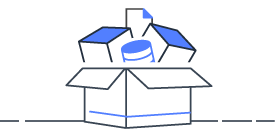
Get Started
Creating an AWS account is free and gives you immediate access to the AWS Free Tier.
