Why ML governance
Amazon SageMaker AI provides purpose-built governance tools to help you implement ML responsibly. With Amazon SageMaker Role Manager, administrators can define minimum permissions in minutes. Amazon SageMaker Model Cards makes it easier to capture, retrieve, and share essential model information, such as intended uses, risk ratings, and training details, from conception to deployment. Amazon SageMaker Model Dashboard keeps you informed on model behavior in production, all in one place. Integration of Amazon SageMaker AI and Amazon DataZone makes it easier to streamline ML and data governance.
Benefits of SageMaker ML Governance
Integrate with Amazon DataZone
Setup controls and provision
IT Administrators can define infrastructure controls and permissions specific to your enterprise and use case in Amazon DataZone. You can then create an appropriate SageMaker environment in just a few clicks and kick start the development process inside SageMaker Studio.
Search and Discover assets
In SageMaker Studio, you can efficiently search and discover data and ML assets in your organization’s business catalog. You can also request access to assets that you may need to use in your project by subscribing to them.

Consume assets
Once your subscription request is approved, you can consume these subscribed assets in ML tasks such as data preparation, model training, and feature engineering within SageMaker Studio using JupyterLab, and SageMaker Canvas.
Publish assets
Upon completing the ML tasks, you can publish data, models, and feature groups to the business catalog for governance and discoverability by other users.

Define permissions
Simplify permissions for ML activities
SageMaker Role Manager provides a baseline set of permissions for ML activities and personas through a catalog of prebuilt AWS Identity and Access Management (IAM) policies. ML activities can include data prep and training, and personas can include ML engineers and data scientists. You can keep the baseline permissions or customize them further based on your specific needs.

Automate IAM policy generation
With a few self-guided prompts, you can quickly input common governance constructs such as network access boundaries and encryption keys. SageMaker Role Manager will then generate the IAM policy automatically. You can discover the generated role and associated policies through the AWS IAM console.
Attach your managed policies
To further tailor the permissions to your use case, attach your managed IAM policies to the IAM role that you create with SageMaker Role Manager. You can also add tags to help identify and organize the roles across AWS services.

Streamline documentation
Capture model information
SageMaker Model Cards is a repository for model information in the Amazon SageMaker Console and helps you centralize and standardize model documentation so you can implement ML responsibly. You can autopopulate training details such as input datasets, training environments, and training results to accelerate the documentation process. You can also add details such as the model purpose and performance goals.

Visualize evaluation results
You can attach model evaluation results such as bias and quality metrics to your model card and add visualizations such as charts to gain key insights into model performance.
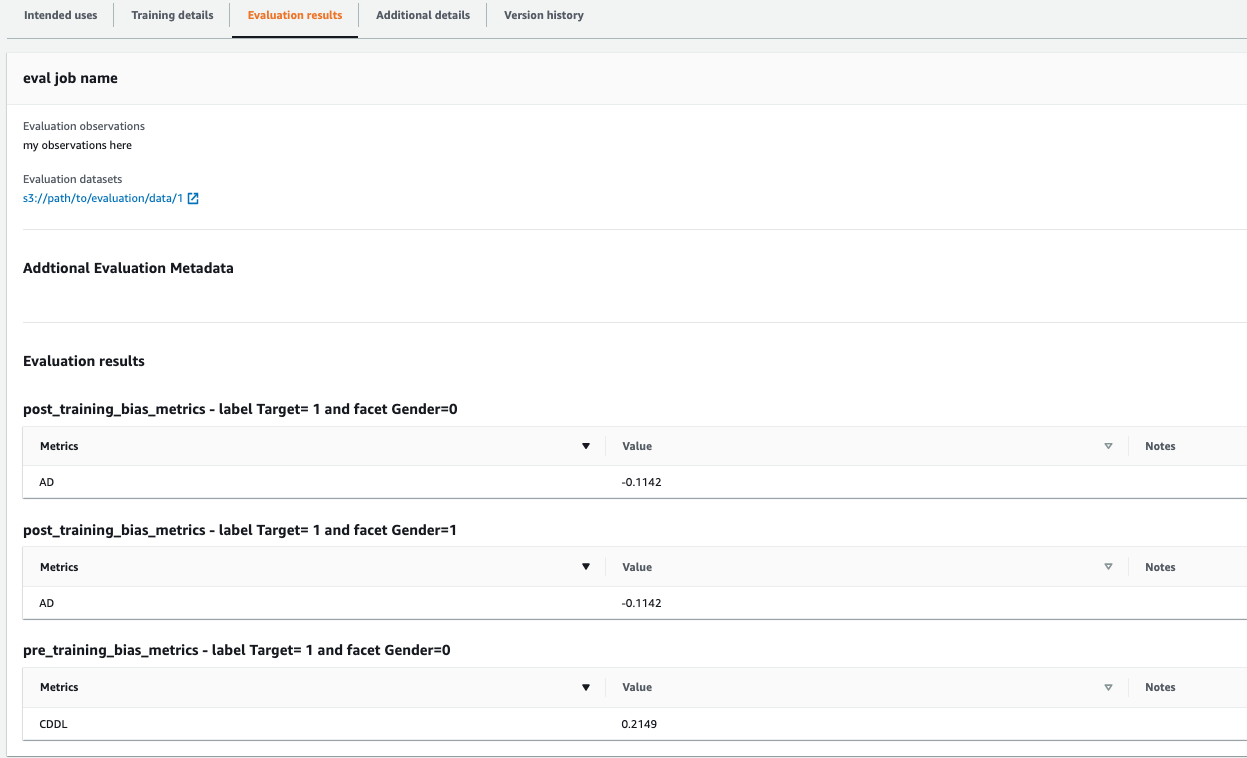
Share model cards
You can export your model cards to a PDF format to more easily share them with business stakeholders, internal teams, or your customers.
Model Monitoring
Track model behavior
SageMaker Model Dashboard gives you a comprehensive overview of deployed models and endpoints so that you can track resources and model behavior violations in one place. You can monitor model behavior in four dimensions: data quality, model quality, bias drift, and feature attribution drift. SageMaker Model Dashboard monitors behavior through its integration with Amazon SageMaker Model Monitor and Amazon SageMaker Clarify.

Automate Alerts
SageMaker Model Dashboard provides an integrated experience to set up and receive alerts for missing and inactive model monitoring jobs and deviations in model behavior.

Troubleshoot model deviations
You can further inspect individual models and analyze factors impacting model performance over time. Then you can follow up with ML practitioners to take corrective measures.