Build a Basic Web Application
Task 6: Clean Up Resources
Introduction
1. Open general settings
In the Amplify console, in the left-hand navigation for the profilesapp, choose App settings, and select General settings.
2. Delete the app
In the General settings section, choose Delete app.
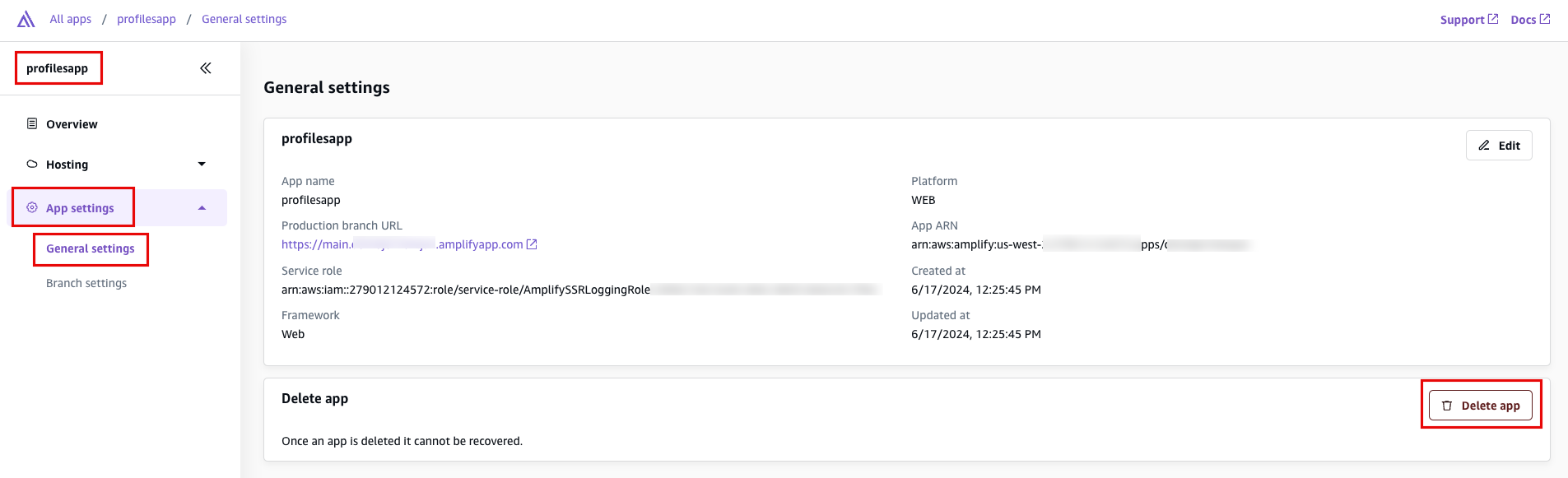
Congratulations
You have created a React web app and used Amplify to configure auth and data resources. Additionally, you created a function to update the data model with the user’s details when they sign up. Then, you created frontend to display the captured data. Finally, you used AWS Amplify to host the app!
Did you find what you were looking for today?
Let us know so we can improve the quality of the content on our pages