Getting Started with AWS Elemental MediaPackage
Get an introduction
Get started in 5 steps
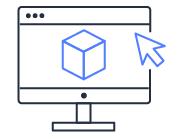
Log into the AWS Management Console and set up your account.
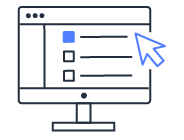
Create an Identity and Access Management (IAM) role to assume.
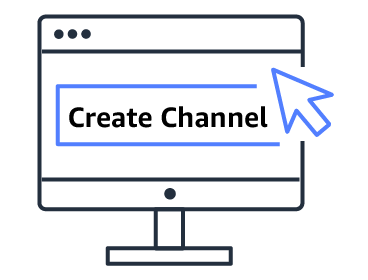
For live content, set up and name your channel and associated endpoints.
For VOD content, create a VOD packaging group and packaging configurations.

For live content, use AWS Elemental MediaLive or another encoder to send video to your channel.
For VOD content, ingest assets from Amazon S3

Configure an endpoint for distribution using a CDN such as Amazon CloudFront.
Pre-built solutions
Live Streaming with AWS
AWS provides a live streaming solution that combines AWS Elemental MediaLive and AWS Elemental MediaPackage with Amazon CloudFront to build a highly resilient and scalable architecture that delivers your live content worldwide.
Media Services Application Mapper
AWS offers a solution that displays the logical connections between media services, visualizes error messages and counts, and produces a list of confidence-ranked root causes for problematic workflows.
Live Streaming with Automated Multi-Language Subtitling
AWS provides a real-time subtitling solution for live streaming video content that combines Amazon Transcribe, Amazon Translate, and AWS Lambda to build a serverless architecture that automatically generates multi-language subtitles for your live streaming videos.