- AWS Solutions Library›
- Guidance for Using a Satellite Infrastructure for Resilient AWS Direct Connect Networking
Guidance for Using a Satellite Infrastructure for Resilient AWS Direct Connect Networking
Overview
How it works
Development and Test Resiliency
This architecture diagram shows how to achieve development and test resiliency for noncritical workloads by using separate connections that terminate on separate devices in one location.
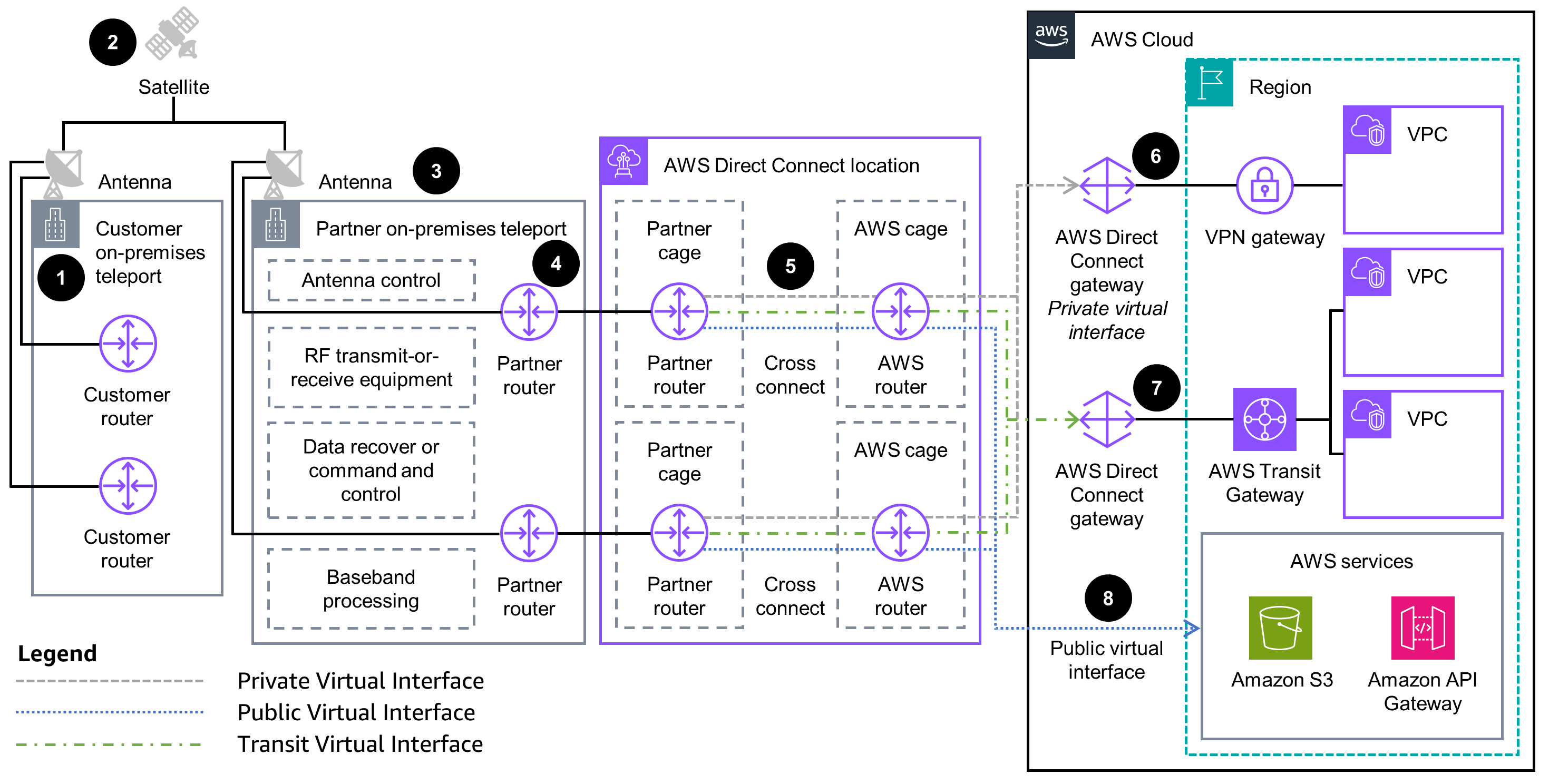
High Resiliency
This architecture diagram shows how to achieve high resiliency by having one connection terminating at multiple locations.
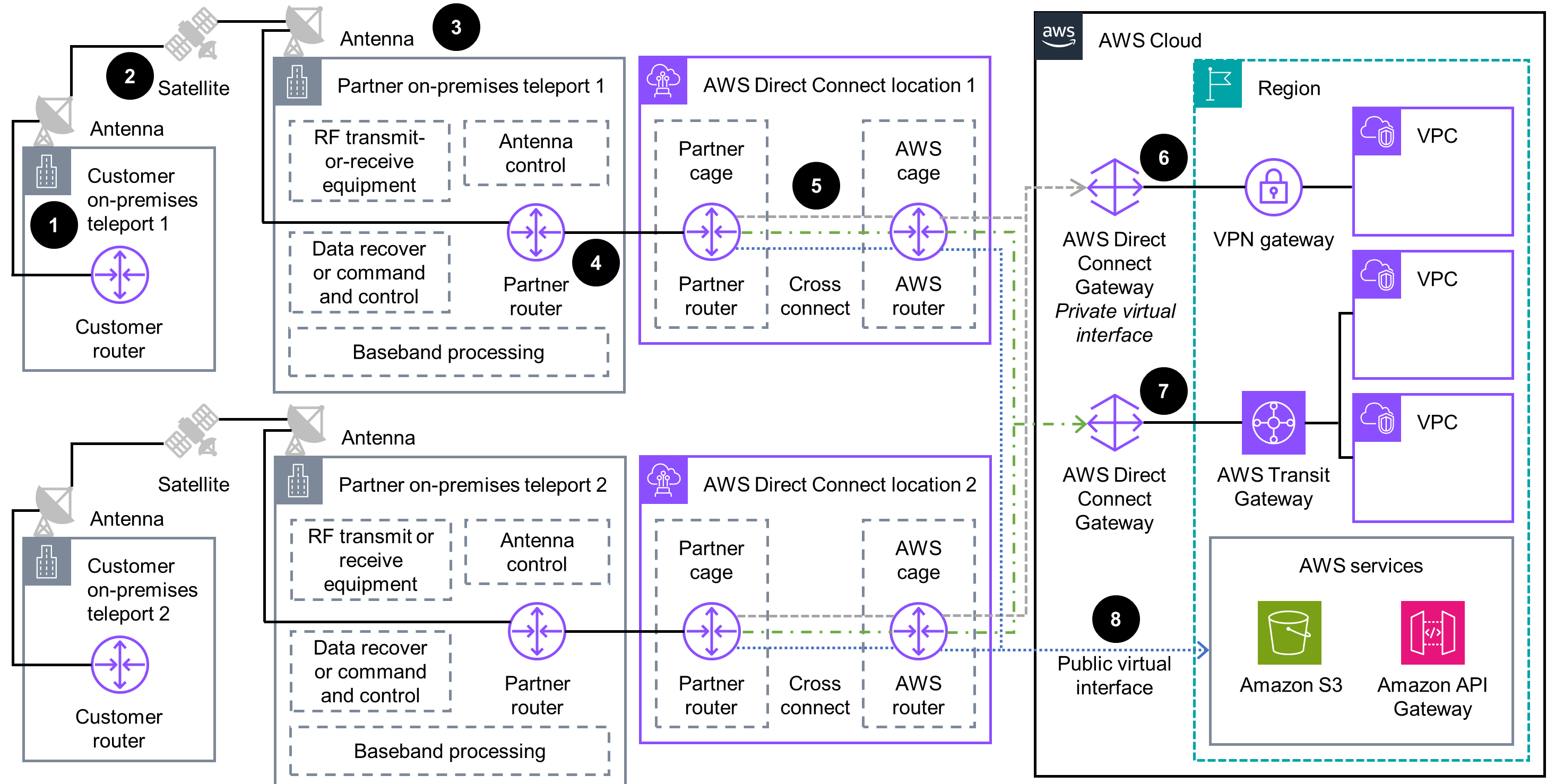
Maximum Resiliency
This architecture diagram shows how to achieve maximum resiliency by separating connections terminating on separate devices in more than one location.
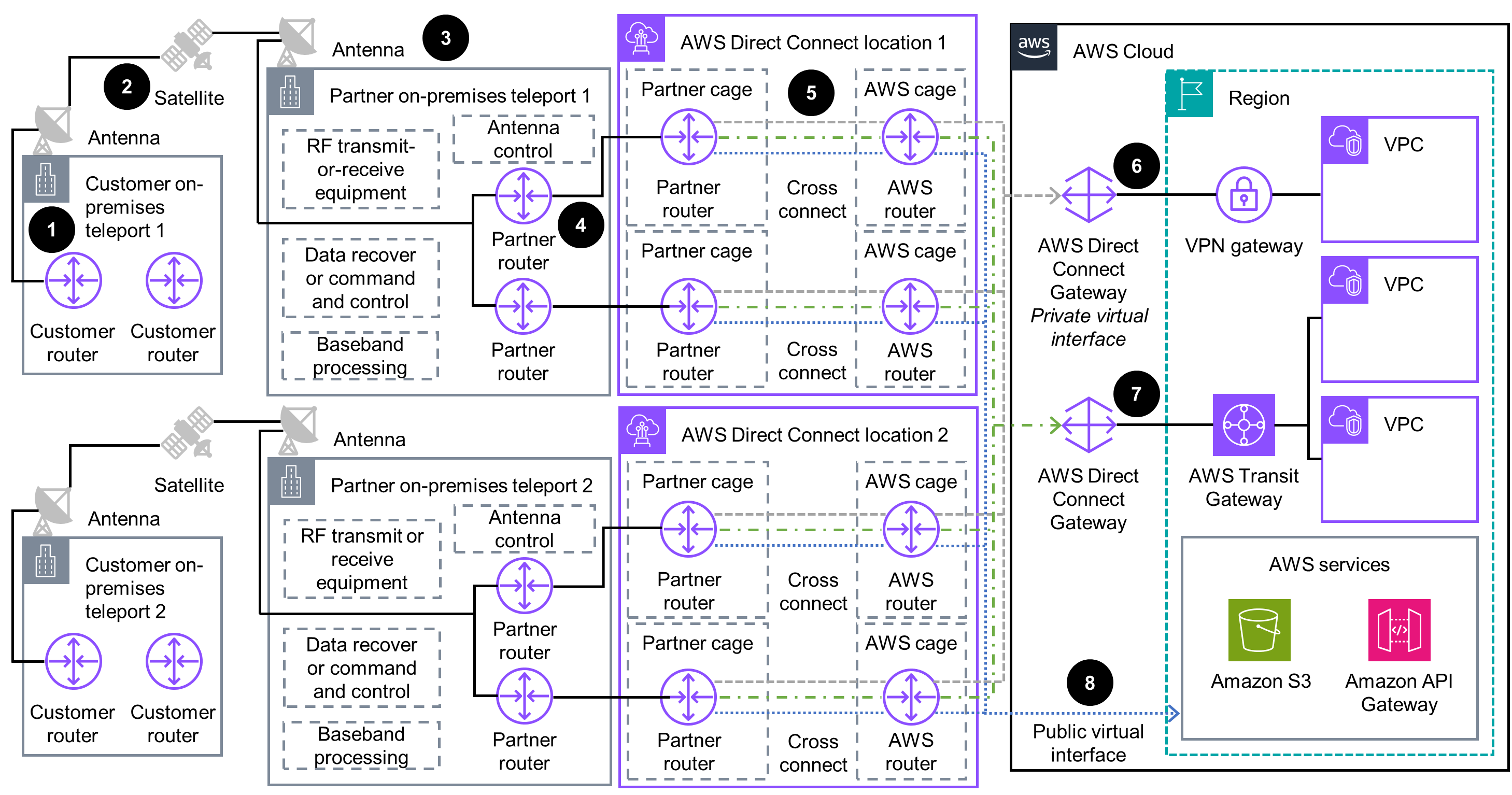
Well-Architected Pillars
The architecture diagram above is an example of a Solution created with Well-Architected best practices in mind. To be fully Well-Architected, you should follow as many Well-Architected best practices as possible.
Direct Connect allows you to maintain a consistent throughput into your AWS environment. And, various automated monitoring tools let you more easily debug a multipoint failure if one occurs. For example, Amazon CloudWatch alarms notify you if a metric stays beyond a specified threshold for a specified number of periods, and AWS CloudTrail lets you share and monitor log files. Additionally, Direct Connect and CloudWatch provide console dashboards that offer a simple view of the state of your AWS environment, so that you can also manually monitor your solution.
Direct Connect helps you securely set up a private, dedicated throughput into AWS. You can also optionally activate MAC Security. Additionally, Amazon VPC lets you configure a logically isolated virtual network to host your AWS resources.
Direct Connect lets you plan for reliability and resiliency by architecting one or multiple connections into your AWS environment, based on your workload resiliency requirements. This helps you achieve fault-tolerant and highly available connections. Additionally, Transit Gateway lets you connect multiple VPCs to Direct Connect with a single interface, simplifying network monitoring and maintenance and removing complex peering relationships.
Direct Connect helps you achieve the network throughput and bandwidth required for your applications while also providing configurability in the types of connections you can use (for example, private or public VIFs) depending on the service you’re communicating with.
You can use a pay-as-you-go pricing model for Direct Connect, allowing you to achieve cost savings by only paying for the network bandwidth you need. Additionally, you can save on infrastructure costs because you don’t need to manually provision ground segments or satellite constellations.
Direct Connect and Transit Gateway let you specify the exact number of resources needed to maintain optimal network connectivity, helping you to avoid overprovisioning, resulting in efficient and sustainable operations.
Disclaimer
Did you find what you were looking for today?
Let us know so we can improve the quality of the content on our pages