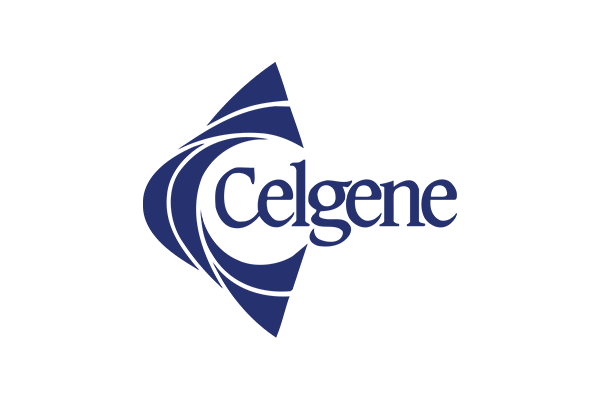File Gateway
Store and access SMB and NFS file data with local caching
Nearly all enterprises, regardless of industry, have to store files, whether they are backups, media content, or files generated by specialized industry applications. Managing and scaling on-premises infrastructure to provide online storage and distribution of such backup or content files is often burdensome and costly, requiring expensive hardware refreshes, data center expansion, and software licensing. These large file data repositories can be siloed in specialized file servers or backup systems, limiting access for file sharing, analytics, or media processing.
You can choose from two file gateway types for your latency-sensitive applications and workloads that require local caching and file protocol access. Amazon S3 File Gateway enables you to store file data as objects in Amazon S3 cloud storage for data lakes, backups, and ML workflows. For user or team file shares, and file-based application migrations, Amazon FSx File Gateway provides low-latency, on-premises access to fully managed file shares in Amazon FSx for Windows File Server.
How it works
-
Amazon S3 File Gateway
-
Amazon FSx File Gateway
-
Amazon S3 File Gateway
-
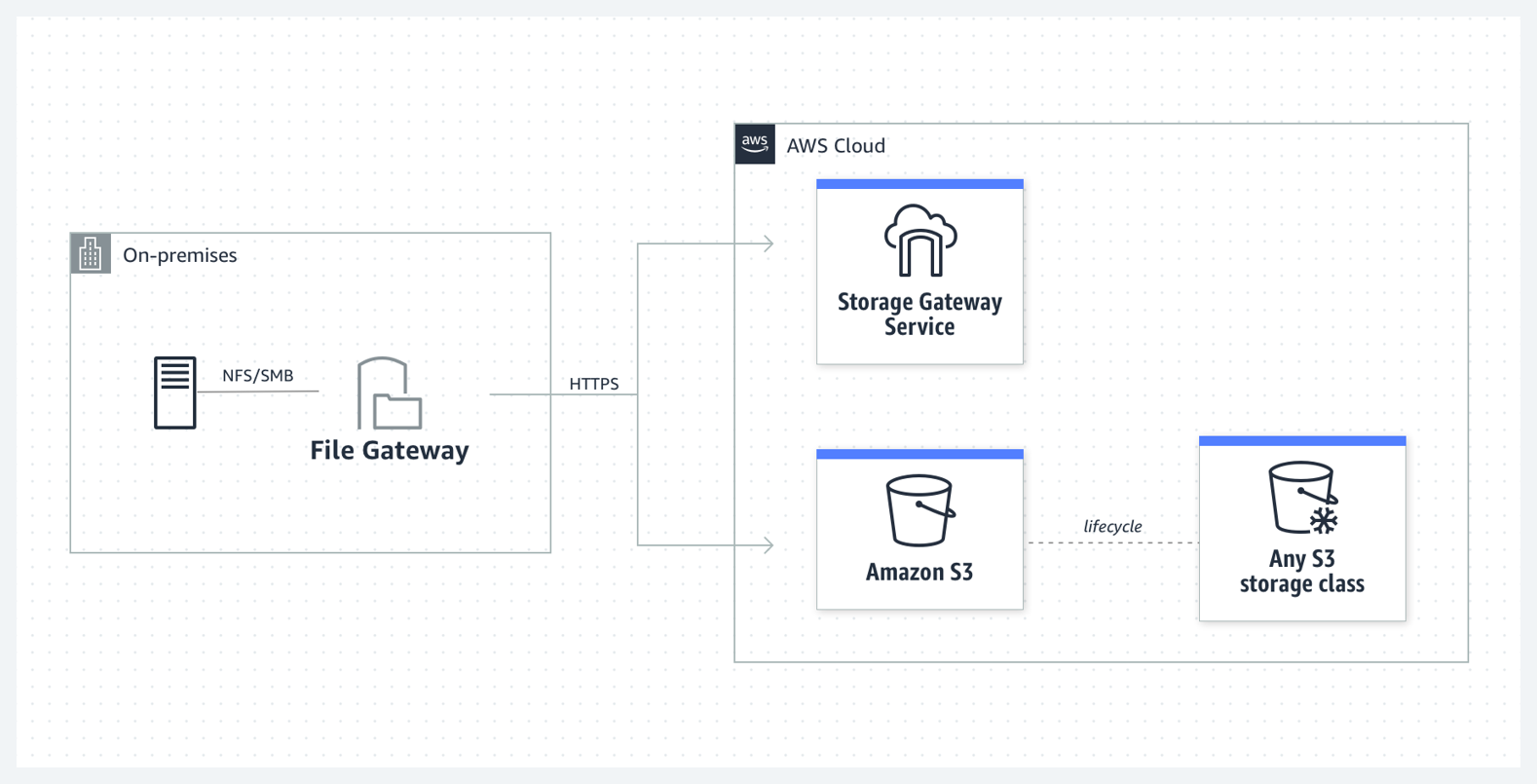
-
Amazon FSx File Gateway
-

Benefits
Extends the AWS Cloud to your data center
Requires no changes to existing applications
Reduces physical infrastructure, cost, and complexity
Customers
Hear from more AWS Storage Gateway customers »
File Gateway blog posts
Learn more about AWS Storage Gateway pricing