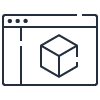- Amazon CodeGuru›
- Amazon CodeGuru Profiler›
- Pricing
Amazon CodeGuru Profiler Pricing
Amazon CodeGuru is a developer tool that provides intelligent recommendations to improve your code quality and identify an application’s most expensive lines of code. Amazon CodeGuru helps you automate code reviews and application profiling with its two components:
- Amazon CodeGuru Reviewer, which uses machine learning (ML) to flag common issues in code and provide specific recommendations on remediation).
- Amazon CodeGuru Profiler, which uses ML to identify the most expensive lines of code in applications.
A related offering is AWS BugBust, the first global bug-busting challenge for developers to collectively eliminate 1 million software bugs and $100 million in technical debt for their organizations using Amazon CodeGuru.
This page includes pricing information for Amazon CodeGuru Reviewer, Amazon CodeGuru Profiler and AWS BugBust. There are no upfront fees, long-term contracts or commitments for any of the three services.
Amazon CodeGuru Reviewer
For Amazon CodeGuru Reviewer, you pay a monthly fixed rate. The monthly price is determined by the aggregated number of lines of code across all of your onboarded repositories, and is calculated using the pricing tiers based on the size of your repository. If you have a code repository with multiple code branches, you will be charged for the largest code branch. Non-code lines in repositories such as comments and empty lines are not counted.
Free Tier
You can get started with Amazon CodeGuru Reviewer at no cost. The Free Tier lasts 90 days for up to 100K lines of code in onboarded repositories per AWS account. When the 90-day Free Tier expires or your repository size exceeds 100K lines of code, you will pay standard pricing rates based on the repository size tier below.
Standard pricing
When you enable CodeGuru Reviewer on your repository, you can, 1) perform an incremental code review analysis (example: pull, push or merge request) to analyze any code changes or, 2) do a full repository scan to get recommendations on the entire repository. The standard monthly pricing includes all incremental code review analysis for onboarded repositories. The monthly price also includes up to two full repository scans per month, for each onboarded repository. Additional full repository scans will be charged at $10 per 100K lines of code.
Every incremental code review analysis and full repository scan is inclusive of all security features available in CodeGuru Reviewer. (See documentation for more details).
CodeGuru Reviewer pricing examples
-
Pricing example #1 – Free Tier illustration
Consider a scenario where you have a single code repository, containing 90,000 lines of code. Each month developers submit 100 incremental code reviews and trigger two full repository scans
Repository size Price for the first 100K lines of code Price for the additional 100K lines of code Monthly Charge 90k
$0 (first 90 days)
$10 (after 90-day free tier)
Not applicable $0 (first 90 days)
$10 (after 90-day free tier)
-
The following examples consider scenarios outside the Free Tier.
Pricing example #2
Consider a scenario, where your free tier has expired. You have a single code repository, containing 450,000 lines of code. Each month your developers submit 300 incremental code reviews and trigger 2 full repository scans. In this scenario, your fixed monthly price will be rounded up to 400,000 lines of code and you will be charged as if you had a 400K code repository.
Repository size Price for the first 100K lines of code Price for the additional 100K lines of code Monthly Charge 450K
$10
$30 * 4 (350K rounded to 400K/ 100K) = $120 $10 + $120 = $130
-
Pricing example #3
You may also wish to run code analysis on more than one repository. In this example we have three code repositories, each containing 300K lines of code. Each month your developers submit 200 incremental code reviews and trigger 2 full repository scans on each of the code repositories.
Repository size Price for the first 100K lines of code Price for the additional 100K lines of code Monthly Charge 3*300K = 900K
$10
$30 * 8 (800K/ 100K) = $240 $10 + $240= $250
-
Pricing example #4
You may have a repository that contains multiple code branches. You can run code analysis or any or all of the branches and will be charged only for the largest code branch. In this example, you have a single code repository, containing three branches. The main branch contains 400K lines of code and the other two branches contain 300K lines of code each. Every month your developers submit 300 incremental code reviews, averaging 1,000 lines of code per review, across all three branches.
Repository size Price for the first 100K lines of code Price for the additional 100K lines of code Monthly Charge Max (400K, 300K, 300K)= 400K
$10
$30 * 3 (300K/ 100K)= $90 $10 + $90= $100
-
Pricing example #5
In this example, we will illustrate the impact to your monthly cost of more than two full repository scans per repository per month. You have 3 code repositories, each containing 300K lines of code. Each month your developers submit 200 incremental code reviews on each of the code repositories. They trigger three full repository scans for the first repository and two full repository scans each for the other two repositories.
Repository size 1st 100K lines of code Additional 100K lines of code Monthly Charge 3*300K = 900K
$10
$30 * 8 (800K/ 100K) = $240 $10 + $240= $250
Repository Repository size Full repository scan Cap limit (per repository) Over cap charge First 300k 3 2 (3-2) * $10 *(300K/100K) = $30 Second 300k 2 2 $0 Third 300k 2 2 $0 Total monthly charges = $250 +$30 = $280
Amazon CodeGuru Profiler
When you enable Amazon CodeGuru Profiler to profile your application, it samples the CPU utilization and latency characteristics of your application runtime to create an application profile. For applications running on Amazon Elastic Cloud Compute (EC2) instances, Amazon Elastic Container Service (ECS), Amazon EKS, AWS Fargate or AWS Lambda each application profile is priced based on the number of sampling hours CodeGuru Profiler performs. One sampling hour is equivalent to running the CodeGuru Profiler agent on one instance or container for one hour. Similarly, if one application is running on two instances or containers for one hour each and the agent is running on these two instances, it will collect two sampling hours.
Free Tier
You can get started with Amazon CodeGuru Profiler at no cost. The Free Tier lasts for 90 days. When the 90-day Free Tier expires, you will pay standard pricing rates based on the number of sampling hours below.
Standard pricing
| Application profiling on Amazon EC2 Instances and Amazon ECS, EKS, and AWS Fargate Containers | $0.005 per sampling hour for the first 36,000 sampling hours per profiling group per month. No additional charge beyond 36,000 sampling hours per profiling group per month. |
| Application profiling on AWS Lambda | Free for the first 500 sampling hours per payer account. Therafter $0.005 per sampling hour for the first 36,000 sampling hours per profiling group per month. No additional charge beyond 36,000 sampling hours per profiling group per month. |
CodeGuru Profiler pricing examples
-
Pricing example #1
Consider a scenario where you want CodeGuru Profiler to profile one application running on 50 Amazon EC2 instances. In this case, the profiling group will consist of a single application.
Number of applications Number of EC2 Instances Sampling hours Sampling hour / application Monthly Charges 1
50
1 application* 50 instances * 24 hours per day * 30 days per month = 36,000 sampling hours $0.005 per hour
36,000 * $0.005 = $180 -
Pricing example #2
Consider a scenario where you want CodeGuru Profiler to profile 10 applications, each as a different profiling group, running on Amazon EC2 instances with 15 EC2 instances per application.
Number of applications Number of EC2 Instances Sampling hour / application Price per Sampling hour Monthly Charges 10
15
1 application* 15 instances * 24 hours per day * 30 days per month = 10,800 sampling hours $0.005 per hour
10,800 * $0.005 * 10 applications = $540 -
Pricing example #3
Consider a scenario where you want CodeGuru Profiler to profile a single application running on 70 Amazon ECS containers.
Number of applications Number of EC2 Instances Sampling hour / application Price per Sampling hour Monthly Charges 1
70
1 application * 70 instances * 24 hours per day * 30 days per month = 50,400 sampling hours $0.005 per hour
36,000 * $0.005 = $180 -
Pricing example #4
Consider a scenario where you want CodeGuru Profiler to profile an AWS Lambda function which runs for 5 seconds on each invocation and gets invoked 1,000,000 times in a month.
In this example, since the first 500 sampling hours per payer account are free, CodeGuru Profiler charges for your account for this billing period would be 888.89 sampling hours at a rate of $0.005 per hour.
Number of Sampling Hours Price per Sampling hour Monthly Charges (5 seconds * 1,000,000 invocations) / 3,600 seconds = 1,388.89 sampling hours
$0.005 per hour
(1,388.89 hours- 500 hours) * $0.005 = $4.44 -
Pricing example #5
Consider a scenario where you want CodeGuru Profiler to profile two AWS Lambda functions as part of the same profiling group. The first Lambda function runs for 3 seconds on each invocation and gets invoked 10,000,000 times in a month. The second Lambda function runs for 6 seconds on each invocation and gets invoked 20,000,000 times in a month.
In this example, assuming this is all what you profile for AWS Lambda in your account, since the first 500 sampling hours are free for your account, and we don’t charge beyond 36,000 hours per profiling group.
Number of Sampling Hours Price per Sampling hour Monthly Charges (3 seconds * 10,000,000 invocations + 6 seconds * 20,000,000 invocations) / 3,600 seconds = 41,666.67 sampling hours
$0.005 per hour
(36,000-500) * 0.005 = $177.50
AWS BugBust
You can get started with AWS BugBust at no cost. There are no upfront fees, long-term contracts or commitments.
30-day free tier
When you create your first AWS BugBust event, all costs incurred by the underlying usage of Amazon CodeGuru Reviewer and Amazon CodeGuru Profiler are free of charge for 30 days per AWS account. This 30-day free period applies even if you have already utilized the free tiers for Amazon CodeGuru Reviewer and Amazon CodeGuru Profiler. You can create multiple AWS BugBust events within the 30-day free tier period. After the 30-day free tier expires, you will be charged for Amazon CodeGuru Reviewer and Amazon CodeGuru Profiler based on your usage in the challenge. Charges are calculated based on the individual service pricing models outlined on this page.
AWS BugBust pricing examples
-
Pricing example #1
Consider a scenario where you created your 1st BugBust event. You created the BugBust event by importing bugs from a repository that contains 200K Lines of code (analyzed using CodeGuru Reviewer) and added 10 Profiling groups (created through CodeGuru Profiler).
Since, the first 30 days are free per AWS account, the monthly charge will be $0. You will have 30 days to run your BugBust challenge without incurring any charges.
Repository size Profiling groups Monthly charge 200K lines of code
10
$0 (New and existing CodeGuru customers) -
Pricing example #2
Consider a scenario where you created a second BugBust event that starts and ends within the 30-day window after creating the first one. You created the BugBust event by importing bugs from a 500K lines of code repository (analyzed using CodeGuru Reviewer) and added 15 Profiling groups (created through CodeGuru Profiler). Since, the first 30 days are free per AWS account, you can run as many events as you wish and the monthly charge will be $0. You must complete your events during the first 30 days.
Repository size Profiling groups Monthly charge 500K lines of code
15
$0 -
Pricing example #3
Consider a scenario where you created a BugBust event 35 days after creating the first one. You are outside the Free Tier window for AWS BugBust. However, you have never used Amazon Code Guru Reviewer or Amazon CodeGuru Profiler before and therefore you are still within the 90-day free tier pricing for these services. You created a BugBust event by importing bugs from a 200K lines of code repository (analyzed using CodeGuru Reviewer) and added 10 Profiling groups (created through CodeGuru Profiler).
Repository size Profiling groups Monthly charge 200K lines of code
10
Charges for CodeGuru Reviewer for 200K lines of code repository: $0 for first 100K lines of code + $30 for the next 100K lines of code = $30
Charges for CodeGuru Profiler running 10
profiling groups: $0Total charges = $30 + $0= $30
-
Pricing example #4
Consider a scenario where you created a BugBust event 35 days after creating the first one, meaning the AWS BugBust Free tier window is closed. You have already utilized the free tier pricing for Amazon CodeGuru Reviewer and Amazon CodeGuru Profiler. You created the BugBust event by importing bugs from a 200K lines of code repository (analyzed using CodeGuru Reviewer) and added 10 Profiling groups monitoring 1 instance each (created through CodeGuru Profiler).
Repository size Profiling groups Monthly charge 200K lines of code
10
Charges for CodeGuru Reviewer for 200K lines of code repository: $10 for first 100K lines of code + $30 for the next 100K lines of code = $40
Charges for CodeGuru Profiler running 10 profiling groups: $0.005 * 10 profiling groups * 1 instance * 24 hours per day * 30 days in a month = $36
Total charges = $40 + $36= $76
Additional pricing resources
Easily calculate your monthly costs with AWS.
Contact AWS specialists to get a personalized quote.
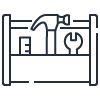
Get started building with Amazon CodeGuru in the AWS Management Console.
From 2/14/22-3/17/22, there was an error published on the CodeGuru Reviewer pricing page. If you believe you were charged incorrectly during this time, please submit an AWS billing request.