Amazon CodeGuru Reviewer
Amazon CodeGuru Reviewer finds issues in your Java and Python code and provides recommendations to improve your code. For example, CodeGuru Reviewer detects security vulnerabilities, secrets, resource leaks, concurrency issues, incorrect input validation, and deviation from best practices for using AWS APIs and SDKs. To begin reviewing code, you can associate your existing code repositories on GitHub, GitHub Enterprise, Bitbucket, or AWS CodeCommit with CodeGuru.
Security detection
CodeGuru Reviewer helps you improve code security and provides recommendations based on common vulnerabilities (OWASP Top 10) and AWS internal security best practices. It uses automated reasoning to analyze data flow from source to sink and across multiple functions to detect hard-to-find security vulnerabilities. CodeGuru Reviewer Security Detector supports Java 8 through Java 11 and Python 3 and above. You can use it to detect code security issues such as the following:
- OWASP Top 10: checks for top web application security risks such as broken access control, injection, and data integrity failures
- AWS API security best practices: check API security for Amazon Elastic Compute Cloud and AWS Key Management Service
- AWS security best practices (AWS crypto is implemented to Amazon's standards): apply Amazon's internal security expertise to your code
- Java crypto library best practices: check if Javax.Crypto.Cipher is initialized and called correctly
- Python crypto library best practices: check if correct versions of Python hashing and cryptography algorithms are used
- Secure web applications: check app-related security issues, such as LDAP injections
- Sensitive information leaks: check for any leakage of personal or sensitive information (example: logging AWS account credentials in plain text)
- Input validation: checks for malformed or malicious data from untrusted sources
- Log injection: protects from Log4j-type vulnerabilities by checking that code properly prevents forged log entries or injection of malicious content into logs
You can go to the Amazon CodeGuru console and invoke a security analysis on your entire repository or integrate with CI/CD through GitHub Actions.
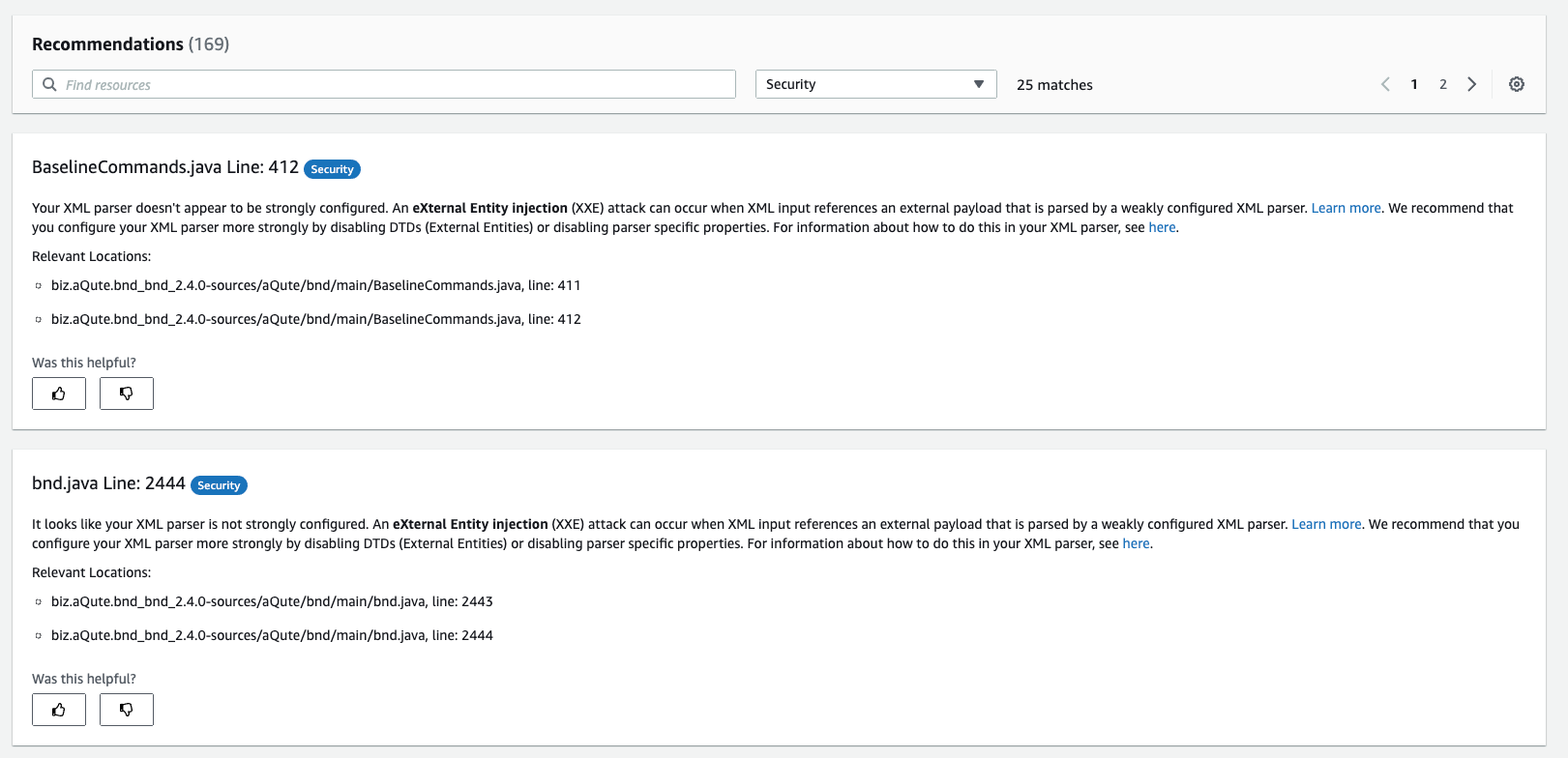
Secrets detection
CodeGuru Reviewer Secrets Detector uses machine learning-based analysis to help you detect secrets that are hardcoded in your repository or configuration files, including passwords, API keys, SSH keys, access tokens, database connection strings and JSON Web Tokens. Part of CodeGuru Reviewer, Secrets Detector is an automated mechanism that checks code for these secrets and provides point-and-click steps to secure them using AWS Secrets Manager. It can also identify specific keys generated by the most common API providers, including AWS, Atlassian, GitHub, Salesforce, HubSpot, and Stripe. For a list of secrets, visit documentation.

Code quality
CodeGuru Reviewer identifies code quality issues and equips your development team to maintain a high bar of coding standards in the software development process:
- AWS best practices: correct use of AWS APIs (example: polling, pagination)
- Java and Python best practices: correct use of popular Java and Python language and library features
- Concurrency: detects missing synchronization resulting in incorrect functionality or excessive synchronization leading to performance issues
- Inconsistency: analyzes coding patterns within a repository and helps detect when there is an anomaly that deviates from standard pattern
- Code maintainability: identifies code complexities or any characteristic in the source code that makes the code harder to maintain
- Resource leaks: correct handling of resources (example: releasing database connections)
- Common coding best practices: checks for parameters and looks for lines of code that could create bugs (example: forgetting to check whether an object is null before using it, reassigning a synchronized object, or forgetting to initialize a variable along an exception path)
- Code cloning: identifies duplicated code that could be consolidated for better code maintainability

Automated recommendations
There are two different kinds of code reviews that CodeGuru Reviewer can do to provide recommendations – Incremental and full repository code reviews
Incremental code reviews
Incremental code reviews are created automatically when you create a pull request from an associated repository. These code reviews scan the changed code in a pull request. CodeGuru Reviewer also provides a pull request dashboard that lists information for all code reviews (example: status of the code review, number of lines of code analyzed, and the number of recommendations). The standard monthly pricing for CodeGuru Reviewer includes all incremental code review analysis for onboarded repositories.

Full repository analysis code reviews
With CodeGuru Reviewer, you can get ML-powered code review recommendations for all lines of code in the associated repositories) under a specified code branch. You can run full repository scans to get code review recommendations during code migration, code due diligence, and periodic code maintainability initiatives. In the CodeGuru console, you can navigate to the "Repository Analysis" tab in the "Code Reviews" page to initiate a new analysis on a full repository. Two full repository scans come included with the new repository size-based pricing model. For more details, visit the CodeGuru Pricing Page.

.3e88bd7e2e94cea5a28671f957e6d9bc3ba7b808.png)
You can view all code reviews in the “Code reviews” console page (Reviewer section). The page lists all code review information, such as the status of the code review, the repository, the number of recommendations, and more. You can click on a successfully completed code review to view recommendation details, search for recommendations, and see the number of lines analyzed. You can also give feedback on CodeGuru recommendations by clicking on the thumbs up or thumbs down below a recommendation.
CI/CD integration with GitHub Actions
CI/CD experience for CodeGuru Reviewer allow you to invoke code quality and security analysis as a step within your CI workflow using GitHub Actions. You can configure it to run and provide recommendations on a pull, push, or scheduled run of your pipeline. After you invoke a CodeGuru Reviewer scan via CI/CD, you can view your code quality and security recommendations within the CodeGuru Reviewer Console or within the GitHub’s user interface. With CI/CD integration, you can continuously monitor the quality and security of your code to help ensure that you do not miss a recommendation. In CodeGuru Reviewer, you can use GitHub Action located on the GitHub Marketplace to run security reviews and receive recommendations directly within the GitHub user interface. Once you’re onboarded, recommendations will show directly within the GitHub Security tab.

Recommendations are also provided within the pull request and within the AWS Console. If you click into a recommendation within GitHub, you get more in-depth information on the finding, such as the issue it creates within your application, the path to resolution, any CWEs (Common Weakness Enumerations) linked to it, and its severity.


Get started building with Amazon CodeGuru Reviewer in the AWS Management Console.

