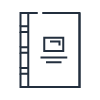Link HD for 1080 HD video and Link UHD for 4K HDR video
Fast and easy setup, just connect the device to power, an IP network, and a video source
Designed to maximize the quality of video sent to the cloud and adapt to unpredictable network conditions
Delight your audience with Link UHD’s support for 4K HDR video and Dolby audio
Transport video with high resiliency and built-in security, with video encryption and key rotation
Devices

Output: Single video up to 1080p at 60 fps to AWS Elemental MediaLive

Input: Power source, IP network, and either a single 3G-SDI or HDMI video source

Dimensions (W x H x D): 10.80 cm x 3.81 cm x 12.70 cm (4.25 in x 1.50 in x 5.00 in)

Output: Single video up to 2160p at 60 fps to AWS Elemental MediaLive or MediaConnect

Input: Power source, IP network, and either a single 12G-SDI or HDMI video source

Dimensions (W x H x D): 13.97 cm x 3.81 cm x 14.29 cm (5.50 in x 1.50 in x 5.625 in)
Use cases
Stream live video from just about anywhere
Link devices are small and portable, with minimal cooling requirements - just connect to power, network, and a video source.
Contribute high-quality video from event venues
Link devices use a network-aware adaptive bitrate algorithm, adjusting in real time to changes in network conditions.
Create pop-up experiences
Engage your audience in real time for announcements, behind-the-scenes content, or interactive events.
Transport and share broadcast-grade video feeds
Link UHD devices provide high-quality encoding using HEVC or AVC compression with 10 bit and HDR, and sharing with MediaConnect.