Build a Flutter Mobile App Using AWS Amplify - Part 1
Create a trip planner app for iOS and Android
Module 3: Add API
Overview
In this module, you will add an API to your app using the Amplify CLI to retrieve and persist your trip data. The API you will create is a GraphQL API that uses AWS AppSync (a managed GraphQL service) backed by Amazon DynamoDB (a NoSQL database).
What you will accomplish
- Add Amplify API to the app
- Add the trip data model to the app
- Implement the CRUD operations and flow for the trip feature
- Implement the trips listing UI
Minimum time to complete
20 minutes
Implementation
Add Amplify API to the app
Step 1: Navigate to the root folder of the app and provision an Amplify API resource by running the following command in your terminal.
amplify add apiStep 2: To create the GraphQL API, enter the following when prompted:
? Select from one of the below mentioned services: GraphQL
? Here is the GraphQL API that we will create. Select a setting to edit or continue A
uthorization modes: API key (default, expiration time: 7 days from now)
? Choose the default authorization type for the API Amazon Cognito User Pool
Use a Cognito user pool configured as a part of this project.
? Configure additional auth types? No
? Here is the GraphQL API that we will create. Select a setting to edit or continue C
ontinue
? Choose a schema template: Blank Schema
✅ GraphQL schema compiled successfully.The Amplify CLI will add a new folder for the API, including the schema.graphql file where you will define the models for the app.
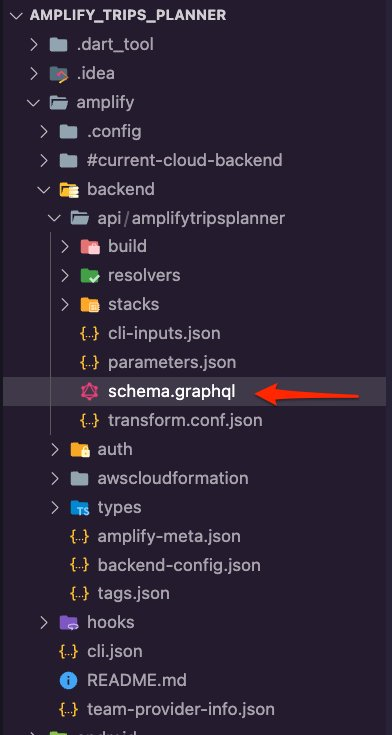
Step 3: Open the schema.graphql file and update it with the following to define the trip model.
type Trip @model @auth(rules: [{ allow: owner }]) {
id: ID!
tripName: String!
destination: String!
startDate: AWSDate!
endDate: AWSDate!
tripImageUrl: String
tripImageKey: String
}Add trip data model to the app
Step 4: Open main.dart file and update the _configureAmplify() function as shown in the code to add the Amplify API plugin.
Future<void> _configureAmplify() async {
await Amplify.addPlugins([
AmplifyAuthCognito(),
AmplifyAPI(modelProvider: ModelProvider.instance),
]);
await Amplify.configure(amplifyconfig);
}The main.dart file should now look like the following code snippet.
import 'package:amplify_api/amplify_api.dart';
import 'package:amplify_auth_cognito/amplify_auth_cognito.dart';
import 'package:amplify_flutter/amplify_flutter.dart';
import 'package:amplify_trips_planner/models/ModelProvider.dart';
import 'package:amplify_trips_planner/trips_planner_app.dart';
import 'package:flutter/material.dart';
import 'package:flutter_riverpod/flutter_riverpod.dart';
import 'amplifyconfiguration.dart';
Future<void> main() async {
WidgetsFlutterBinding.ensureInitialized();
try {
await _configureAmplify();
} on AmplifyAlreadyConfiguredException {
debugPrint('Amplify configuration failed.');
}
runApp(
const ProviderScope(
child: TripsPlannerApp(),
),
);
}
Future<void> _configureAmplify() async {
await Amplify.addPlugins([
AmplifyAuthCognito(),
AmplifyAPI(modelProvider: ModelProvider.instance),
]);
await Amplify.configure(amplifyconfig);
}Implement the CRUD operations and flow for trip feature
Step 2: Open the trips_api_service.dart file and update it with the following code snippet to create the TripsAPIService, which contains the following functions:
- getTrips - This function will query the Amplify API for the active and upcoming trips and return a list of them.
- getPastTrips - This function will query the Amplify API for past trips and return a list of them.
- getTrip - This function will query the Amplify API for a specific trip.
- addTrip, deleteTrip, and updateTrip is for adding, deleting, or updating the trips in the Amplify API.
import 'dart:async';
import 'package:amplify_api/amplify_api.dart';
import 'package:amplify_flutter/amplify_flutter.dart';
import 'package:amplify_trips_planner/models/ModelProvider.dart';
import 'package:flutter_riverpod/flutter_riverpod.dart';
final tripsAPIServiceProvider = Provider<TripsAPIService>((ref) {
final service = TripsAPIService();
return service;
});
class TripsAPIService {
TripsAPIService();
Future<List<Trip>> getTrips() async {
try {
final request = ModelQueries.list(Trip.classType);
final response = await Amplify.API.query(request: request).response;
final trips = response.data?.items;
if (trips == null) {
safePrint('getTrips errors: ${response.errors}');
return const [];
}
trips.sort(
(a, b) =>
a!.startDate.getDateTime().compareTo(b!.startDate.getDateTime()),
);
return trips
.map((e) => e as Trip)
.where(
(element) => element.endDate.getDateTime().isAfter(DateTime.now()),
)
.toList();
} on Exception catch (error) {
safePrint('getTrips failed: $error');
return const [];
}
}
Future<List<Trip>> getPastTrips() async {
try {
final request = ModelQueries.list(Trip.classType);
final response = await Amplify.API.query(request: request).response;
final trips = response.data?.items;
if (trips == null) {
safePrint('getPastTrips errors: ${response.errors}');
return const [];
}
trips.sort(
(a, b) =>
a!.startDate.getDateTime().compareTo(b!.startDate.getDateTime()),
);
return trips
.map((e) => e as Trip)
.where(
(element) => element.endDate.getDateTime().isBefore(DateTime.now()),
)
.toList();
} on Exception catch (error) {
safePrint('getPastTrips failed: $error');
return const [];
}
}
Future<void> addTrip(Trip trip) async {
try {
final request = ModelMutations.create(trip);
final response = await Amplify.API.mutate(request: request).response;
final createdTrip = response.data;
if (createdTrip == null) {
safePrint('addTrip errors: ${response.errors}');
return;
}
} on Exception catch (error) {
safePrint('addTrip failed: $error');
}
}
Future<void> deleteTrip(Trip trip) async {
try {
await Amplify.API
.mutate(
request: ModelMutations.delete(trip),
)
.response;
} on Exception catch (error) {
safePrint('deleteTrip failed: $error');
}
}
Future<void> updateTrip(Trip updatedTrip) async {
try {
await Amplify.API
.mutate(
request: ModelMutations.update(updatedTrip),
)
.response;
} on Exception catch (error) {
safePrint('updateTrip failed: $error');
}
}
Future<Trip> getTrip(String tripId) async {
try {
final request = ModelQueries.get(
Trip.classType,
TripModelIdentifier(id: tripId),
);
final response = await Amplify.API.query(request: request).response;
final trip = response.data!;
return trip;
} on Exception catch (error) {
safePrint('getTrip failed: $error');
rethrow;
}
}
}Step 4: Open the trips_repository.dart file and update it with the following code:
import 'package:amplify_trips_planner/features/trip/service/trips_api_service.dart';
import 'package:amplify_trips_planner/models/Trip.dart';
import 'package:flutter_riverpod/flutter_riverpod.dart';
final tripsRepositoryProvider = Provider<TripsRepository>((ref) {
final tripsAPIService = ref.read(tripsAPIServiceProvider);
return TripsRepository(tripsAPIService);
});
class TripsRepository {
TripsRepository(this.tripsAPIService);
final TripsAPIService tripsAPIService;
Future<List<Trip>> getTrips() {
return tripsAPIService.getTrips();
}
Future<List<Trip>> getPastTrips() {
return tripsAPIService.getPastTrips();
}
Future<void> add(Trip trip) async {
return tripsAPIService.addTrip(trip);
}
Future<void> update(Trip updatedTrip) async {
return tripsAPIService.updateTrip(updatedTrip);
}
Future<void> delete(Trip deletedTrip) async {
return tripsAPIService.deleteTrip(deletedTrip);
}
Future<Trip> getTrip(String tripId) async {
return tripsAPIService.getTrip(tripId);
}
}Step 6: Open the trips_list_controller.dart file and update it with the following code. The UI will use the controller to add a new trip by creating the trip item and passing it as a parameter to the tripsRepository.add(trip) function.
Note: VSCode will show errors due to the missing the trips_list_controller.g.dart file.
You will fix that in the next step.
import 'dart:async';
import 'package:amplify_flutter/amplify_flutter.dart';
import 'package:amplify_trips_planner/features/trip/data/trips_repository.dart';
import 'package:amplify_trips_planner/models/ModelProvider.dart';
import 'package:riverpod_annotation/riverpod_annotation.dart';
part 'trips_list_controller.g.dart';
@riverpod
class TripsListController extends _$TripsListController {
Future<List<Trip>> _fetchTrips() async {
final tripsRepository = ref.read(tripsRepositoryProvider);
final trips = await tripsRepository.getTrips();
return trips;
}
@override
FutureOr<List<Trip>> build() async {
return _fetchTrips();
}
Future<void> addTrip({
required String name,
required String destination,
required String startDate,
required String endDate,
}) async {
final trip = Trip(
tripName: name,
destination: destination,
startDate: TemporalDate(DateTime.parse(startDate)),
endDate: TemporalDate(DateTime.parse(endDate)),
);
state = const AsyncValue.loading();
state = await AsyncValue.guard(() async {
final tripsRepository = ref.read(tripsRepositoryProvider);
await tripsRepository.add(trip);
return _fetchTrips();
});
}
Future<void> removeTrip(Trip trip) async {
state = const AsyncValue.loading();
state = await AsyncValue.guard(() async {
final tripsRepository = ref.read(tripsRepositoryProvider);
await tripsRepository.delete(trip);
return _fetchTrips();
});
}
}Implement the trips listing UI
Step 2: Open the bottomsheet_text_form_field.dart file and update it with the following code to create the BottomSheetTextFormField widget to build a TextFormField that the App will use in a form to create a new trip.
import 'package:flutter/material.dart';
class BottomSheetTextFormField extends StatelessWidget {
const BottomSheetTextFormField({
required this.labelText,
required this.controller,
required this.keyboardType,
this.onTap,
super.key,
});
final String labelText;
final TextEditingController controller;
final TextInputType keyboardType;
final void Function()? onTap;
@override
Widget build(BuildContext context) {
return TextFormField(
controller: controller,
keyboardType: keyboardType,
autofocus: true,
autocorrect: false,
textInputAction: TextInputAction.next,
validator: (value) {
if (value == null || value.isEmpty) {
return 'Please enter a value';
}
return null;
},
decoration: InputDecoration(
labelText: labelText,
),
onTap: onTap,
);
}
}Step 4: Open the date_time_formatter.dart file and update it with the following code to create the DateTimeFormatter extension to format the DateTime value.
import 'package:intl/intl.dart';
extension DateTimeFormatter on DateTime {
String format(String format) {
return DateFormat(format).format(this);
}
}Step 6: Open the add_trip_bottomsheet.dart file and update it with the following code. This will allow us to present a form to the user to submit the required details to create a new trip.
Note how we are using the BottomSheetTextFormField widget and the DateTimeFormatter extension in the form.
import 'package:amplify_trips_planner/common/ui/bottomsheet_text_form_field.dart';
import 'package:amplify_trips_planner/common/utils/date_time_formatter.dart';
import 'package:amplify_trips_planner/features/trip/controller/trips_list_controller.dart';
import 'package:flutter/material.dart';
import 'package:flutter_riverpod/flutter_riverpod.dart';
import 'package:go_router/go_router.dart';
class AddTripBottomSheet extends ConsumerStatefulWidget {
const AddTripBottomSheet({
super.key,
});
@override
AddTripBottomSheetState createState() => AddTripBottomSheetState();
}
class AddTripBottomSheetState extends ConsumerState<AddTripBottomSheet> {
final formGlobalKey = GlobalKey<FormState>();
final tripNameController = TextEditingController();
final destinationController = TextEditingController();
final startDateController = TextEditingController();
final endDateController = TextEditingController();
@override
Widget build(BuildContext context) {
return Form(
key: formGlobalKey,
child: Container(
padding: EdgeInsets.only(
top: 15,
left: 15,
right: 15,
bottom: MediaQuery.of(context).viewInsets.bottom + 15,
),
width: double.infinity,
child: Column(
mainAxisSize: MainAxisSize.min,
crossAxisAlignment: CrossAxisAlignment.start,
children: [
BottomSheetTextFormField(
labelText: 'Trip Name',
controller: tripNameController,
keyboardType: TextInputType.name,
),
const SizedBox(
height: 20,
),
BottomSheetTextFormField(
labelText: 'Trip Destination',
controller: destinationController,
keyboardType: TextInputType.name,
),
const SizedBox(
height: 20,
),
BottomSheetTextFormField(
labelText: 'Start Date',
controller: startDateController,
keyboardType: TextInputType.datetime,
onTap: () async {
final pickedDate = await showDatePicker(
context: context,
initialDate: DateTime.now(),
firstDate: DateTime(2000),
lastDate: DateTime(2101),
);
if (pickedDate != null) {
print(pickedDate.format('yyyy-MM-dd'));
startDateController.text = pickedDate.format('yyyy-MM-dd');
print(startDateController.text);
}
},
),
const SizedBox(
height: 20,
),
BottomSheetTextFormField(
labelText: 'End Date',
controller: endDateController,
keyboardType: TextInputType.datetime,
onTap: () async {
if (startDateController.text.isNotEmpty) {
final pickedDate = await showDatePicker(
context: context,
initialDate: DateTime.parse(startDateController.text),
firstDate: DateTime.parse(startDateController.text),
lastDate: DateTime(2101),
);
if (pickedDate != null) {
print(pickedDate.format('yyyy-MM-dd'));
endDateController.text = pickedDate.format('yyyy-MM-dd');
}
}
},
),
const SizedBox(
height: 20,
),
TextButton(
child: const Text('OK'),
onPressed: () async {
final currentState = formGlobalKey.currentState;
if (currentState == null) {
return;
}
if (currentState.validate()) {
await ref.watch(tripsListControllerProvider.notifier).addTrip(
name: tripNameController.text,
destination: destinationController.text,
startDate: startDateController.text,
endDate: endDateController.text,
);
if (context.mounted) {
context.pop();
}
}
}, //,
),
],
),
),
);
}
}Step 8: Open the trip_gridview_item_card.dart file and update it with the following code. This will create a Card widget to display the trip details in the trips list page.
import 'package:amplify_trips_planner/common/utils/colors.dart' as constants;
import 'package:amplify_trips_planner/common/utils/date_time_formatter.dart';
import 'package:amplify_trips_planner/models/ModelProvider.dart';
import 'package:cached_network_image/cached_network_image.dart';
import 'package:flutter/material.dart';
class TripGridViewItemCard extends StatelessWidget {
const TripGridViewItemCard({
required this.trip,
super.key,
});
final Trip trip;
@override
Widget build(BuildContext context) {
return Card(
clipBehavior: Clip.antiAlias,
shape: RoundedRectangleBorder(
borderRadius: BorderRadius.circular(15),
),
elevation: 5,
child: Column(
children: [
Expanded(
child: Container(
height: 500,
alignment: Alignment.center,
color: const Color(constants.primaryColorDark),
child: Stack(
children: [
Positioned.fill(
child: trip.tripImageUrl != null
? Stack(
children: [
const Center(child: CircularProgressIndicator()),
CachedNetworkImage(
errorWidget: (context, url, dynamic error) =>
const Icon(Icons.error_outline_outlined),
imageUrl: trip.tripImageUrl!,
cacheKey: trip.tripImageKey,
width: double.maxFinite,
height: 500,
alignment: Alignment.topCenter,
fit: BoxFit.fill,
),
],
)
: Image.asset(
'images/amplify.png',
fit: BoxFit.contain,
),
),
Positioned(
bottom: 16,
left: 16,
right: 16,
child: FittedBox(
fit: BoxFit.scaleDown,
alignment: Alignment.centerLeft,
child: Text(
trip.destination,
style: Theme.of(context)
.textTheme
.headlineSmall!
.copyWith(color: Colors.white),
),
),
),
],
),
),
),
Padding(
padding: const EdgeInsets.fromLTRB(2, 8, 8, 4),
child: DefaultTextStyle(
softWrap: false,
overflow: TextOverflow.ellipsis,
style: Theme.of(context).textTheme.titleMedium!,
child: Column(
crossAxisAlignment: CrossAxisAlignment.start,
children: [
Padding(
padding: const EdgeInsets.only(bottom: 8),
child: Text(
trip.tripName,
style: Theme.of(context)
.textTheme
.titleMedium!
.copyWith(color: Colors.black54),
),
),
Text(
trip.startDate.getDateTime().format('MMMM dd, yyyy'),
style: const TextStyle(fontSize: 12),
),
Text(
trip.endDate.getDateTime().format('MMMM dd, yyyy'),
style: const TextStyle(fontSize: 12),
),
],
),
),
),
],
),
);
}
}Step 10: Open the trip_gridview_item.dart file and update it with the following code. The App will use this for the trips list grid.
import 'package:amplify_trips_planner/common/navigation/router/routes.dart';
import 'package:amplify_trips_planner/features/trip/ui/trips_gridview/trip_gridview_item_card.dart';
import 'package:amplify_trips_planner/models/ModelProvider.dart';
import 'package:flutter/material.dart';
import 'package:go_router/go_router.dart';
class TripGridViewItem extends StatelessWidget {
const TripGridViewItem({
required this.trip,
super.key,
});
final Trip trip;
@override
Widget build(BuildContext context) {
return InkWell(
splashColor: Theme.of(context).primaryColor,
borderRadius: BorderRadius.circular(15),
onTap: () {
context.goNamed(
AppRoute.trip.name,
pathParameters: {'id': trip.id},
extra: trip,
);
},
child: TripGridViewItemCard(
trip: trip,
),
);
}
}Step 12: Open the trips_list_gridview.dart file and update it with the following code. This will cause the gridview to display the trips list.
import 'package:amplify_trips_planner/features/trip/ui/trips_gridview/trip_gridview_item.dart';
import 'package:amplify_trips_planner/models/ModelProvider.dart';
import 'package:flutter/material.dart';
import 'package:flutter_riverpod/flutter_riverpod.dart';
class TripsListGridView extends StatelessWidget {
const TripsListGridView({
required this.tripsList,
super.key,
});
final AsyncValue<List<Trip>> tripsList;
@override
Widget build(BuildContext context) {
switch (tripsList) {
case AsyncData(:final value):
return value.isEmpty
? const Center(
child: Text('No Trips'),
)
: OrientationBuilder(
builder: (context, orientation) {
return GridView.count(
crossAxisCount:
(orientation == Orientation.portrait) ? 2 : 3,
mainAxisSpacing: 4,
crossAxisSpacing: 4,
padding: const EdgeInsets.all(4),
childAspectRatio:
(orientation == Orientation.portrait) ? 0.9 : 1.4,
children: value.map((tripData) {
return TripGridViewItem(
trip: tripData,
);
}).toList(growable: false),
);
},
);
case AsyncError():
return const Center(
child: Text('Error'),
);
case AsyncLoading():
return const Center(
child: CircularProgressIndicator(),
);
case _:
return const Center(
child: Text('Error'),
);
}
}
}Step 13: Open the trips_list_page.dart file and update it with the following code to use the TripsListGridView widget you created above for displaying the trips.
import 'package:amplify_trips_planner/common/utils/colors.dart' as constants;
import 'package:amplify_trips_planner/features/trip/controller/trips_list_controller.dart';
import 'package:amplify_trips_planner/features/trip/ui/trips_gridview/trips_list_gridview.dart';
import 'package:amplify_trips_planner/features/trip/ui/trips_list/add_trip_bottomsheet.dart';
import 'package:flutter/material.dart';
import 'package:flutter_riverpod/flutter_riverpod.dart';
class TripsListPage extends ConsumerWidget {
const TripsListPage({
super.key,
});
Future<void> showAddTripDialog(BuildContext context) =>
showModalBottomSheet<void>(
isScrollControlled: true,
elevation: 5,
context: context,
builder: (sheetContext) {
return const AddTripBottomSheet();
},
);
@override
Widget build(BuildContext context, WidgetRef ref) {
final tripsListValue = ref.watch(tripsListControllerProvider);
return Scaffold(
appBar: AppBar(
centerTitle: true,
title: const Text(
'Amplify Trips Planner',
),
backgroundColor: const Color(constants.primaryColorDark),
),
floatingActionButton: FloatingActionButton(
onPressed: () {
showAddTripDialog(context);
},
backgroundColor: const Color(constants.primaryColorDark),
child: const Icon(Icons.add),
),
body: TripsListGridView(
tripsList: tripsListValue,
),
);
}
}Conclusion
In this module, you added a GraphQL API for trips using Amplify, and configured create, read, update, and delete trips functionality in your app.


















