Q: What is AWS Application Composer?
AWS Application Composer is a visual builder that makes it easier for developers to design an application architecture by dragging, grouping, and connecting AWS services in a visual canvas. Developers can start a new architecture from scratch, or they can import an existing AWS CloudFormation or AWS Serverless Application Model (SAM) template. The AWS Application Composer experience is focused around common serverless services like AWS Lambda, AWS Step Functions, and Amazon EventBridge, but it can be used to compose any AWS service supported by AWS CloudFormation resources. Developers can export infrastructure as code (IaC) to incorporate into their existing processes, such as local testing with AWS SAM Command Line Interface (CLI), peer review through version control, or deployment through CloudFormation and continuous integration and delivery (CI/CD) pipelines.
Q: Why should I use AWS Application Composer?
AWS Application Composer turns the abstract guesswork of building modern infrastructure into a visual process that’s easier to understand and quick to iterate with. You don’t need to start by learning an IaC framework or browse service documentation. You can immediately diagram a solution as you would at a whiteboard with a colleague, making it as conceptual or as specific as you need. As you iterate in the visual editor, AWS Application Composer prepares configuration for relevant service integrations, AWS Identity and Access Management (IAM) policy actions between resources, and helps you group resources with contextually relevant labels so that your team is aligned.
Q: Can I use Application Composer with my IDE?
Yes, Application Composer is included in the AWS Toolkit for Visual Studio Code. Start by installing the AWS Toolkit. Open a CloudFormation template in your IDE and then click the “Open with Application Composer” button. You can also open Application Composer by right clicking on a CloudFormation template in the VS Code file browser.
Q: Can I use CodeWhisperer with AWS Application Composer?
Yes, CodeWhisperer is included in the AWS Toolkit for Visual Studio Code along with AWS Application Composer. Together, you can use CodeWhisperer to go from idea to a functional CloudFormation template, visualizing the new template in AWS Application Composer to continue editing the application. CodeWhisperer, if enabled in VS Code, can also automatically generate CloudFormation resource configuration directly from a resource’s details page in AWS Application Composer. As you accept code suggestions into your template or diagram, changes are automatically reflected in the other.
Q: What resources are available in the visual editor?
AWS Application Composer can import and visualize any AWS architecture defined in CloudFormation. AWS Application Composer will help scaffold the resource properties for any service you add through the visual builder, and many serverless resources are configured with best practice IaC including integrations with other services.
Q: Can I define workflows in my application?
Yes, Application Composer supports AWS Step Functions workflows which enable orchestration of the multiple services in your application. You can add Step Functions service to your application and edit the workflow using Step Functions Workflow Studio, a visual builder for Step Functions workflows, within Application Composer for a single visual builder experience. With Workflow Studio in Application Composer, you can accelerate your path from development to deployment through visually designing workflows, simplified linking of workflow tasks to application resources, streamlined parameterization of resources for various environments or accounts via definition substitutions, and preparation of IAM policy actions between resources.
Q: Which IaC templates are supported?
You can import and visualize using CloudFormation and AWS SAM templates.
Q: How does AWS Application Composer translate a diagram into infrastructure?
AWS Application Composer maintains a model of the whole architecture that it can translate into IaC definitions, starting with support for CloudFormation. You can see a preview of these definitions in the visual editor or export the entire infrastructure template to incorporate into your version control process. As you use the editor to connect resources together, AWS Application Composer is designed to translate the intention to integrate two services into the corresponding IaC configuration for relevant service integrations and IAM permissions that you can inspect or modify at any time. For example, adding an Amazon Simple Storage Service (S3) bucket on the visual canvas and connecting it to a Lambda function results in the necessary configuration for the IAM policy, event subscription, and scaffolded files for the function itself.
Q: How does AWS Application Composer help me follow AWS best practices?
AWS Application Composer is designed to configure IaC definitions that follow AWS best practices. For example, when a developer adds an S3 bucket to the canvas, AWS Application Composer is designed to configure and integrate the BucketEncryption and PublicAccessBlockConfiguration properties so that encryption is activated with a default AWS Key Management Service (KMS) key and public access is deactivated. You can change these settings in the visual editor without diving deep into CloudFormation, but if you do nothing, you can deploy an S3 bucket that follows AWS best practices to mitigate common configuration mistakes or oversights.
Q: Can I edit existing infrastructure with AWS Application Composer?
Yes, with AWS Application Composer you can import your existing CloudFormation IaC template. AWS Application Composer will quickly provide an editable visualization of your template.
Q: Can AWS Application Composer help me deploy an application architecture?
You can use AWS Application Composer to edit and export a deployable CloudFormation template with AWS best practices built in for several AWS serverless resources. You can deploy this template with CloudFormation tools, through the AWS SAM CLI, or your existing CI/CD tools that are compatible with CloudFormation templates.
Q: How much does AWS Application Composer cost?
There is no additional charge for using AWS Application Composer. You pay for AWS resources (such as S3 buckets or Lambda functions) created using AWS Application Composer in the same way you would if you created them manually. You only pay for what you use, as you use it—there are no minimum fees and no required upfront commitments.
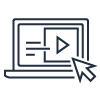
Step-by-step instructions on building your first serverless application.

Get started building with AWS Application Composer in the AWS Management Console.

Understand the AWS services you'll be using as components to build serverless applications with AWS Application Composer.