
Create your Managed Workflow environment
Tell Managed Workflows where your DAGs, plugins, and python dependencies are inside the S3 bucket.


Write your workflow code and upload it
Package and upload your code to S3. Use a code pipeline to automate the process whenever you make a change.


Run and monitor your DAGs in Airflow
Managed Workflows load your code into Airflow. Run your DAGs from the CLI, SDK or Airflow UI.
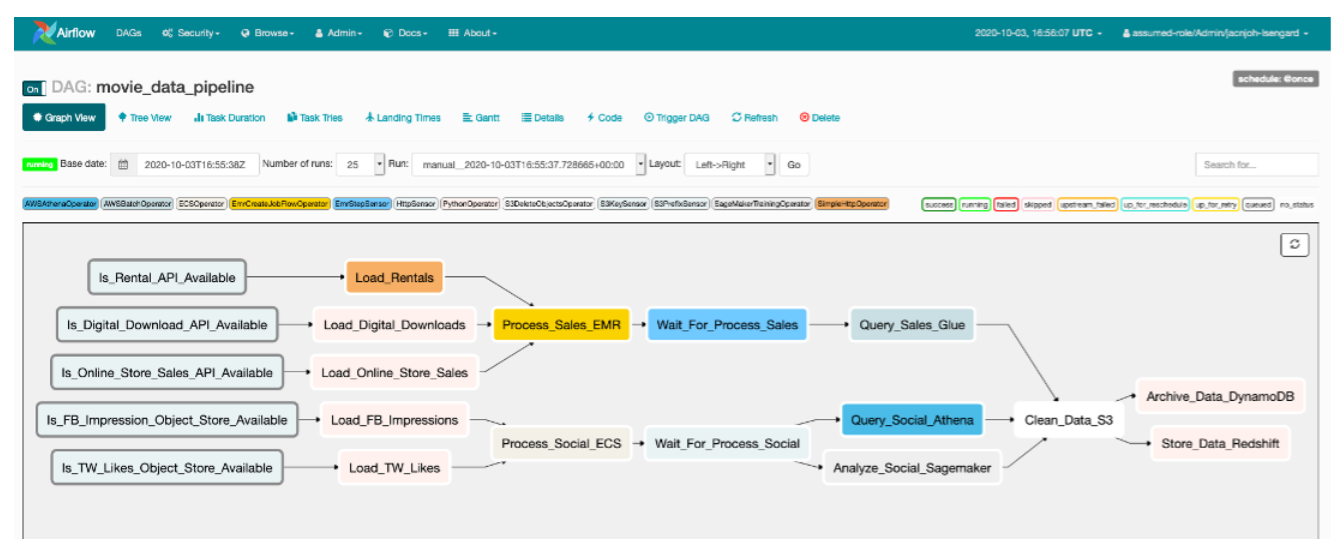
Video
Amazon Managed Workflows for Apache Airflow: Getting Started (6:48)
Documentation
Key concepts and instructutions for using features

Start building in the console
Get started building with Amazon MWAA in the AWS Management Console.

