
Overview

Product video
WAPT Cloud Engine is a load generating unit for WAPT Cloud and WAPT Pro load testing tools. These solutions provide an easy-to-use and cost-effective way to test any web site, including business applications, mobile sites, web portals, ecommerce solutions, etc.
WAPT Cloud instance lets you record and design tests, manage test execution and analyze the results. It also lets you run smoke tests with up to 250 virtual users. However if you need a higher test volume, you should use additional Cloud Engine instances for this purpose.
You can add a new Cloud Engine to your testing environment very easily. Just launch a new instance and add its IP address to the list of engines inside the WAPT Cloud workplace (on the Load Engines page in the product GUI). You do not need to connect to the engine with the Remote Desktop unless you want to change the default configuration. So, even if you need several engines to run the test, the whole system can be configured in a matter of minutes.
Note: the engine cannot be used as a standalone application. It requires WAPT Cloud or WAPT Pro to manage the test execution.
Highlights
- Smooth integration with WAPT Cloud and WAPT Pro. To use the engine you only need to launch its AMI and add the IP address of the created instance to the list of engines in WAPT Cloud or WAPT Pro.
- Generates up to 10,000 concurrent virtual users. This type of Cloud Engine is capable of generating 10,000 concurrent virtual users for your load tests. You can choose the type of engine and the instance parameters to get the required load volume.
- Several engine instances can be used simultaneously, you can create several instances of the engine to generate more virtual users in the test. The load will be automatically balanced between the engines.
Details



Unlock automation with AI agent solutions
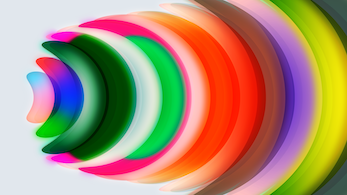
Features and programs
Financing for AWS Marketplace purchases

Pricing
- ...
Dimension | Cost/hour |
|---|---|
c4.8xlarge Recommended | $50.00 |
inf1.24xlarge | $50.00 |
d3en.6xlarge | $50.00 |
c7a.32xlarge | $50.00 |
x2iezn.metal | $50.00 |
c5a.12xlarge | $50.00 |
g6e.8xlarge | $50.00 |
r7iz.8xlarge | $50.00 |
r6idn.12xlarge | $50.00 |
m6idn.metal | $50.00 |
Vendor refund policy
We provide refunds only for test runs unexpectedly interrupted by a product crash. In case of such a very rare event, please send to us a screenshot of the problem, the crash report file generated by the product and your test source files or a good description of the test parameters (such as load volume, number of virtual user profiles, profile length, etc.). You can contact us at support@loadtestingtool.com .
How can we make this page better?

Legal
Vendor terms and conditions
Content disclaimer
Delivery details
64-bit (x86) Amazon Machine Image (AMI)
Amazon Machine Image (AMI)
An AMI is a virtual image that provides the information required to launch an instance. Amazon EC2 (Elastic Compute Cloud) instances are virtual servers on which you can run your applications and workloads, offering varying combinations of CPU, memory, storage, and networking resources. You can launch as many instances from as many different AMIs as you need.
Version release notes
- True concurrency within user sessions * HTTP/2 support
Additional details
Usage instructions
- After launching the instance get its IP address from the EC2 console.
- In WAPT Cloud select the "Load Engines" page in the left view.
- Click the "Add" button in the right view.
- Enter the engine IP address in the dialog and click "OK".
- Put a checkmark near the engine to use it for running tests.
Resources
Vendor resources
Support
Vendor support
We provide free support on the general product functionality. For additional charge we can help you design tests for your web application, execute them, analyze the results and provide test report and recommendations on possible performance improvements. See more here: http://www.loadtestingtool.com/services.shtml support@loadtestingtool.com
AWS infrastructure support
AWS Support is a one-on-one, fast-response support channel that is staffed 24x7x365 with experienced and technical support engineers. The service helps customers of all sizes and technical abilities to successfully utilize the products and features provided by Amazon Web Services.


