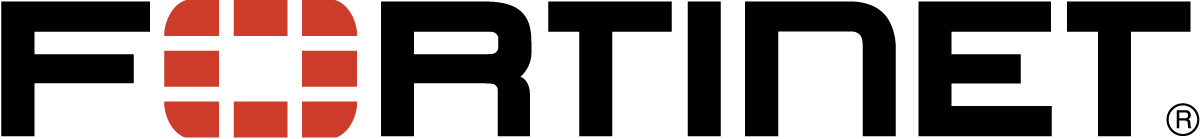
Overview

Product video
Fortinet FortiAnalyzer securely aggregates log data from Fortinet devices and other syslog-compatible devices. Using a comprehensive suite of easily-customized reports, users can filter and review records, including traffic, event, virus, attack, Web content, and email data, mining the data to determine your security stance and assure regulatory compliance.
Max limit of manageable resources: Managed devices: 10 Storage capacity: 1TB Daily log size: 1GB of logs per day
NOTE: A new FortiAnalyzer listing enables seamless scaling up to 10,000 FortiGates, adjusting automatically based on vCPU count. Visit: https://aws.amazon.com/marketplace/pp/prodview-wy43e3tw4wm3e?sr=0-7&ref_=beagle&applicationId=AWSMPContessa
Highlights
- Pre-defined and customized charts help monitor and maintain identify attack patterns, acceptable use policies, and demonstrate policy compliance
- Advanced features such as event correlation, forensic analysis, and vulnerability assessment provide essential tools for in-depth protection of complex networks
Details
Introducing multi-product solutions
You can now purchase comprehensive solutions tailored to use cases and industries.

Features and programs
Buyer guide

Financing for AWS Marketplace purchases

Pricing
Free trial
Dimension | Cost/hour |
|---|---|
m5.xlarge Recommended | $0.54 |
t2.xlarge | $0.54 |
m7a.2xlarge | $0.54 |
m6a.2xlarge | $0.54 |
m6i.2xlarge | $0.54 |
m5.2xlarge | $0.54 |
Vendor refund policy
You may terminate the instance at anytime to stop incurring charges.
How can we make this page better?

Legal
Vendor terms and conditions
Content disclaimer
Delivery details
64-bit (x86) Amazon Machine Image (AMI)
Amazon Machine Image (AMI)
An AMI is a virtual image that provides the information required to launch an instance. Amazon EC2 (Elastic Compute Cloud) instances are virtual servers on which you can run your applications and workloads, offering varying combinations of CPU, memory, storage, and networking resources. You can launch as many instances from as many different AMIs as you need.
Version release notes
Additional details
Usage instructions
https://docs.fortinet.com/document/fortianalyzer-public-cloud/7.0.0/aws-administration-guide/
Please ensure the connectivity to FortiCare (https://directregistration.fortinet.com:443 ) by checking all related setup on security groups, ACLs, IGW, route tables, public IP address...etc.
After deploying the instance, click on Manage in AWS Console to see the running instance and public DNS address to continue the configuration of the FortiAnalyzer. Connect to the secured Web UI via the public DNS address: https://<public DNS address>. For any CLI configuration/settings, SSH is required to log into the CLI. Default login credentials are with a username of admin and the AWS Instance ID value as the password.
Resources
Support
Vendor support
Fortinet FortiCare support offerings provide global support for all Fortinet products and services. Please contact Customer Support with the following information: 1. The serial number of your FortiGate instance (found on the GUI dashboard) 2. The email ID of your Fortinet account (create one in https://support.fortinet.com/Credentials/Account/AccountCreation.aspx if you do not have).
AWS infrastructure support
AWS Support is a one-on-one, fast-response support channel that is staffed 24x7x365 with experienced and technical support engineers. The service helps customers of all sizes and technical abilities to successfully utilize the products and features provided by Amazon Web Services.
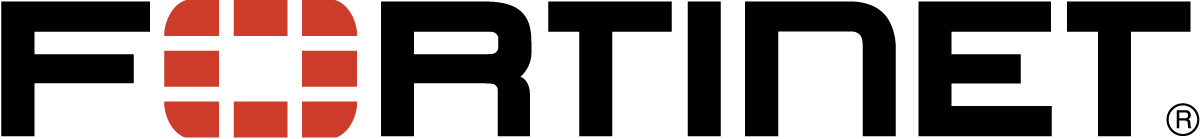


Standard contract
Customer reviews
Comprehensive log analysis has improved traffic monitoring and streamlined risk mitigation
What is our primary use case?
I use Fortinet FortiAnalyzer for event monitoring and traffic monitoring to generate different types of reports for internal, external, internet traffic, or local LAN traffic.
I am looking for FortiNAC . I requested it from the local Fortinet manager and Forti sales manager. I contacted and emailed them to provide FortiNAC solution for my organization.
What is most valuable?
Log management in Fortinet FortiAnalyzer is excellent, as it stores approximately two years of logs.
Using Fortinet FortiAnalyzer, I analyze vulnerability risks and threats and sort out problems accordingly. I then create policies and mitigate the risk based on my findings.
I have created many customizable reports in Fortinet FortiAnalyzer. I have customized the reports to schedule them and generate reports every day that are sent to my email.
I am not using any SIEMs, but Fortinet FortiAnalyzer is the best and looks like a SIEM . I did not integrate Fortinet FortiAnalyzer with any security information and event management solutions.
With Fortinet FortiAnalyzer, I have streamlined the process to mitigate risks and save time to get event information on any type of threats, risks, and unwanted traffic. Risk and time are saved, and it is valuable for any organization.
What needs improvement?
Technical support should make some improvements.
What do I think about the stability of the solution?
What do I think about the scalability of the solution?
Which solution did I use previously and why did I switch?
How was the initial setup?
What's my experience with pricing, setup cost, and licensing?
What other advice do I have?
Has provided valuable network insights while being straightforward to implement
What is our primary use case?
I am using Fortinet and Red Hat myself as a consultant. I am dealing with Fortinet products and can provide information about them. I am working with Fortinet products, including firewalls and other Fortinet products. I am working with Fortinet products such as Fortinet FortiAnalyzer and FortiManager. I use Fortinet FortiAnalyzer .
What is most valuable?
I find it easy to deploy Fortinet products, including the firewall, Fortinet FortiAnalyzer, and many other Fortinet products.
The interface of Fortinet FortiAnalyzer is intuitive enough. Fortinet provides training through many training documents and videos.
It is very important to integrate Fortinet products for my customers because it provides many network information for them.
What needs improvement?
I don't know what the main room for improvement is for Fortinet FortiAnalyzer, but perhaps I don't have much experience, so I cannot answer this question comprehensively.
For how long have I used the solution?
I have been working with Fortinet FortiAnalyzer for two years.
What do I think about the stability of the solution?
Fortinet FortiAnalyzer is very stable.
What do I think about the scalability of the solution?
I do not recommend Fortinet FortiAnalyzer for bigger companies because it is not scalable enough.
How are customer service and support?
I always ask Fortinet support about their technical support, and I think they are good.
I rate their technical support as seven out of ten. Sometimes they can answer the question immediately, but they could be more quick.
How would you rate customer service and support?
Positive
Which solution did I use previously and why did I switch?
Palo Alto also provides log management and has this product, but I have never used Palo Alto.
How was the initial setup?
I find it easy to deploy Fortinet products, including the firewall, Fortinet FortiAnalyzer, and many other Fortinet products.
What about the implementation team?
I usually help my customers with the implementation of Fortinet products, and they always use Fortinet products.
What was our ROI?
I think Fortinet FortiAnalyzer has fifty percent market share in my region.
What's my experience with pricing, setup cost, and licensing?
The pricing of Fortinet FortiAnalyzer is okay. For smaller companies, the pricing is acceptable.
Which other solutions did I evaluate?
Palo Alto also provides log management and has this product, but I have never used Palo Alto.
What other advice do I have?
I recommend Fortinet FortiAnalyzer for big companies. I rate this review an eight overall.
User successfully navigates setup and configuration, finds value in security analysis and support
What is our primary use case?
I saw some projects where clients use Fortinet now. They have Fortinet in their LAN, so they need to continue to have this solution. It is very difficult to change. We know that IT managers do not want to change anything. They just make it better with what they have now, not to change. For Fortinet, the solution that I used most recently is Fortinet FortiAnalyzer and FortiManager.
What is most valuable?
For us in Latin America, the best features of Fortinet FortiAnalyzer are the solutions that combine SD-WAN and security in the same box. I think that is what differentiates Fortinet from the others. Almost every manufacturer has a similar structure for monitoring and collecting logs. To have all the information about clients, networks, or security information, you typically need two platforms.
We use the information from Fortinet FortiAnalyzer to show our clients and provide consultancy for them. We advise them, 'You need to make an action plan for this problem,' or help them understand the vulnerabilities of the security and create an action plan for better security practices.
Fortinet FortiAnalyzer is good for that, but we need to have a team that knows about the information that is collected. You need to know the platform.
What needs improvement?
When I had contact with FortiManager and Fortinet FortiAnalyzer, it was not so easy, but with some reading or training on the platform, it becomes easy to use.
How are customer service and support?
I would rate Fortinet's customer service a nine, on a scale of 1 to 10.
How would you rate customer service and support?
Positive
How was the initial setup?
The initial setup for Fortinet FortiAnalyzer is easy. It is not so difficult. You need to have some training, but it is okay.
Which other solutions did I evaluate?
In the past, I did research to know different SIEM solutions because it is very common; each company has its own SIEM . Cisco has its own SIEM, so they work very well with their Cisco ecosystem. But we have clients with heterogeneous solutions, and we try to look for a SIEM solution that is universal. You can use Cisco, Huawei, or Aruba, and the SIEM solution can integrate and work with any kind of solution. I also saw something about IBM.
Fortinet FortiAnalyzer integrates with SIEM, but I do not know about the integration with other kinds of solutions.
What other advice do I have?
I am a user of HPE and not a partner yet. We are a partner with Huawei.
I was in presales, so I know Zabbix and Grafana . We know how it works, but we do not have the responsibility to set up the solution. I communicate to our clients that we have the solutions of Zabbix and Grafana , and it is possible for them to see the information of the LAN, the WLAN , and the link.
Here where I am working now, we use the solution of XDR and NDR from Trend Micro. Our security business unit has a lot of experience selling Trend Micro XDR or NDR solutions in Brazil. The Trend Micro solution I am mentioning is Trend Vision One . They sell solutions to a big energy company in Brazil.
We show the reports to clients to let them know about their problems and compliance with their security policies.
Fortinet is very common for security, and everybody knows them. We have different kinds of companies. Those that lead for technology do not worry a lot about using it, as they have money for investment in technology. The other ones that do not have a lot of money almost do not know about the technology. So we have to show them that something this exists and try to make the projects according to their budget. That is our challenge here.
I rate Fortinet FortiAnalyzer an eight out of ten.
Which deployment model are you using for this solution?
If public cloud, private cloud, or hybrid cloud, which cloud provider do you use?
Provides robust cybersecurity capabilities with excellent customer support
What is our primary use case?
Fortinet FortiAnalyzer is used for vulnerabilities with cyber attacks.
The clients are in different industries, including private sectors such as retail, industry, healthcare, financial, banks, and others. There are no government clients.
For clients in banking, financial, and retail sectors, Fortinet FortiAnalyzer prepares them for attacks and helps prevent security incidents.
What is most valuable?
The predictive analytics of Fortinet FortiAnalyzer is very valuable for clients because this solution has a complete architecture for cybersecurity.
The ability to create custom reports and dashboards has helped improve understanding and provided clients with better cybersecurity solutions through the analyzer.
The integration of Fortinet FortiAnalyzer with SIEM solutions and other security solutions is very important because client solutions are not heterogeneous. Clients typically have multiple solution providers, making communication between all systems crucial.
What needs improvement?
Fortinet FortiAnalyzer can become even better with integration with other product providers and solution providers.
For how long have I used the solution?
I have five years of experience with Fortinet FortiAnalyzer.
What do I think about the stability of the solution?
The solution is stable.
What do I think about the scalability of the solution?
The solution is scalable.
How are customer service and support?
The customer service and technical support with Fortinet is very good. I have experience with two different client service models: on-premise solutions and MSP services on a monthly basis. On a scale from 1 to 10, I would rate it as nine.
How would you rate customer service and support?
Positive
Which solution did I use previously and why did I switch?
Some clients did move to Fortinet from other solutions before, and they have had good experiences with the solution.
How was the initial setup?
The initial setup is not complex; it is straightforward.
What was our ROI?
The return on investment is very good, and the price-performance ratio is excellent. On a scale of 1 to 10, I would rate their return on investment as eight.
What's my experience with pricing, setup cost, and licensing?
I have experience with pricing, licensing, and setup costs as I prepare quotes for clients. While Fortinet FortiAnalyzer might be more expensive than some other solutions, it remains very competitive in the market.
Which other solutions did I evaluate?
I do not know the main differences between Fortinet and Cisco or Fortinet and Palo Alto.
What other advice do I have?
I have experience with Fortinet solutions and am familiar with FortiReporter, FortiManager, and Fortinet FortiAnalyzer.
I sell FortiGate but work only in commercial roles. My clients do not use Fortinet FortiAnalyzer with AWS , though I work with various cloud providers including AWS , Google, Azure , Huawei, and IBM for cloud solutions, both private and public.
The solution is very important for clients to complete their architecture in cybersecurity. Clients need the cyber analyzer and reporting analyzer to complete their security posture.
Overall rating: 9 out of 10.
Enables efficient detection of data leaks and improves security analysis with comprehensive dashboard creation
What is our primary use case?
We are using Fortinet FortiAnalyzer to detect and identify data leaks.
We look for firewall logs, router logs, and switch logs in Fortinet FortiAnalyzer for predictive analytics.
My organization uses Fortinet FortiAnalyzer's compliance report templates.
What is most valuable?
I think Fortinet FortiAnalyzer is the best security solution in the world. It's similar to Splunk, and they are doing a good job.
I am creating dashboards for my analysis, and it's not too complicated to make them.
The importance of Fortinet FortiAnalyzer's integration with Security Information and Event Management rates at seven or eight.
What needs improvement?
The UI needs to be improved in future updates.
For how long have I used the solution?
I have been using Fortinet FortiAnalyzer for two years.
What was my experience with deployment of the solution?
The deployment was very easy and took one hour to install the product.
How are customer service and support?
The technical support deserves a rating of ten.
How would you rate customer service and support?
Positive
Which solution did I use previously and why did I switch?
I use Splunk for log management.
How was the initial setup?
The installation of the product took one hour.
What about the implementation team?
I was the only person who installed the product and took part in the installation.
Which other solutions did I evaluate?
I didn't evaluate any alternatives for Fortinet FortiAnalyzer.
What other advice do I have?
We are using a private cloud deployment.
We are using Cisco and Forti Endpoints.
I rate Fortinet FortiAnalyzer an eight out of ten.