
Overview
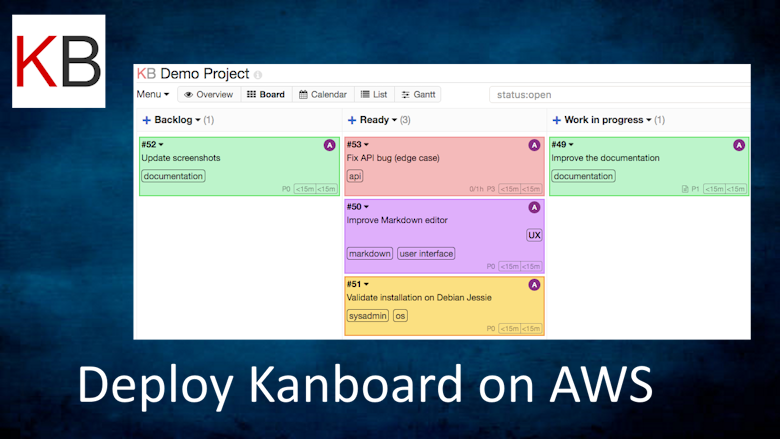
Kanboard
Kanboard on Ubuntu 24.04 - Project Management Software Solution
This is a repackaged open source software product wherein additional charges apply for support & maintenance.
Kanboard is an open-source, self-hosted project management platform based on the LAMP/LEMP stack that helps users create and manage project workflows using the Kanban methodology. Kanban boards use cards, columns, swimlanes, and WIP limits to enable teams to visualize and manage their workflows effectively. Kanboard helps you better understand your processes and gain an overview of your workload with a super simple installation.
Kanboard features an intuitive user and admin dashboard that visualizes your work clearly and simply so you can limit work in progress, better manage project tasks, easily track the current status of a project, and focus on your goals.
Kanboard Features
-
Simple to Use - Kanboard focuses on simplicity and minimalism with no training required and voluntarily limited features for clarity
-
Visual Task Overview - The Kanban board provides a clear visual representation allowing you to view the current status of any project
-
Work-in-Progress Limits - Better focus by avoiding multitasking with each phase showing WIP limits and helping identify bottlenecks
-
Workflow Automation - Build mature workflow management systems by applying automation rules to tasks and optimizing their flow
-
Performance Metrics - Automatically gather cycle time, lead time, and key performance indicators for data-driven decisions
-
Multiple Authentication Backends - Connect to LDAP/Active Directory servers or use OAuth2 providers (Google, GitHub, GitLab)
-
Multilingual Support - Translated into 30+ languages with comprehensive project management features including comments, documentation, and due dates
-
Pre-configured Environment - Ready-to-deploy instance with optimized LAMP stack configuration
Transform your project management approach with Kanboard's intuitive Kanban methodology. This solution eliminates complex setup procedures while providing enterprise-grade project visualization and workflow automation capabilities. Focus on productivity rather than configuration with our pre-optimized deployment.
Kanboard Use Cases
-
Agile Development Teams - Manage sprints, user stories, and development workflows with visual Kanban boards
-
IT Service Management - Track incident resolution, change management, and service requests with automated workflows
-
Marketing Campaigns - Coordinate campaign planning, content creation, and approval processes with team collaboration
-
Manufacturing Operations - Visualize production workflows, quality control processes, and inventory management
-
Remote Team Coordination - Enable distributed teams to collaborate effectively with real-time project visibility
-
Process Improvement - Identify bottlenecks and optimize workflows using built-in analytics and performance metrics
Ready to streamline your project management? Deploy Kanboard today and experience the power of visual workflow management with enterprise-grade AWS infrastructure.
Disclaimer: Kanboard is made available under the MIT License. No warranty of any kind, express or implied, is included with this software. Use at your risk, responsibility for damages (if any) to anyone resulting from the use of this software rest entirely with the user. The author is not responsible for any damage that its use could cause.
Highlights
- Kanban boards use Card, Column, Swimlanes, and WIP Limits to enable teams to visualize and manage their workflows effectively.
- Kanboard helps you better understand your processes and gain an overview of your workload with a super simple installation. Kanboard is translated into 30+ languages and allows to automate your workflow, break down tasks, add comments, documentation, due dates, and a lot more items which will be helpful in project management.
- Kanboard has an intuitive user and admin dasboard that visualizes your work clearly and simply so you can limit work in progress, better manage project tasks, easily track the current status of a project, and focus on your goal.
Details
Introducing multi-product solutions
You can now purchase comprehensive solutions tailored to use cases and industries.

Features and programs
Financing for AWS Marketplace purchases

Pricing
- ...
Dimension | Cost/hour |
|---|---|
t2.medium Recommended | $0.05 |
t2.micro | $0.05 |
t3.micro | $0.05 |
c5a.4xlarge | $0.05 |
r5n.large | $0.05 |
m5ad.large | $0.05 |
r5b.metal | $0.05 |
c4.2xlarge | $0.05 |
t3a.micro | $0.05 |
r5n.8xlarge | $0.05 |
Vendor refund policy
We do not currently support refunds, but you can cancel at any time.
How can we make this page better?

Legal
Vendor terms and conditions
Content disclaimer
Delivery details
64-bit (x86) Amazon Machine Image (AMI)
Amazon Machine Image (AMI)
An AMI is a virtual image that provides the information required to launch an instance. Amazon EC2 (Elastic Compute Cloud) instances are virtual servers on which you can run your applications and workloads, offering varying combinations of CPU, memory, storage, and networking resources. You can launch as many instances from as many different AMIs as you need.
Version release notes
New OS package updates have been installed. Simply run 'sudo apt-get update' to install latest OS updates.
Additional details
Usage instructions
Scroll down to 'Getting Started' on the following URL: https://cloudinfrastructureservices.co.uk/how-to-setup-kanboard-project-management-server-on-azure-aws-gcp/
Resources
Vendor resources
Support
Vendor support
Email support, contact us through our website or leave a comment on our getting started guide
AWS infrastructure support
AWS Support is a one-on-one, fast-response support channel that is staffed 24x7x365 with experienced and technical support engineers. The service helps customers of all sizes and technical abilities to successfully utilize the products and features provided by Amazon Web Services.
Similar products



