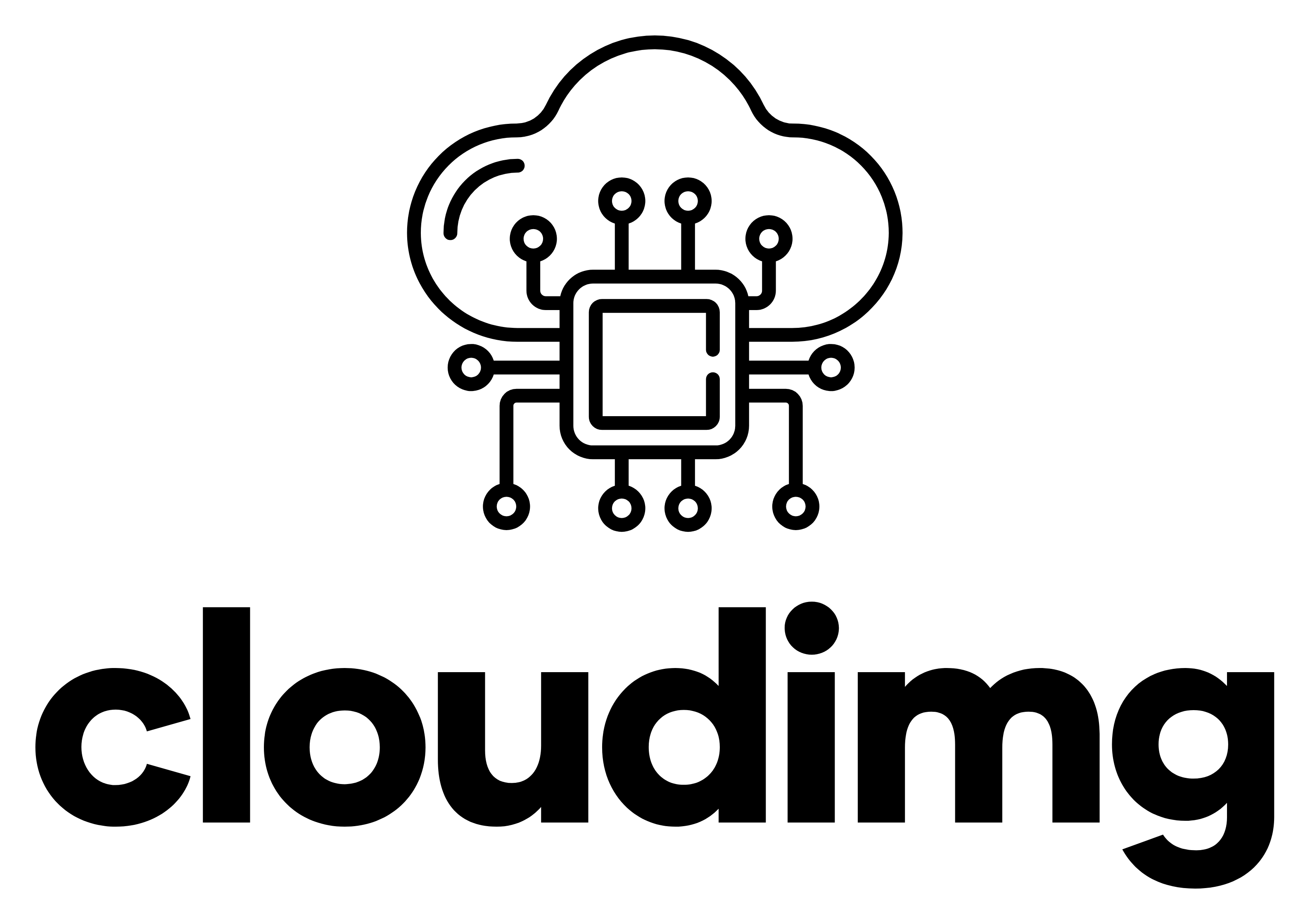
Overview

Why Choose cloudimg AMIs?
This is a repackaged open source software product wherein additional charges apply for cloudimg support services.
Overview PuTTY is a free open-source terminal emulator, serial console, and network file transfer application. This AMI provides PuTTY pre-configured on Windows Server 2019, enabling secure remote access to servers, network devices, and systems via SSH, Telnet, and other protocols with robust encryption and authentication options.
Protocol Support SSH support. Telnet protocol. rlogin protocol. Serial connection. Raw socket. Multiple protocols. Flexible connectivity. Universal access.
SSH Features SSH1 protocol. SSH2 protocol. Strong encryption. Key exchange. Host verification. Secure tunneling. Protected sessions. Authentication.
Encryption AES encryption. 3DES cipher. Blowfish cipher. RC4 cipher. DES support. ChaCha20. Multiple ciphers. Configurable algorithms.
Authentication Password auth. Public-key auth. Keyboard-interactive. GSSAPI support. Kerberos integration. Agent forwarding. Key management. Certificate support.
Terminal Emulation xterm emulation. VT102 emulation. VT220 emulation. ECMA-48 terminal. Control sequences. Character sets. UTF-8 support. Color schemes.
Port Forwarding Local forwarding. Remote forwarding. Dynamic forwarding. X11 forwarding. SOCKS proxy. Tunneling. Secure channels. Port redirection.
Connection Management Session profiles. Saved sessions. Connection presets. Quick connect. Host keys. Known hosts. Connection reuse. Settings storage.
Terminal Features Copy/paste. Scrollback buffer. Terminal resize. Window sizing. Full-screen mode. Always on top. System tray. Transparency.
Keyboard Key mapping. Function keys. Control keys. Alt key. Meta key. Special keys. Shortcuts. Customization.
Display Font selection. Character spacing. Colors. Cursor style. Bell options. Visual bell. Scrollbar. Window title.
File Transfer PSCP tool. PSFTP client. SCP protocol. SFTP protocol. Secure transfer. Batch operations. Command-line. Scriptable.
Command-Line Tools Plink utility. Non-interactive. Batch scripts. Automation. SSH commands. Remote execution. Scripting support.
Key Management PuTTYgen tool. Key generation. RSA keys. DSA keys. ECDSA keys. Ed25519 keys. Key conversion. Format support.
Agent Pageant agent. Key caching. SSH agent. Credential storage. Key loading. Auto-login. Passphrase handling. Security.
Logging Session logging. Packet logging. Debug logging. Printable output. Raw data. Timestamps. Log rotation. Troubleshooting.
Proxy HTTP proxy. SOCKS proxy. Telnet proxy. Local proxy. Authentication. Connection routing. Firewall traversal.
Network IPv4 support. IPv6 support. TCP keepalives. Nodelay. Connection timeout. Rekey settings. Network tuning.
Security Host key verification. Known hosts. Fingerprints. Certificate validation. Warning dialogs. Trust on first use. Security policies.
Serial Console COM port access. Serial terminal. Baud rate. Data bits. Stop bits. Parity. Flow control. Hardware access.
Customization Appearance options. Behavior settings. Connection options. Terminal config. Session defaults. User preferences. Profile export.
Windows Integration Windows Server 2019. Native application. Registry settings. File associations. Desktop shortcuts. Start menu. System integration. RDP port 3389.
cloudimg Support 24/7 support. PuTTY configuration. SSH setup. Key management. Connection troubleshooting. Security best practices. Protocol optimization.
Use Cases Server administration. Network management. Remote access. System maintenance. Development. Debugging. Database access. Cloud management.
FAQ
Q: Which protocols supported? A: SSH, Telnet, rlogin, serial, raw.
Q: SSH version? A: SSH1 and SSH2 protocols.
Q: Encryption options? A: AES, 3DES, Blowfish, RC4, DES.
Q: Public-key authentication? A: Yes, RSA, DSA, ECDSA, Ed25519.
Q: Port forwarding? A: Yes, local, remote, dynamic, X11.
Q: File transfer? A: Yes, PSCP and PSFTP included.
Q: Terminal emulation? A: xterm, VT102, VT220, ECMA-48.
Q: IPv6 support? A: Yes, full IPv6 support.
All product and company names are trademarks or registered trademarks of their respective holders. Use of them does not imply any affiliation with or endorsement by them.
Highlights
- 24/7 Technical Support - Expert assistance via phone, email, and chat with rapid response SLAs
- SSH & Telnet Client - PuTTY terminal emulator, SSH/Telnet/rlogin/serial protocols, AES/3DES encryption, public-key authentication, port forwarding, xterm/VT102 emulation
- Production-Ready Windows Platform - Pre-configured on Windows Server 2019, optimized for secure remote access, immediate deployment
Details



Unlock automation with AI agent solutions
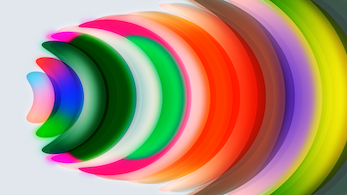
Features and programs
Financing for AWS Marketplace purchases

Pricing
Free trial
- ...
Dimension | Description | Cost/hour |
|---|---|---|
m5.large Recommended | m5.large | $0.10 |
t3.micro | t3.micro instance type | $0.06 |
t2.micro | t2.micro instance type | $0.06 |
c6id.24xlarge | c6id.24xlarge instance type | $0.28 |
g5.24xlarge | g5.24xlarge instance type | $0.28 |
z1d.12xlarge | z1d.12xlarge instance type | $0.28 |
i4i.2xlarge | i4i.2xlarge instance type | $0.28 |
m5d.4xlarge | m5d.4xlarge instance type | $0.28 |
c6in.large | c6in.large instance type | $0.10 |
r5dn.12xlarge | r5dn.12xlarge instance type | $0.28 |
Vendor refund policy
Refunds available on request.
How can we make this page better?

Legal
Vendor terms and conditions
Content disclaimer
Delivery details
64-bit (x86) Amazon Machine Image (AMI)
Amazon Machine Image (AMI)
An AMI is a virtual image that provides the information required to launch an instance. Amazon EC2 (Elastic Compute Cloud) instances are virtual servers on which you can run your applications and workloads, offering varying combinations of CPU, memory, storage, and networking resources. You can launch as many instances from as many different AMIs as you need.
Version release notes
Multiple Operating System Versions and Flavors Available: Choose from a wide range of popular Linux distributions and Windows Server options, ensuring compatibility and flexibility for your deployment needs.
Additional details
Usage instructions
Please download the latest User Guide available below or in the Additional Resources section of this listing.
Resources
Vendor resources
Support
Vendor support
24/7x365 Support available - support@cloudimg.co.uk . Enjoyed our software on AWS Marketplace? Share your experience with the community! Your input matters to us, whether it is praise or suggestions. We value your honest review. You will find the review section waiting for you at the bottom of this page or just above if you are subscribing via the AMI Catalog found in the AWS Console.
AWS infrastructure support
AWS Support is a one-on-one, fast-response support channel that is staffed 24x7x365 with experienced and technical support engineers. The service helps customers of all sizes and technical abilities to successfully utilize the products and features provided by Amazon Web Services.
Similar products



