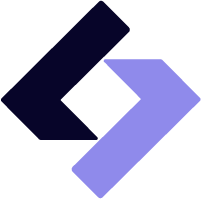Overview

Product video
The Anaconda Platform for AWS is a unified, enterprise-grade solution that consolidates Python package management, AI model catalog, and inference services into a single Kubernetes-based platform deployable entirely within your Amazon Virtual Private Cloud. This comprehensive platform enables organizations to build, scale, and secure open source Python and AI workflows while maintaining complete data sovereignty and control within their AWS infrastructure.
Deploy the complete Anaconda Platform in your Amazon VPC to benefit from network isolation, enterprise SSO integration, and comprehensive supply chain security that validates package provenance and applies governance policies at execution. With restricted data egress controls and runtime protection layers, your teams can develop in Python and deploy AI safely without your data ever leaving your security perimeter.
Deploy the complete Anaconda Platform in your Amazon VPC to benefit from network isolation, enterprise SSO integration, and comprehensive supply chain security that validates package provenance and applies governance policies at execution. With restricted data egress controls and runtime protection layers, your teams can develop in Python and deploy AI safely without your data ever leaving your security perimeter.
Note: During the initial setup, the EC2 instance hosting the Anaconda Platform connects to external endpoints to securely retrieve a license. The IAM role created provides least-privilege access, granting only the specific permission to read the one secret created by this stack, ensuring secure bootstrapping without hardcoded credentials.
Highlights
- Deploy within your Amazon VPC for full network isolation and control of Python packages and AI models. Uses Kubernetes for auto-scaling across EC2 GPU/CPU instances and ensuring high availability across multiple Availability Zones.
- Unified Python & AI development platform: Integrated platform combining enterprise Python package management (Anaconda Core) with AI model catalog and inference services (AI Catalyst).
- Enterprise security & governance at scale: Leverage SSO while adding comprehensive packages supply chain security and governance policies to ensure compliance-ready deployments for regulated industries.
Details
Introducing multi-product solutions
You can now purchase comprehensive solutions tailored to use cases and industries.

Features and programs
Financing for AWS Marketplace purchases

Pricing
Dimension | Description | Cost/12 months |
|---|---|---|
Platform & Core | Unified Python & AI Development platform. Price per user (25 users min purchase). Silver Premium Support Required. Please contact sales@anaconda.com for details. | $840.00 |
AI Catalyst add-on | AI model catalog and inference services. Silver Premium Support Required. Please contact sales@anaconda.com for details. | $150,000.00 |
Vendor refund policy
All fees are non-refundable and non-cancellable except as required by law.
Custom pricing options
How can we make this page better?

Legal
Vendor terms and conditions
Content disclaimer
Delivery details
64-bit (x86) Amazon Machine Image (AMI)
Amazon Machine Image (AMI)
An AMI is a virtual image that provides the information required to launch an instance. Amazon EC2 (Elastic Compute Cloud) instances are virtual servers on which you can run your applications and workloads, offering varying combinations of CPU, memory, storage, and networking resources. You can launch as many instances from as many different AMIs as you need.
Version release notes
First Release
Additional details
Usage instructions
Step 1: Subscribe and Obtain the Template
1.Subscribe to the Product on the AWS Marketplace listing. 2. After subscribing, you will be given the option to download the CloudFormation Template (CFT). 3.Alternatively, you may be provided with a direct URL for the CFT.
Step 2: Initiate CloudFormation Stack Creation
- Go to the AWS Management Console and navigate to the CloudFormation service.
- Click Create stack with new resources.
Step 3: Select and Upload the Template
- Under Specify template, choose Upload a template file or Amazon S3 URL.
- If you downloaded the file: Select Upload a template file and upload the CFT you obtained in Step 1.
- If you have the URL: Select Amazon S3 URL and feed it the URL for the CloudFormation template.
Step 4: Configure Stack Details
- Specify stack details: -Enter a descriptive Stack name. -Enter parameters required for the deployment.
Step 5: Review and Submit
- Proceed to the final review screen.
- Acknowledge that the process may create IAM resources.
- Click Submit to start the stack creation.
Step 6: Monitor Provisioning
- The stack will begin provisioning, which involves:
- Building all necessary AWS resources.
- Spinning up the Amazon Machine Image (AMI). -Running the installer on the AMI.
- Deployment typically takes about 10 minutes
Step 7: Retrieve Access Credentials
Once the stack is complete, you must retrieve two critical pieces of information:
- Public IP Address:
- Click the initial node link within the CloudFormation outputs, which directs you to the EC2 service.
- Check the instance details to find the Public IPv4 address.
- Admin Console Password:
- Navigate to the Secrets Manager service in the AWS console.
- Retrieve the admin console password for the platform.
Step 8: Access the Platform
- After deployment is complete, use the IP retrieved earlier and configured port to navigate to Anaconda AI Platform Admin Console
- Follow the step-by step instructions to finish the setup
Resources
Vendor resources
Support
Vendor support
Anaconda technical support hours are 6 AM to 6 PM CST Monday - Friday.
AWS infrastructure support
AWS Support is a one-on-one, fast-response support channel that is staffed 24x7x365 with experienced and technical support engineers. The service helps customers of all sizes and technical abilities to successfully utilize the products and features provided by Amazon Web Services.
Similar products