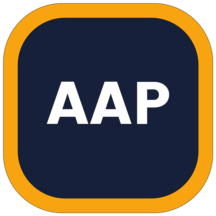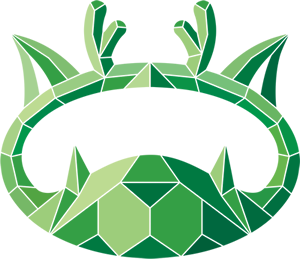Overview
Introduction:
aaPanel there have millions servers had installed since 2014. aaPanel, a simple but powerful control panel, can manage the web server through web-based GUI(Graphical User Interface). aaPanel provides the one-click function such as one-click install LNMP/LAMP developing environment and software. Our main goal is helping users to save the time of deploying, thus users just focus on their own project that is fine.
What can it do: aaPanel is a server management software that supports the Linux system. It can easily manage the server through the Web terminal, improving the operation and maintenance efficiency.
For example:
Create and manage websites, FTP, and databases, with visual file manager, visual software manager, visual CPU, memory, flow monitoring chart, scheduled tasks and other functions. aaPanel has extremely fast and convenient one-key configuration and management, one-click configuration of server environment (LAMP / LNMP / Tomcat / Node.js /OpenLiteSpeed), one-click deployment of SSL, remote backup, provide SSH open and close services, SSH port changes, ping prohibited , Firewall port release and operation log viewing; CPU, memory, disk IO, network IO data monitoring, you can set the number of days to record and save and view the data of a certain day etc...
Highlights
- aaPanel - Free hosting control panel
Details
Introducing multi-product solutions
You can now purchase comprehensive solutions tailored to use cases and industries.

Features and programs
Financing for AWS Marketplace purchases

Pricing
Vendor refund policy
How can we make this page better?

Legal
Vendor terms and conditions
Content disclaimer
Delivery details
64-bit (x86) Amazon Machine Image (AMI)
Amazon Machine Image (AMI)
An AMI is a virtual image that provides the information required to launch an instance. Amazon EC2 (Elastic Compute Cloud) instances are virtual servers on which you can run your applications and workloads, offering varying combinations of CPU, memory, storage, and networking resources. You can launch as many instances from as many different AMIs as you need.
Version release notes
- Added: Dark theme in Home - top right corner (some plugins not yet supported)
- Added: Multi-tab support in Files
- Added: Support for custom logos and background images in Settings - Page
- Added: Maintenance mode support for Websites and WP Toolkit
- Added: WP Toolkit support for enabling cache in OpenLiteSpeed
- Added: Display of Debug Log in WP Toolkit - Modify - Response log
- Added: Support for copying WordPress themes, plugins, and database tables to other websites in WP Toolkit - Data Copy
- Added: Support for Debug mode, Script debug, Save Queries, and Search Engine Indexing in WP Toolkit - Modify - Wordpress Setting - Utils
- Optimized: Redesigned Files module
- Optimized: SSH log retrieval speed
- Optimized: Structure display in WP Toolkit
- Optimized: WP Toolkit list using new request interface
- Optimized: Display progress for Create and Clone in WP Toolkit
- Optimized: Multi-domain application for Business certificate
- Optimized: Account model support for port modification
- Optimized: Speed of retrieving Databases - Import list, added pagination and search support
Additional details
Usage instructions
AMI default user: ubuntu Use View Console or SSH tool to log in as ubuntu user. Use [ sudo bt default ] to view access aaPanel link and user password information sudo bt default E.g. use.your.ip replaced with the IP of your server
- aaPanel Internet Address: https://use.your.ip:7800/login
Note: that the password is only displayed once. If you forget it, you can use bt 5 to modify it.
How to Use aapanel: https://doc.aapanel.com/web/#/3?page_id=117
aaPanel Management script Please use root user or sudo permission to execute
aaPanel CLI bt
View access link bt default or bt 14
Change aaPanel login password e.g. 123456 echo 123456 | bt 5
Change aaPanel username e.g. useraa echo useraa | bt 6
Change port of aaPanel e.g. 8881 echo 8881 | bt 8
Site Configuration location /www/server/panel/vhost
Site default directory /www/wwwroot
Check panel logs bt 22
aaPanel Stop bt stop
aaPanel Start bt start
aaPanel Restart bt restart
Resources
Vendor resources
Support
Vendor support
AWS infrastructure support
AWS Support is a one-on-one, fast-response support channel that is staffed 24x7x365 with experienced and technical support engineers. The service helps customers of all sizes and technical abilities to successfully utilize the products and features provided by Amazon Web Services.
Similar products