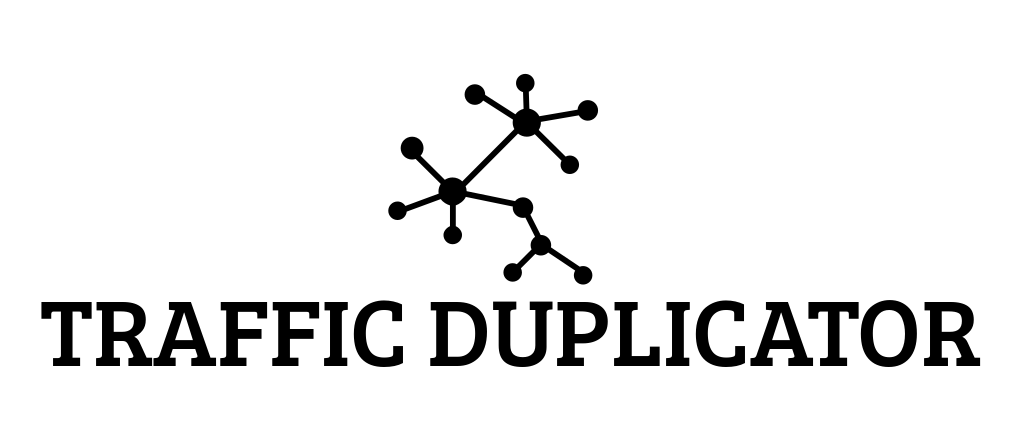
Overview

Product video
The Traffic Duplicator server effortlessly replicates UDP traffic, allowing you to send copies of incoming streams to multiple destinations. You can easily customize each duplicated stream by choosing different destination ports and hosts, giving you precise control over how your data flows.
This appliance is ideal for optimizing resource usage, simplifying testing, and expanding your network's capabilities. With the Traffic Duplicator, you can efficiently manage your UDP traffic and unlock new possibilities for your AWS environment.
Highlights
- Source IP addresses are preserved in duplicated packets
- Multiple UDP traffic streams can be duplicated and multiple destinations can be specified for each stream
- Destination ports of duplicated traffic can be changed
Details
Introducing multi-product solutions
You can now purchase comprehensive solutions tailored to use cases and industries.

Features and programs
Financing for AWS Marketplace purchases

Pricing
Free trial
Dimension | Cost/hour |
|---|---|
t3a.medium Recommended | $0.05 |
t2.micro | $0.02 |
t3a.large | $0.09 |
t3a.small | $0.03 |
m5ad.large | $0.092 |
m5d.large | $0.10 |
Vendor refund policy
Refunds are considered on a per-case basis.
How can we make this page better?

Legal
Vendor terms and conditions
Content disclaimer
Delivery details
64-bit (x86) Amazon Machine Image (AMI)
Amazon Machine Image (AMI)
An AMI is a virtual image that provides the information required to launch an instance. Amazon EC2 (Elastic Compute Cloud) instances are virtual servers on which you can run your applications and workloads, offering varying combinations of CPU, memory, storage, and networking resources. You can launch as many instances from as many different AMIs as you need.
Version release notes
Production-ready traffic duplication appliance.
Additional details
Usage instructions
- Edit the /etc/trafficduplicator/trafficduplicator.config file using vim, or nano.
- Edit the JSON entries to reflect your desired UDP traffic forwarding configuration; multiple entries can be added.
- Enter a custom key name for your entry (UDP-Replicator, DNS-Replicator, etc.); this is can be set to any alphanumeric value, do not use spaces.
- Update the source port (SOURCEPORT), this is the local port that will be receiving traffic.
- Update the destination host and port value(s) (DESTINATION) formatted as "IP address/port".
- Reboot the system.
- Ensure that the Traffic Duplicator appliance's Security Group permits inbound traffic to the source ports.
- Ensure that source and destination checks are disabled for the Traffic Duplicator instance.
For more information, please visit https://termilus.com/duplicating-udp-traffic-in-aws/
Resources
Vendor resources
Support
Vendor support
Salient Engineering provides full support for all of our products. Just send us an email at support@salientengineering.com if there's anything we can help with.
AWS infrastructure support
AWS Support is a one-on-one, fast-response support channel that is staffed 24x7x365 with experienced and technical support engineers. The service helps customers of all sizes and technical abilities to successfully utilize the products and features provided by Amazon Web Services.
Similar products




Customer reviews
Straight forward, and it works.
Deployed this appliance to duplicate our syslog traffic to our new syslog server while the old syslog server was still our primary. Deployment and configuration was easy.