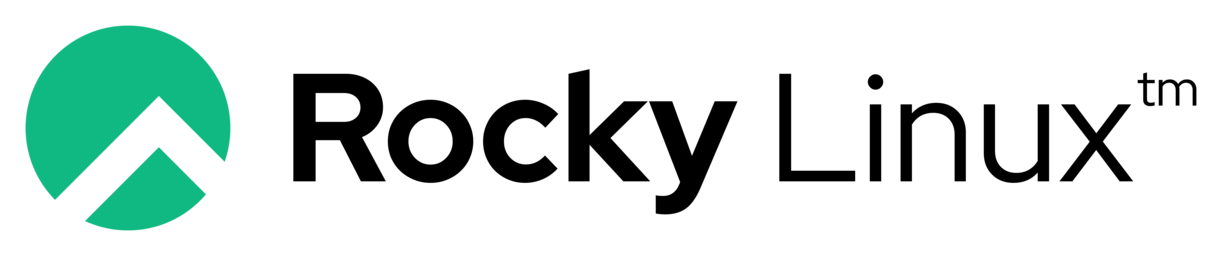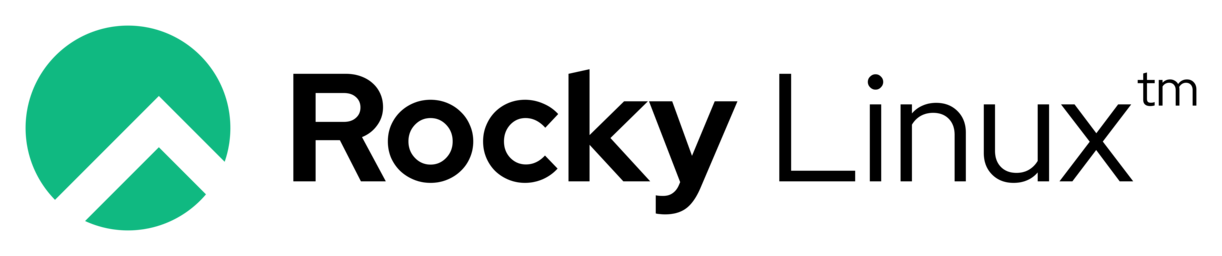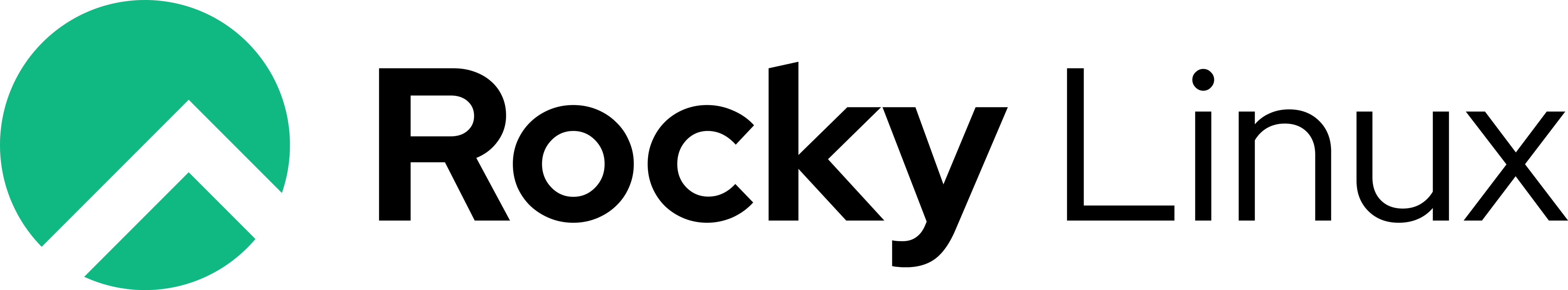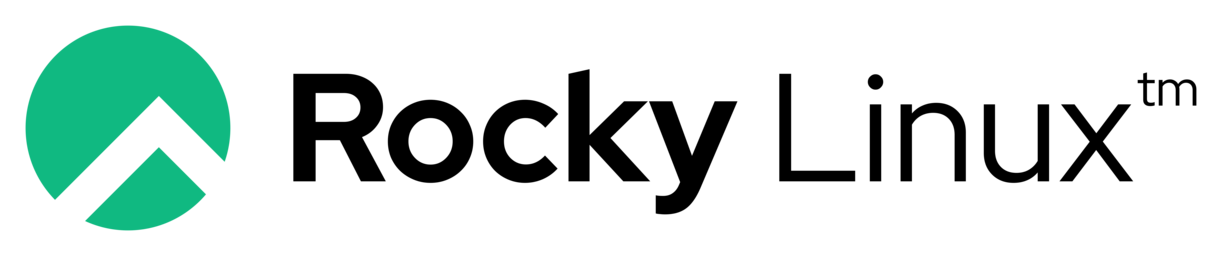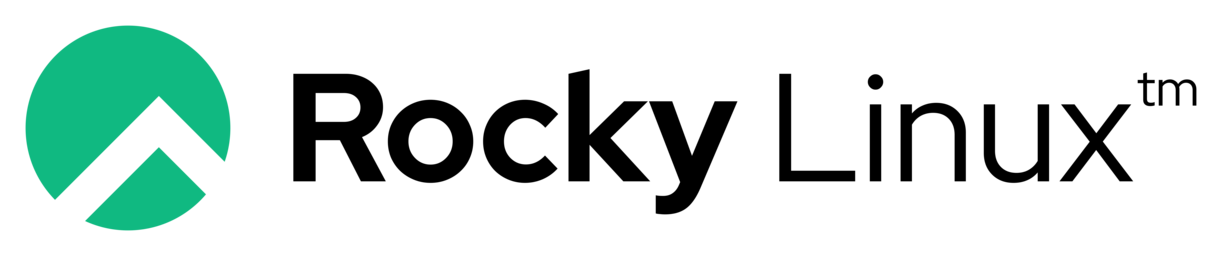Overview
This is a repackaged open source software product wherein a fee is applied for technical support and maintenance.
Rocky Linux is a community enterprise Operating System designed to be 1:1 compatible with Enterprise Linux. Rocky Linux is an open-source enterprise operating system designed to be 100% bug-for-bug compatible with Red Hat Enterprise Linux®. Rocky Linux, a community-driven open-source operating system designed to provide a stable and secure platform for businesses and individuals alike.
The default username for connection is rocky
Why Choose AMI published by Nuvemnest?
When it comes to our AWS - AMI (Amazon Machine Images) solutions, we take great pride! Our solutions are tailored according to your business needs. It doesnt matter if you are a startup or an established enterprise. We have the expertise and resources to cater to your needs with utmost excellence and precision.
-
Expertise and Experience - When it comes to cloud computing and AMIs, we have years of expertise. Our professionals know what they are doing thus bringing you a wealth of knowledge and expertise.
-
Customer-Centric Approach - Our main priority is your needs and preferences. Being a customer-centric company, we make sure that we understand your needs and concerns effectively and provide you with top-notch solutions. Once again, our ultimate goal is your satisfaction.
-
Future-Ready Technology - As we have already discussed, it is crucial to stay ahead of the technology curve. Our AMI solutions are built on top-notch technology which makes sure that your business is future-ready. We implement the latest advancements into your AMIs thus enhancing adaptability and sustainability.
Highlights
- This includes configuring resources, optimizing networking, and fine-tuning security settings. The result? Lightning-fast performance that boosts productivity and enhances user experiences.
Details
Introducing multi-product solutions
You can now purchase comprehensive solutions tailored to use cases and industries.

Features and programs
Financing for AWS Marketplace purchases

Pricing
- ...
Dimension | Cost/hour |
|---|---|
t3.medium Recommended | $0.04 |
t3.micro | $0.04 |
t2.micro | $0.04 |
i3.4xlarge | $0.04 |
x1e.2xlarge | $0.04 |
i4i.xlarge | $0.04 |
m3.large | $0.04 |
r5ad.large | $0.04 |
t1.micro | $0.04 |
m5n.large | $0.04 |
Vendor refund policy
How can we make this page better?

Legal
Vendor terms and conditions
Content disclaimer
Delivery details
64-bit (x86) Amazon Machine Image (AMI)
Amazon Machine Image (AMI)
An AMI is a virtual image that provides the information required to launch an instance. Amazon EC2 (Elastic Compute Cloud) instances are virtual servers on which you can run your applications and workloads, offering varying combinations of CPU, memory, storage, and networking resources. You can launch as many instances from as many different AMIs as you need.
Version release notes
Additional details
Usage instructions
https://nuvem-ami.s3.amazonaws.com/Usage+Instructions.pdf
Follow detailed instructions :
- You can connect to your instance using the username 'rocky'.
- Connect to your Linux instance from Windows with PuTTY : https://docs.aws.amazon.com/AWSEC2/latest/UserGuide/putty.html
- The operating system refrains from storing any sensitive data for customers. It is the customer's responsibility to retain any information, regardless of its sensitivity.
- Default settings do not include encryption for data saved on the volumes.
- Key pair access is mandated for all instance authentication, with password-based authentication prohibited.
- Passwords, authentication keys, key pairs, security keys, and other credentials are not included within AMIs.
- Step-by-step instructions for how to assess and monitor the health and proper function of the application.
- Navigate to your Amazon EC2 console and verify that you're in the correct region.
- Choose Instance and select your launched instance.
- Select the server to display your metadata page and choose the Status checks tab at the bottom of the page to review if your status checks passed or failed.
Support
Vendor support
For any issues, Please contact us at connect@nuvemnest.com
AWS infrastructure support
AWS Support is a one-on-one, fast-response support channel that is staffed 24x7x365 with experienced and technical support engineers. The service helps customers of all sizes and technical abilities to successfully utilize the products and features provided by Amazon Web Services.
Similar products