
Overview
Traefik Enterprise combines API gateway and modern ingress functionality in a distributed, highly available architecture. The centralized control plane and data plane ensure your APIs and microservices are secure, accessible, and configured appropriately, regardless of your infrastructure or architectural strategy.
Highlights
- Traefik Enterprise centralizes access control and traffic management to simplify teams workflows while making it easy to add advanced capabilities (rate limiting, distributed Let s Encrypt, etc.) through turnkey middleware, custom plugins, and third-party integrations.
- Dynamic configuration, automated service discovery and routing, flexible rate limiting, and high availability features enable application teams to deploy quickly with zero downtime and ensure peak performance and availability.
- Because Traefik Enterprise is compatible with any environment, whether cloud, legacy, or hybrid, application teams can adopt new technologies and services quickly.
Details
Introducing multi-product solutions
You can now purchase comprehensive solutions tailored to use cases and industries.

Features and programs
Financing for AWS Marketplace purchases

Pricing
Dimension | Description | Cost/12 months |
|---|---|---|
EE MC-1 License | Traefik Enterprise Mission Critical 1-Yr Cluster License | $45,000.00 |
EE PRO-1 License | Traefik Enterprise Professional 1-Yr Cluster License | $30,000.00 |
Vendor refund policy
We don't have a refund policy. All purchases are final.
How can we make this page better?

Legal
Vendor terms and conditions
Content disclaimer
Delivery details
Traefik Enterprise - Container
- Amazon ECS
- Amazon EKS
- Amazon ECS Anywhere
- Amazon EKS Anywhere
Container image
Containers are lightweight, portable execution environments that wrap server application software in a filesystem that includes everything it needs to run. Container applications run on supported container runtimes and orchestration services, such as Amazon Elastic Container Service (Amazon ECS) or Amazon Elastic Kubernetes Service (Amazon EKS). Both eliminate the need for you to install and operate your own container orchestration software by managing and scheduling containers on a scalable cluster of virtual machines.
Version release notes
Additional details
Usage instructions
https://doc.traefik.io/traefik-enterprise/installing/kubernetes/gitops/
Installing with the GitOps endpoint GitOps practices are a set of workflows and practices that make Git the source of truth for infrastructure configuration management.
Kubernetes only
For now, Traefik Enterprise can be only be installed using GitOps practices on Kubernetes.
Installation To install Traefik Enterprise without the teectl CLI, an HTTP request can be made to generate the required installation manifests, which can then be applied directly to a Kubernetes cluster.
First, your Traefik Enterprise license needs to be specified in a Kubernetes Secret, in the namespace in which you plan to install Traefik Enteprise.
kubectl create namespace traefikee kubectl create secret generic $CLUSTERNAME-license --from-literal=license="$TRAEFIKEE_LICENSE" -n traefikee
As a convenience, a sample declarative file that can be used with kubectl apply has been provided below:
apiVersion: v1 kind: Namespace metadata: name: traefikee namespace: traefikee
apiVersion: v1 kind: Secret type: Opaque metadata: name: default-license namespace: traefikee stringData: license: myLicenseString
The next step is to create a ConfigMap containing your Traefik Enterprise static configuration. Traefik Enterprise will watch this configuration and automatically update all of its proxies whenever the ConfigMap's data is edited.
kubectl create configmap --from-file=static.yaml $CLUSTERNAME-static-config -n traefikee
As a convenience, a sample declarative file that can be used with kubectl apply has been provided below:
apiVersion: v1 kind: ConfigMap metadata: namespace: traefikee name: default-static-config data: static.yaml: | entryPoints: http: address: ":80" https: address: ":443"
providers: kubernetesCRD: {} api: dashboard: trueNow that your license has been applied and your static configuration is in a ConfigMap, you can query the installer service to generate an installation manifest, which you should review and make any changes that are needed:
Applying the installation manifest curl "https://install.enterprise.traefik.io/v2.10 " --output manifest.yaml
Once you have reviewed the manifest, the next step is to apply it using kubectl:
kubectl apply -f manifest.yaml The installation service supports multiple options to customize your installation (namespace, cluster name, etc.).
Custom Installation Parameters
Here are the options that can be specified using query parameters to customize the generated install manifest:
- cluster string (default: default) : The cluster name
- namespace string (default: traefikee) : The namespace in which to install
- clusterdomain string (default: cluster.local) : The cluster domain (required for service mesh)
- controllers integer (default: 1) : The number of controllers
- proxies integer (default: 2) : The number of proxies
- mesh boolean (default: false) : Enable service mesh
- kubedns boolean (default: false) : The cluster has KubeDNS installed
- withoutcrds boolean (default: false) : Do not output the CRD part of the manifest
- withoutresources boolean (default: false) : Do not output the Resources part of the manifest
- staticconfig string (default: static.yaml) : The name of the static configuration file in the ConfigMap
The following command gets an installation manifest that has service mesh enabled, for a cluster that uses KubeDNS, and will install a cluster named staging in the traefikee-staging namespace:
Example: kubectl apply -f "https://install.enterprise.traefik.io/v2.10?cluster=staging&namespace=traefikee-staging&mesh&kubedns "
Support
Vendor support
24/7/365 Global Support
AWS infrastructure support
AWS Support is a one-on-one, fast-response support channel that is staffed 24x7x365 with experienced and technical support engineers. The service helps customers of all sizes and technical abilities to successfully utilize the products and features provided by Amazon Web Services.


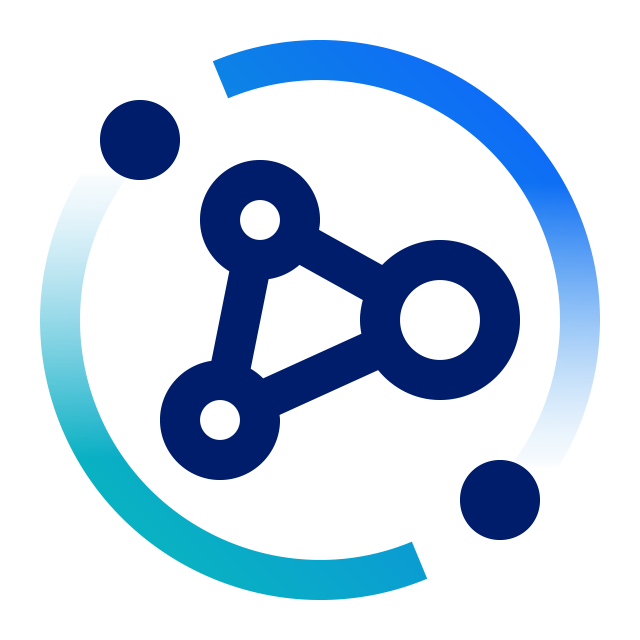
Standard contract
Customer reviews
An invaluable tool for teams looking for hassle-free, cloud-native reverse proxy implementation
Flexible, easy to use Load Balancer for everyone
Great for small and large projects
Though it has a steep learning curve, Traefik has powerful tools for routing among docker containers
Extensive proxy for all use cases!
The comprehensive documentation provided by Traefik is another major advantage. It’s well-organized, detailed, and covers virtually every possible use case. Whether you’re just getting started or diving deep into complex scenarios, the documentation is a reliable resource. It walks you through configurations, best practices, and even troubleshooting, ensuring that you can make the most out of Traefik's extensive capabilities.
Moreover, Traefik is incredibly flexible and can be used in almost any environment or use case. It supports a wide range of orchestrators like Kubernetes, Docker, and more. This versatility allows it to fit seamlessly into various infrastructures, from small-scale setups to large, complex systems. Whether you need to manage traffic for a single application or a sprawling microservices architecture, Traefik is equipped to meet the challenge.
Overall, Traefik’s extensive configuration options, robust documentation, and wide applicability make it an indispensable tool for anyone looking to efficiently manage their network traffic in a scalable and secure way.
However, once you get past the initial learning curve, the flexibility and control that Traefik offers are unmatched. The comprehensive documentation helps mitigate this complexity, guiding you through the setup process and helping you understand how to tailor Traefik to your specific needs. With time and experience, you'll likely find that the initial complexity is a small price to pay for the robust and customizable infrastructure that Traefik enables.