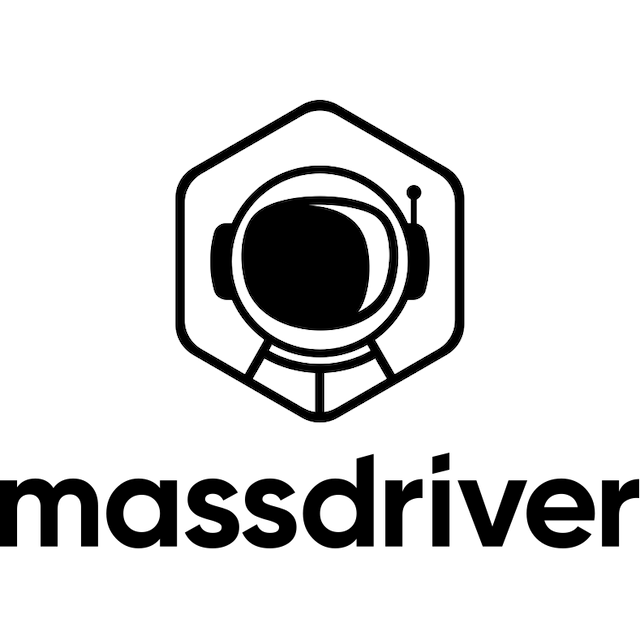
Overview
Massdriver is the only platform that bridges the gap between Devs and Ops with a visual, diagram-based interface that's actually powered by real Infrastructure-as-Code.
You get the security and auditability of your existing compliance and IaC tooling, while giving developers an easier, safer way to ship infrastructure.
Massdriver runs self-hosted, on-prem, or in the cloud, giving you full control over how and where it's deployed.
Highlights
- Ops Teams Write IaC DevOps and Platform teams use the infrastructure-as-code tools they know, such as Terraform / OpenTofu, Helm, or CloudFormation, and package them into use-case-specific modules with your policy tooling built in. Your IaC is no longer just config, its a functional software asset. Policy and cost tools are embedded, cutting down maintenance for Ops teams.
- Ops Teams Publish Modules Bundled modules are published in the Massdriver Service Catalog, where developers can easily discover supported cloud services and applications with your organization's compliance, security, and guardrails in place. A central repository for provisioning, policy, and cost controls of your cloud resources.
- Devs Diagram to Provision Developers diagram what they want and your IaC modules are used to provision. Developers don't have to copy Helm Charts or Terraform Modules. They don't have brittle IaC pipelines. Instead, Massdriver uses your modules to provision and builds ephemeral CI/CD pipelines behind the scenes based on the tooling in your modules. Say goodbye to 100's of brittle IaC pipelines.
Details
Introducing multi-product solutions
You can now purchase comprehensive solutions tailored to use cases and industries.

Features and programs
Financing for AWS Marketplace purchases

Pricing
Dimension | Description | Cost/12 months |
|---|---|---|
15 Pack Floating Seat Licenses | A bundle of 15 seat licenses that can be dynamically reassigned to different users as needed, offering flexibility and efficient license management. | $8,820.00 |
Self Hosted | Run Massdriver self-hosted in your cloud or on-premises to meet high-compliance, regulatory, or maximum security requirements. | $80,000.00 |
Vendor refund policy
90 days from service start. Contact founders@massdriver.cloud
Custom pricing options
How can we make this page better?

Legal
Vendor terms and conditions
Content disclaimer
Delivery details
Software as a Service (SaaS)
SaaS delivers cloud-based software applications directly to customers over the internet. You can access these applications through a subscription model. You will pay recurring monthly usage fees through your AWS bill, while AWS handles deployment and infrastructure management, ensuring scalability, reliability, and seamless integration with other AWS services.
Resources
Vendor resources
Support
Vendor support
Subscription plans have 8a-5p support 5 days a week through email, Slack & integrated chat. Enterprise plans are customizable with up to 24/7 support and fractional DevOps.
Contact founders@massdriver.cloud for custom private offer.
AWS infrastructure support
AWS Support is a one-on-one, fast-response support channel that is staffed 24x7x365 with experienced and technical support engineers. The service helps customers of all sizes and technical abilities to successfully utilize the products and features provided by Amazon Web Services.
Similar products
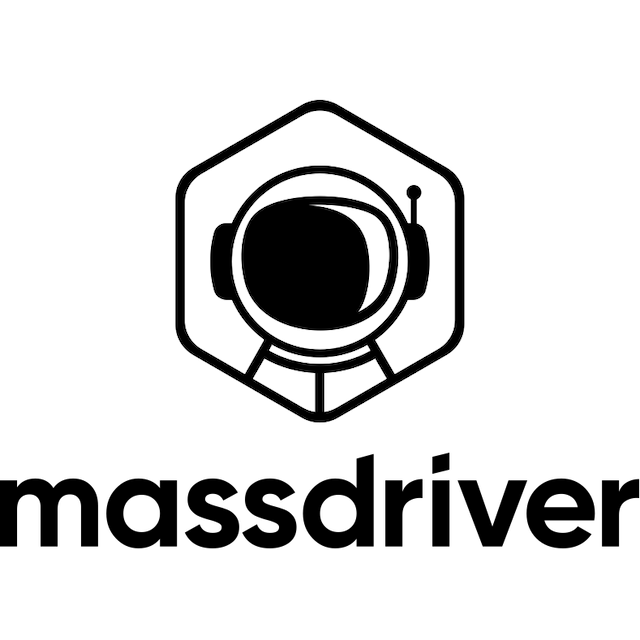

Customer reviews
A game-changing platform for managing cloud infrastructure and scaling efficiently
Great product with excellent support
Makes Azure Deployment a breeze
Also makes the system design easy to manage and understand, as it is visualized and created like a canvas.
Amazing team that is very adamant about providing support.