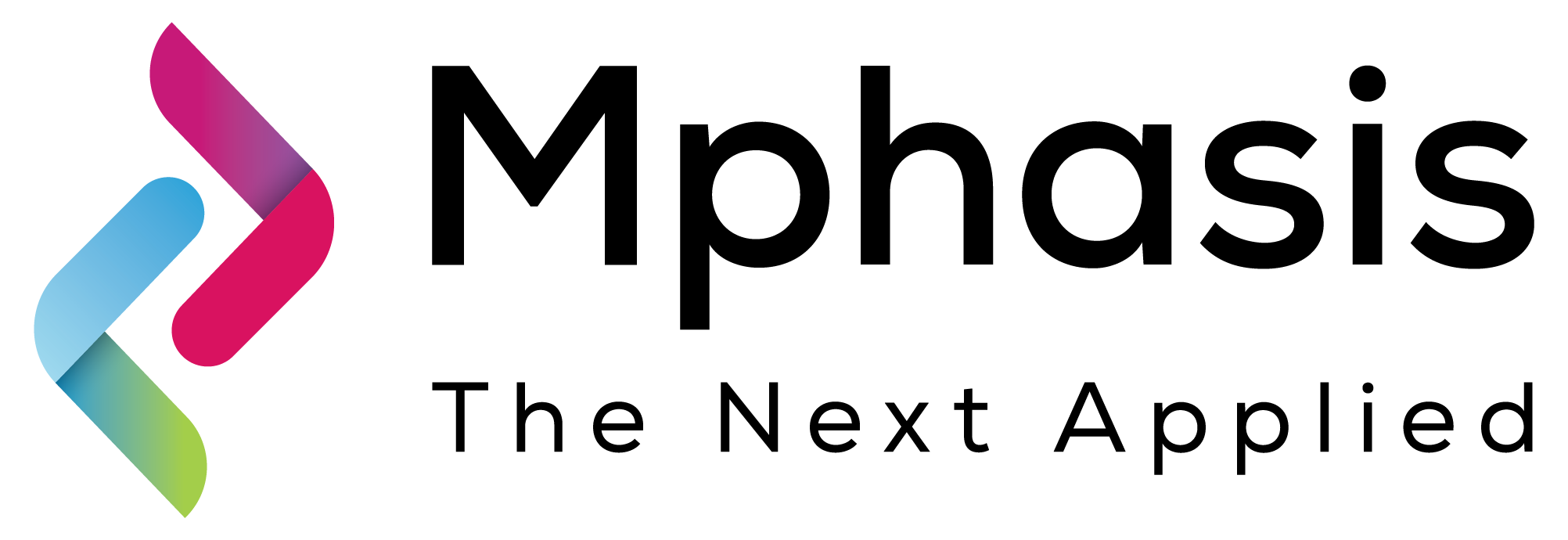
Overview
Text-guided Image generation helps in creating high-quality ethical images from scratch from a text description. Text-to-image uses AI to understand your words and convert them to a unique image each time. Deep generative neural networks concepts like image synthesis and latent diffusion models are used to create completely new images with reduced memory and computational cost. It can also create images with several designs, Arts, and styles by giving relevant text input. The model also uses ML-based content moderation techniques to consider the ethical aspects of generated images by sending appropriate warnings. If Not Safe For Work (NSFW) is more than a fixed threshold or a blank image is generated then the model throws an error stating to give an appropriate input prompt or to change the random seed.
Highlights
- The solution can be used for generating synthetic images with more designs and styles potentially being added to the image. The model also considers the ethical aspects of image generation and gives NSFW (Not Safe For Work) warnings appropriately. However, the content input by the user and output generated by the listing needs to be duly verified for quality and ethical concerns before using integrating with other applications.
- This guided image synthesis can be applied to use cases like data augmentation, in which synthetic Images can be generated by giving text prompts. This reduces manual effort and improves productivity in cross-functional industries, some of which are metaverse, online content generation, Creative/Digital media, wildlife photography, designing UX/UI, etc.
- Mphasis Synth Studio is an Enterprise Synthetic Data Platform for generating high-quality synthetic data that can help derive and monetize trustworthy business insights while preserving privacy and protecting data subjects. Build reliable and high-accuracy models when you have no or low data. Need customized Machine Learning and Deep Learning solutions? Get in touch!
Details
Introducing multi-product solutions
You can now purchase comprehensive solutions tailored to use cases and industries.

Features and programs
Financing for AWS Marketplace purchases

Pricing
Dimension | Description | Cost/host/hour |
|---|---|---|
ml.p2.xlarge Inference (Batch) Recommended | Model inference on the ml.p2.xlarge instance type, batch mode | $10.00 |
ml.p3.2xlarge Inference (Real-Time) Recommended | Model inference on the ml.p3.2xlarge instance type, real-time mode | $5.00 |
ml.p3.8xlarge Inference (Batch) | Model inference on the ml.p3.8xlarge instance type, batch mode | $10.00 |
ml.p3.2xlarge Inference (Batch) | Model inference on the ml.p3.2xlarge instance type, batch mode | $10.00 |
ml.p2.8xlarge Inference (Batch) | Model inference on the ml.p2.8xlarge instance type, batch mode | $10.00 |
ml.p2.16xlarge Inference (Batch) | Model inference on the ml.p2.16xlarge instance type, batch mode | $10.00 |
ml.p3.16xlarge Inference (Batch) | Model inference on the ml.p3.16xlarge instance type, batch mode | $10.00 |
ml.p3.8xlarge Inference (Real-Time) | Model inference on the ml.p3.8xlarge instance type, real-time mode | $5.00 |
ml.p2.xlarge Inference (Real-Time) | Model inference on the ml.p2.xlarge instance type, real-time mode | $5.00 |
ml.g4dn.4xlarge Inference (Real-Time) | Model inference on the ml.g4dn.4xlarge instance type, real-time mode | $5.00 |
Vendor refund policy
Currently, we do not support refunds, but you can cancel your subscription to the service at any time.
How can we make this page better?

Legal
Vendor terms and conditions
Content disclaimer
Delivery details
Amazon SageMaker model
An Amazon SageMaker model package is a pre-trained machine learning model ready to use without additional training. Use the model package to create a model on Amazon SageMaker for real-time inference or batch processing. Amazon SageMaker is a fully managed platform for building, training, and deploying machine learning models at scale.
Version release notes
First Version
Additional details
Inputs
- Summary
Usage Methodology for the algorithm:
- The input must be 'Input.zip' file.
- The zip file should contain Input file which includes a .json file.
- The name of the .json file should be "parameters" which is case sensitive.
- Name of the folder inside the zip file should be “Input” which is case-sensitive
- check the instructions and sample endpoint in the sample jupyter file provided.
- Input MIME type
- application/zip
Resources
Vendor resources
Support
Vendor support
For any assistance reach out to us at:
AWS infrastructure support
AWS Support is a one-on-one, fast-response support channel that is staffed 24x7x365 with experienced and technical support engineers. The service helps customers of all sizes and technical abilities to successfully utilize the products and features provided by Amazon Web Services.
Similar products



