
Overview

Product video
TmaxSoft OpenFrame is a software solution designed to modernize and migrate legacy mainframe applications to more flexible and cost-effective open systems environments. It allows businesses to run their critical mainframe applications on modern infrastructure, while reducing costs and increasing agility. OpenFrame provides a comprehensive set of tools and services to help companies migrate, integrate, and optimize their legacy applications. It also supports industry-standard APIs and can integrate with popular third-party tools and platforms, making it easier to modernize legacy applications and improve overall business efficiency.
Note: Online related features are included here (FUJITSU XSP-related), which can be accessed through the Web Terminal. And it is possible to monitor through tool (OFManager).
Highlights
- Cost reduction: migrate legacy mainframe applications to modern, open systems environments, which are more cost-effective to operate and maintain, reducing the need for expensive mainframe hardware, software, and specialized skills. Supports Migration of vast number of mainframe related technologies - COBOL, ASM, PL/I, JCL, PROC, SORT, ETC.
- Increased agility: modernize legacy applications and move them to more flexible and scalable environments, making it easier to adapt to changing business needs and market conditions, whether it's on-premise or the cloud.
- Risk mitigation: reduce the risks associated with maintaining aging mainframe infrastructures by migrating to open system environment, with a range of security and compliance features to help businesses protect their critical data and applications.
Details



Unlock automation with AI agent solutions
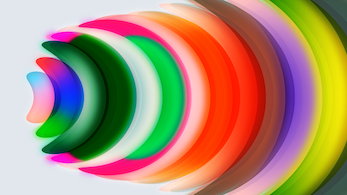
Features and programs
Financing for AWS Marketplace purchases

Pricing
Dimension | Cost/hour |
|---|---|
t3.large Recommended | $0.00 |
c4.2xlarge | $0.00 |
c5.2xlarge | $0.00 |
m4.large | $0.00 |
m5.large | $0.00 |
t3.xlarge | $0.00 |
t2.xlarge | $0.00 |
r5.large | $0.00 |
r4.large | $0.00 |
m4.xlarge | $0.00 |
Vendor refund policy
Refunds are not available, but you may cancel at any time.
How can we make this page better?

Legal
Vendor terms and conditions
Content disclaimer
Delivery details
64-bit (x86) Amazon Machine Image (AMI)
Amazon Machine Image (AMI)
An AMI is a virtual image that provides the information required to launch an instance. Amazon EC2 (Elastic Compute Cloud) instances are virtual servers on which you can run your applications and workloads, offering varying combinations of CPU, memory, storage, and networking resources. You can launch as many instances from as many different AMIs as you need.
Additional details
Usage instructions
If the application needs to compile using NetCOBOL, you need install NetCOBOL.
- For more information, please read the 'README' file located in oframe7's home directory.
Simple guide
- Log into your AWS account and navigate to AWS Marketplace.
- Go to: Discover products.
- Search for the product: OpenFrame.
- Filter on publisher or operating system.
- Select the product.
- Click Continue to Subscribe and accept terms.
- Click Continue to Configuration.
- Select the Region and Continue to launch.
- Fill in the required fields
:Choose Action - launch from website.
:EC2 Instance Type - Leave default t3.large or choose higher general purpose based on your workload. Reach out to TmaxSoft for workload based EC2 Instance guidelines.
:VPC Settings - Choose where you want to deploy. :Subnet Settings - Choose where you want to deploy. :Security group settings - Choose Seller recommended or Open below ports. ::9736 - OpenFrame JEUS administrator ::8088 - OpenFrame Web Terminal, OpenFrame Manager ::22 - SSH ::443 - HTTPs ::80 - HTTP :Key pair settings - Get a key. - When the instance has been created, navigate to it in the AWS console
- Connect to the instance. Assign a elastic IP to access launched server.
- By default OpenFrame licenses are applied for hostname "oftest".
- Follow instructions at '/home/oframe7/README' to setup and boot OpenFrame.
- Reach out to TmaxSoft for more information or any issue - info@tmaxsoft.co.jp
Resources
Vendor resources
Support
Vendor support
This AMI is available for free of charge, but offering requires a license directly from TmaxSoft. For more information on the license, etc, please contact to 'info@tmaxsoft.co.jp '.
AWS infrastructure support
AWS Support is a one-on-one, fast-response support channel that is staffed 24x7x365 with experienced and technical support engineers. The service helps customers of all sizes and technical abilities to successfully utilize the products and features provided by Amazon Web Services.
Similar products
