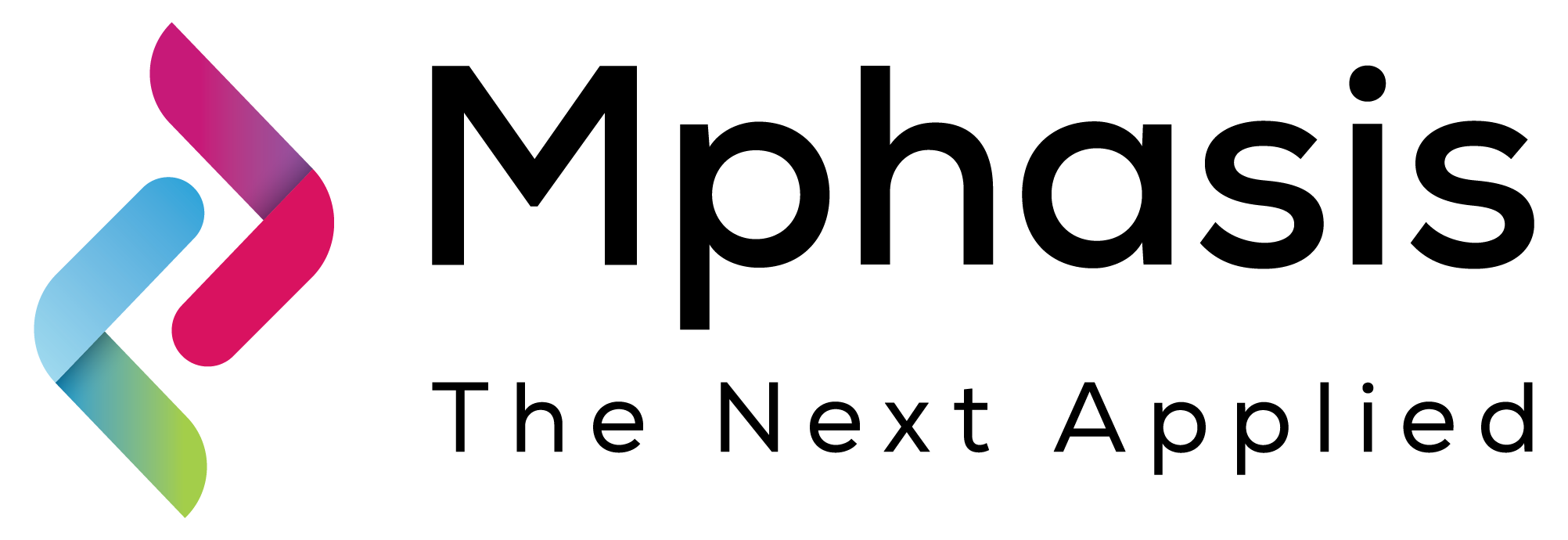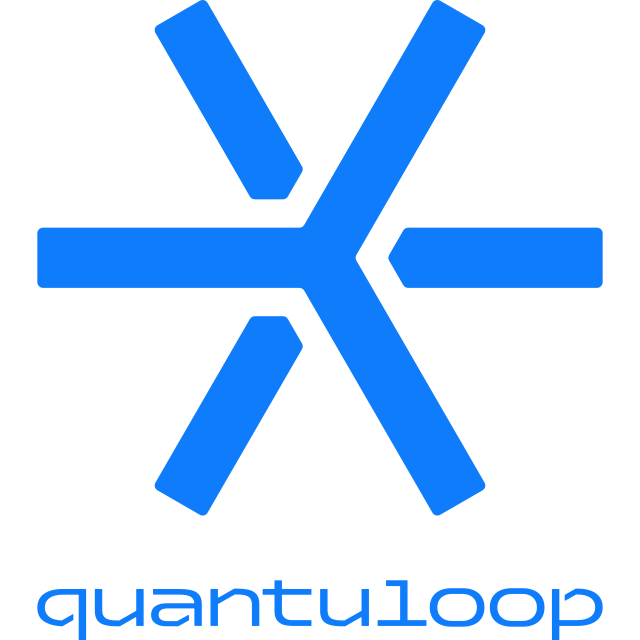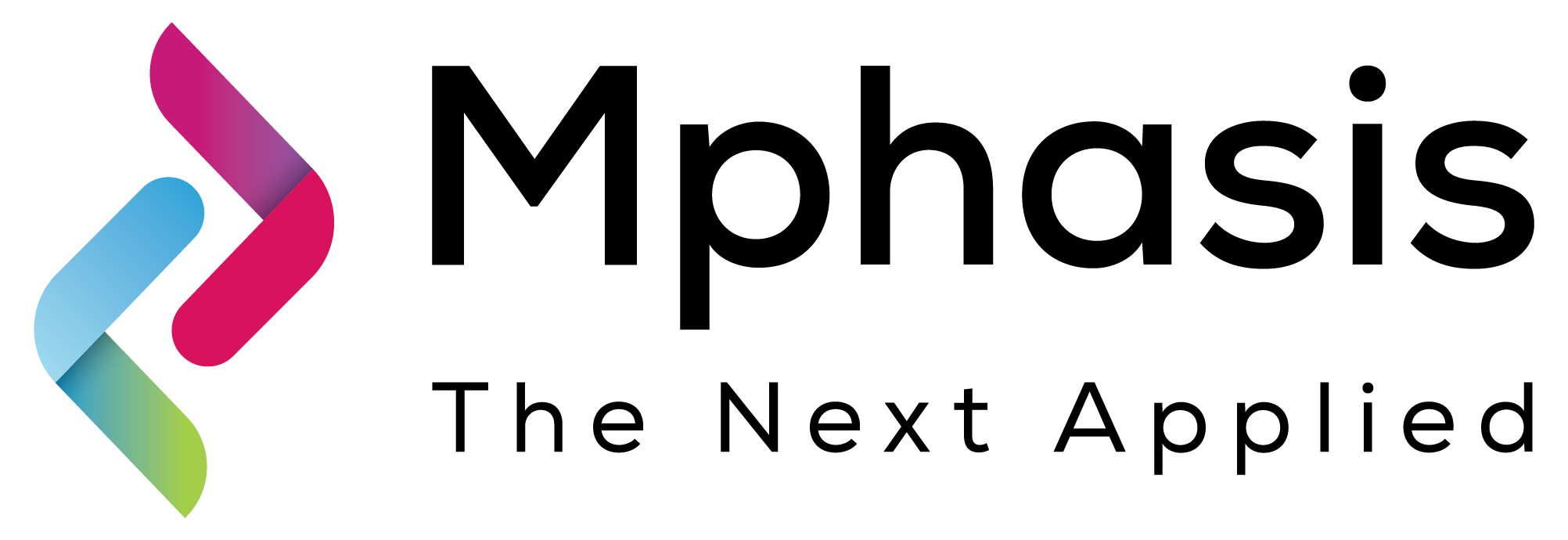
Overview
Optimizing bin packing for sequential unpacking, load bearing, and center of mass requires an integrated approach that balances spatial arrangement and temporal sequencing. Powered by D-Wave quantum-hybrid solver, this solution solves large-scale problems while maintaining quality. This problem involves arranging, scheduling, and repositioning packages within bins to ensure efficient retrieval. Unlike traditional bin packing, where the objective is solely to minimize space usage, this problem also accounts for structural stability and accessibility. Our solution optimizes structural stability by considering the center of mass, package orientation, and load-bearing constraints.
Highlights
- This solution uses quantum hybrid solver from DWave to solve NP-hard problems i.e. 3D bin packing in a few seconds and with good accuracy.
- It optimizes sequential unloading, load-bearing distribution, and center of mass for stability. It considers package orientation and stacking constraints, making it ideal for logistics, warehouse automation, and freight transport where structured retrieval is critical.
- Need customized Quantum Computing solutions? Get in touch!
Details
Introducing multi-product solutions
You can now purchase comprehensive solutions tailored to use cases and industries.

Features and programs
Financing for AWS Marketplace purchases

Pricing
Dimension | Description | Cost/host/hour |
|---|---|---|
ml.m5.large Inference (Batch) Recommended | Model inference on the ml.m5.large instance type, batch mode | $0.00 |
ml.m5.large Inference (Real-Time) Recommended | Model inference on the ml.m5.large instance type, real-time mode | $0.00 |
ml.m5.large Training Recommended | Algorithm training on the ml.m5.large instance type | $10.00 |
ml.m4.4xlarge Inference (Batch) | Model inference on the ml.m4.4xlarge instance type, batch mode | $0.00 |
ml.m5.4xlarge Inference (Batch) | Model inference on the ml.m5.4xlarge instance type, batch mode | $0.00 |
ml.m5.12xlarge Inference (Batch) | Model inference on the ml.m5.12xlarge instance type, batch mode | $0.00 |
ml.m4.16xlarge Inference (Batch) | Model inference on the ml.m4.16xlarge instance type, batch mode | $0.00 |
ml.m5.2xlarge Inference (Batch) | Model inference on the ml.m5.2xlarge instance type, batch mode | $0.00 |
ml.m4.10xlarge Inference (Batch) | Model inference on the ml.m4.10xlarge instance type, batch mode | $0.00 |
ml.m5.24xlarge Inference (Batch) | Model inference on the ml.m5.24xlarge instance type, batch mode | $0.00 |
Vendor refund policy
Currently we do not support refunds, but you can cancel your subscription to the service at any time.
How can we make this page better?

Legal
Vendor terms and conditions
Content disclaimer
Delivery details
Amazon SageMaker algorithm
An Amazon SageMaker algorithm is a machine learning model that requires your training data to make predictions. Use the included training algorithm to generate your unique model artifact. Then deploy the model on Amazon SageMaker for real-time inference or batch processing. Amazon SageMaker is a fully managed platform for building, training, and deploying machine learning models at scale.
Version release notes
This is version 1.1
Additional details
Inputs
- Summary
The input zip filename is input_zip.zip. It contains 3 files:
- data.csv: data regarding the dimensions of packages/boxes along with mandatory column name: id, quantity, length, width, height, weight, Ordering.
- input_variables.json contains dimensions of the bin along with constaints like load_bearing_ratio, center_of_mass
- token.json contains DWave tokens and solver time
- Limitations for input type
- Make sure the volumn of all boxes should not exceed 85-90% volumn of the bin to providing valid solution by DWave solver.
- Input MIME type
- application/zip, application/gzip
Input data descriptions
The following table describes supported input data fields for real-time inference and batch transform.
Field name | Description | Constraints | Required |
|---|---|---|---|
data.csv | data.csv: data regarding the dimensions of packages/boxes along with mandatory column name: id, quantity, length, width, height. This quantity are mandatory for any bin packing problem. Given the following details the solver tries to pack for better packing efficiency. | Type: Integer | Yes |
data.csv | data.csv: weight is a not mandatory column. But weight column is used for load bearing and for packing the boxes according to center of mass specified by user
| Default value: you can remove the column from the dataset
Type: Continuous | No |
data.csv | data.csv: Ordering is a not mandatory column. But this column is used for arranging boxes as per the order specified by user | Default value: you can remove the column from the dataset
Type: FreeText | No |
token.json | token.json contains DWave tokens and solver time | Type: FreeText | Yes |
input_variables.json | input_variables.json contains nformation regarding the dimensions of the bin i.e. length, width, and height. center_of_mass key specify the user requirement of location of COM in XY plane. The load_bearing_ratio key defines the ratio of the heavier box to that lighter box. | Type: Continuous | Yes |
Resources
Vendor resources
Support
Vendor support
For any product support you can reach out to us at:
AWS infrastructure support
AWS Support is a one-on-one, fast-response support channel that is staffed 24x7x365 with experienced and technical support engineers. The service helps customers of all sizes and technical abilities to successfully utilize the products and features provided by Amazon Web Services.
Similar products